
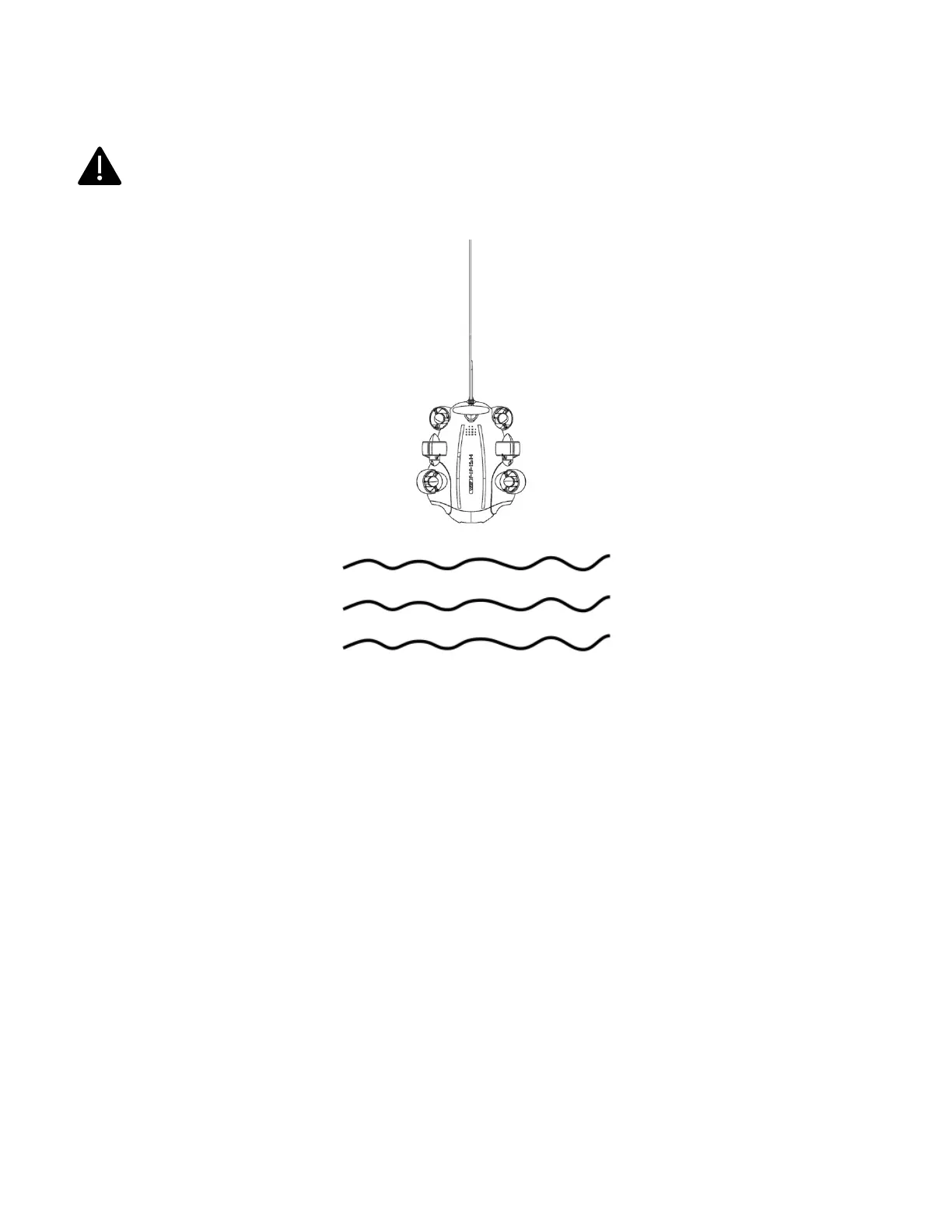 Loading...
Loading...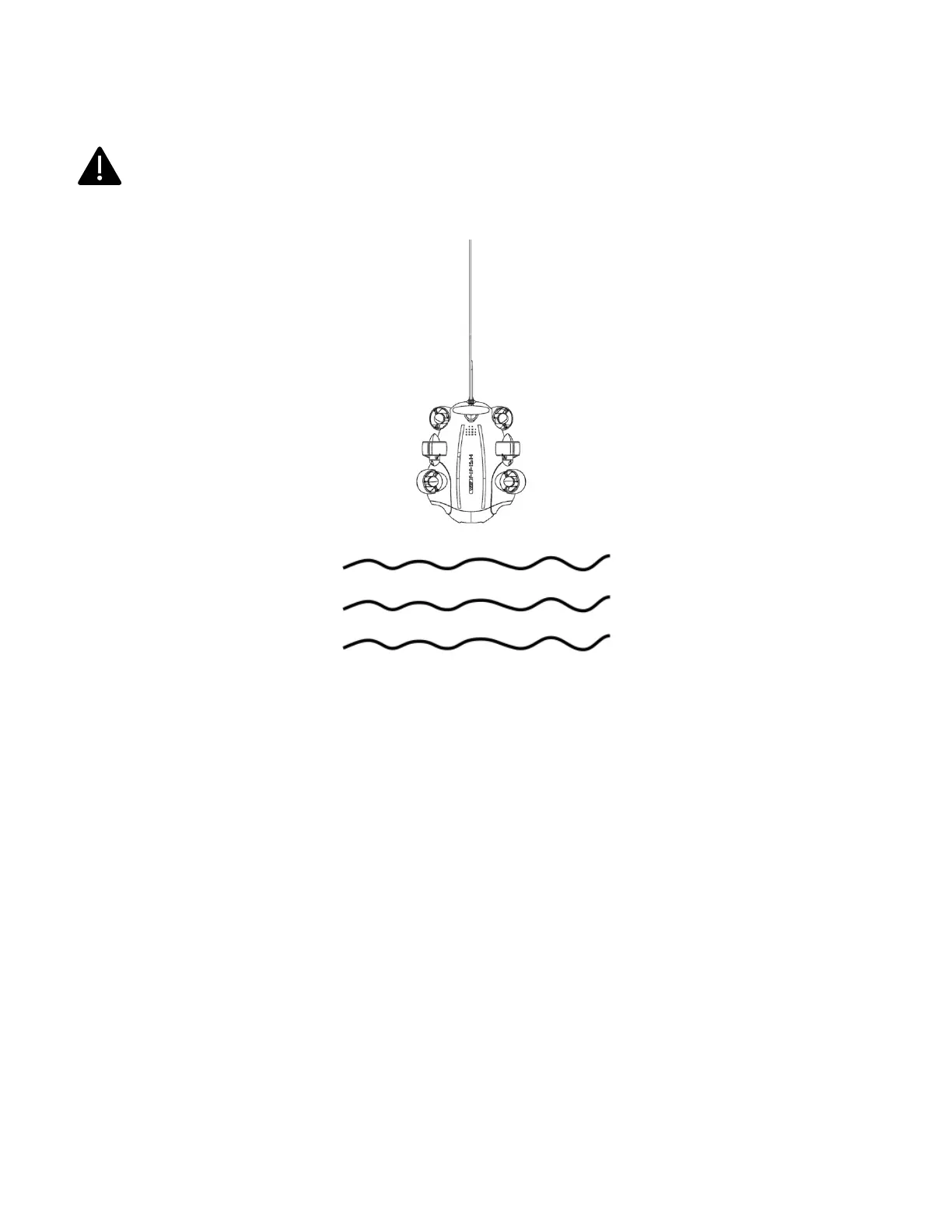
Do you have a question about the QYSEA FIFISH V6 and is the answer not in the manual?
| Field of View | 166° |
|---|---|
| Thrusters | 6 thrusters |
| Max. Speed | 3 knots |
| Sensor | 1/2.3" CMOS |
| Aperture | f/2.5 |
| ISO Range | 100-6400 |
| Video Format | MP4 |
| Photo Format | JPEG, DNG |
| Internal Storage | 64 GB |
| LEDs | 2 x 2000 lumens |
| Max Depth | 100m |
| Camera | 12MP |
| Weight | 3.9 kg |
| Dimensions | 383 mm × 331 mm × 143 mm (15 in × 13 in × 5.6 in) |
| Video Resolution | 4K UHD: 3840 x 2160 |
| Photo Resolution | 4000 x 3000 |
| Connectivity | Wi-Fi |
| Operating Temperature | -10 to 60°C |
| Battery Life | Up to 4 hours |