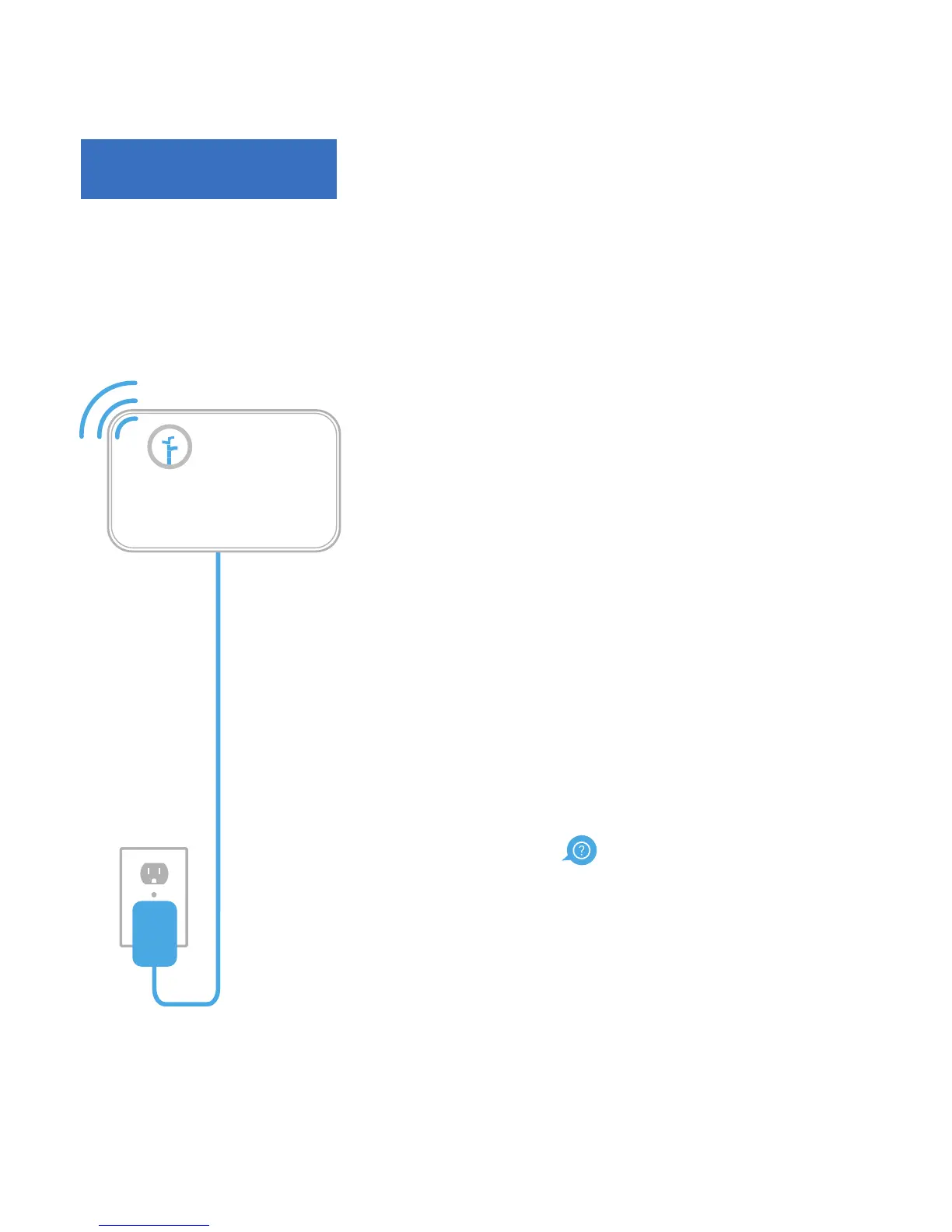Connect to Wi-Fi.
Open the Rachio app and
select “Add Controller.”
The app will guide you
through this process.
Once your controller is
online, all four blue lights
will be solid. You can now
replace the faceplate.
Don’t forget!
If you run into any issues during
connection, the question mark support
icon in the app can provide contextual
help throughout the process!
STEP 6