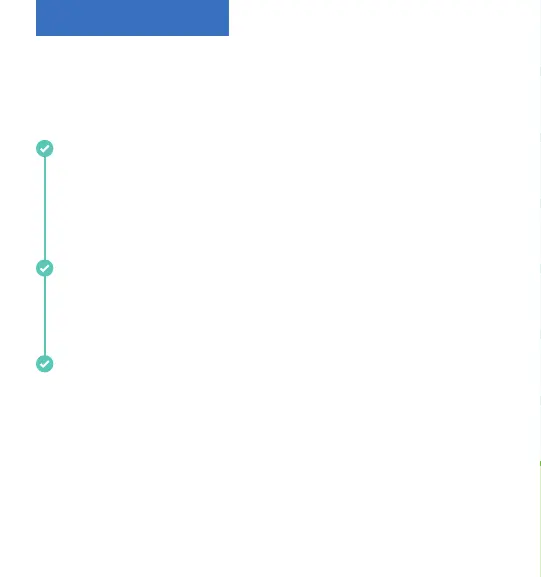22 23
STEP 6
Install the flow meter.
Install so the arrows on the side and face
of the Flow Meter are oriented with the
direction of water flow.
(Water flows towards the valve box.)
Push the Flow Meter, fittings, and pipe
together firmly while twisting the fittings to
the insertion marks (white lines).
All Rachio recommended fittings swivel 360˚,
allowing for easy directional adjustment of
the Flow Meter after installation.
Backflow Preventer
Valve Box
