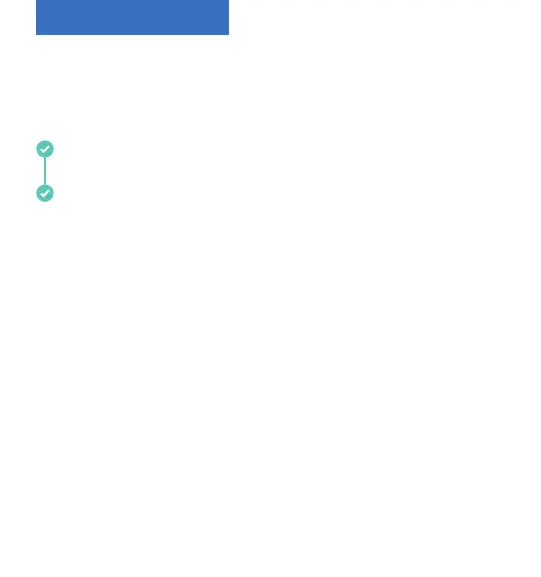24 25
STEP 7
Turn water on.
Turn the water back on.
Check installation site for leaks. If there is a leak,
turn the water off and make sure the fittings are
pushed up to the body of the flow meter and
insertion marks. If the leak cannot be remedied,
visit rachio.com/flow-leak.
Congrats, you did it!
Your Flow Meter is now reporting actual water usage.
To enable real-time leak detection, calibrate the
Rachio Wireless Flow Meter. In the app’s “More” tab,
select “Accessories,” then select the Rachio Wireless
Flow Meter. Follow the app instructions to calibrate.
Check your email for tips on monitoring water flow and
leak detection with your Rachio Wireless Flow Meter.
