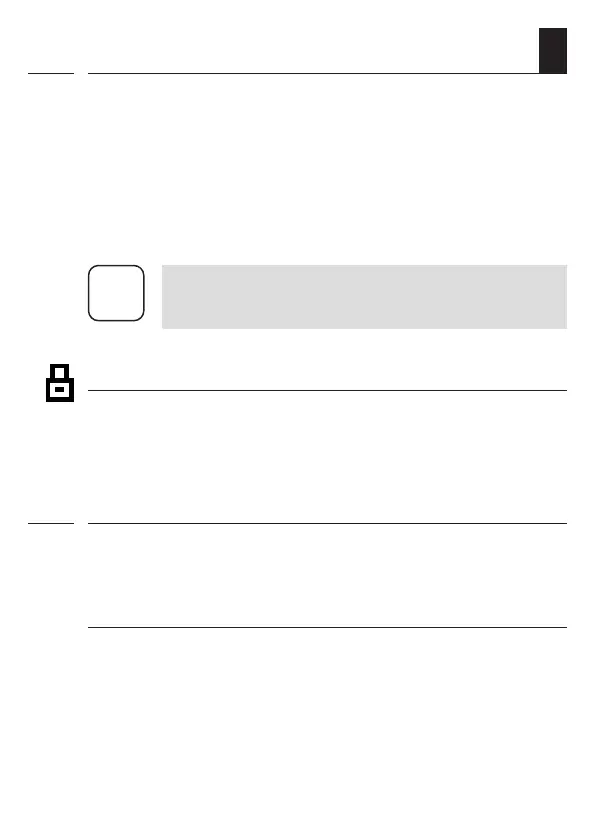112
EN
i
18.4 Button lock
In this menu you can activate/deactivate the automatic button lock.
If the button lock is activated and no buttons are pressed over a longer
period of time, the display turns off and the button lock is switched on
automatically.
If a button is pressed when the button lock is active, a corresponding
message appears on how to unlock the button by pressing and holding
the OK button and the menu button.
i
The process of unlocking a button using the OK button and
menu button is only temporary and does not deactivate
the keyboard in general.
Symbol on the home screen when the button lock is activated
The activated button lock is displayed by the lock symbol on the home
screen.
i
18.5 Display
The display lighting and the “Wake-up” function can be activated or
deactivated here. In addition, the desired "contrast" can be set.
Wake-up
If the function is activated, the display lighting is switched on automati-
cally when you lift the manual control (waking up the manual control).
The display lighting turns off automatically again if no further entries
are made after a short period of time.