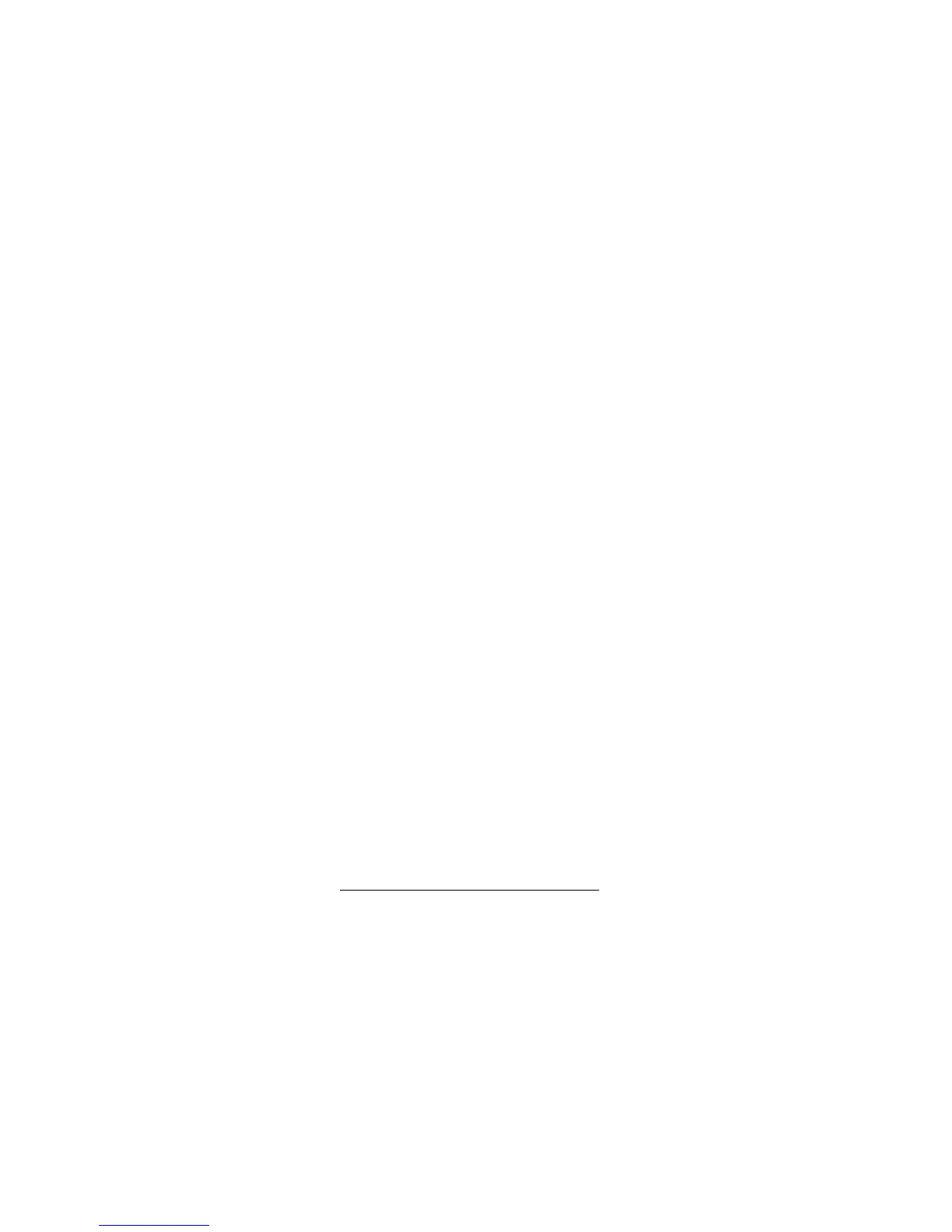10
4. Adjust
VOLUME
to a comfortable lis-
tening level.
5. To turn off the radio, turn
VOLUME
towards
OFF
until it clicks.
CARE
Keep the radio dry; if it gets wet, wipe it
dry immediately. Use and store the radio
only in normal temperature environments.
Handle the radio carefully; do not drop it.
Keep the radio away from dust and dirt,
and wipe it with a damp cloth occasionally
to keep it looking new.
Modifying or tampering with the radio’s inter-
nal components can cause a malfunction
and might invalidate its warranty and void
your FCC authorization to operate it. If your
radio is not performing as it should, take it to
your local RadioShack store for assistance.
If the trouble is affecting the telephone lines,
the phone company can ask you to discon-
nect your radio until you have resolved the
problem.
