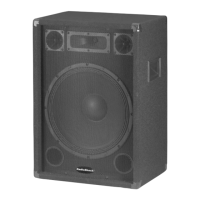4
• Tokeepexposedcabletoaminimum,youcanalsoplace
theamplierinyourattic.
• Topreventinterference,donotplacetheamplierwithinsix
inchesofanyotherelectronicdevice.
2 Route Cables
Routea75-ohm(RG-6orRG-6QS)coaxialcablefromthe
ampliertoyourinputsource(cableboxorantenna)andto
eachreceiver.Followthesehintswhenroutingcable:
• Useonlyasmuchcableasnecessarytoreachfromthe
ampliertotheinputsourceandreceivers.
• Donotroutecableswheretheymightbecut,crimped,or
crushedbynormalactivities.
• Forthebestappearance,routecablethroughtheattic
andwalls,andterminateinawallmountboxwithanF-
connector(notsupplied).
3 Connect devices
1. Connectacoaxialcabletoyourinputsource(cablebox
orantenna).Toconnectmorethanoneinputsource,use
ahighisolationA/Bswitchorvideoselectortoswitch
betweeninputs.
INPUT
OUTPUT 1, 2, 3, 4
Power LED
GAIN MIN/MAX

