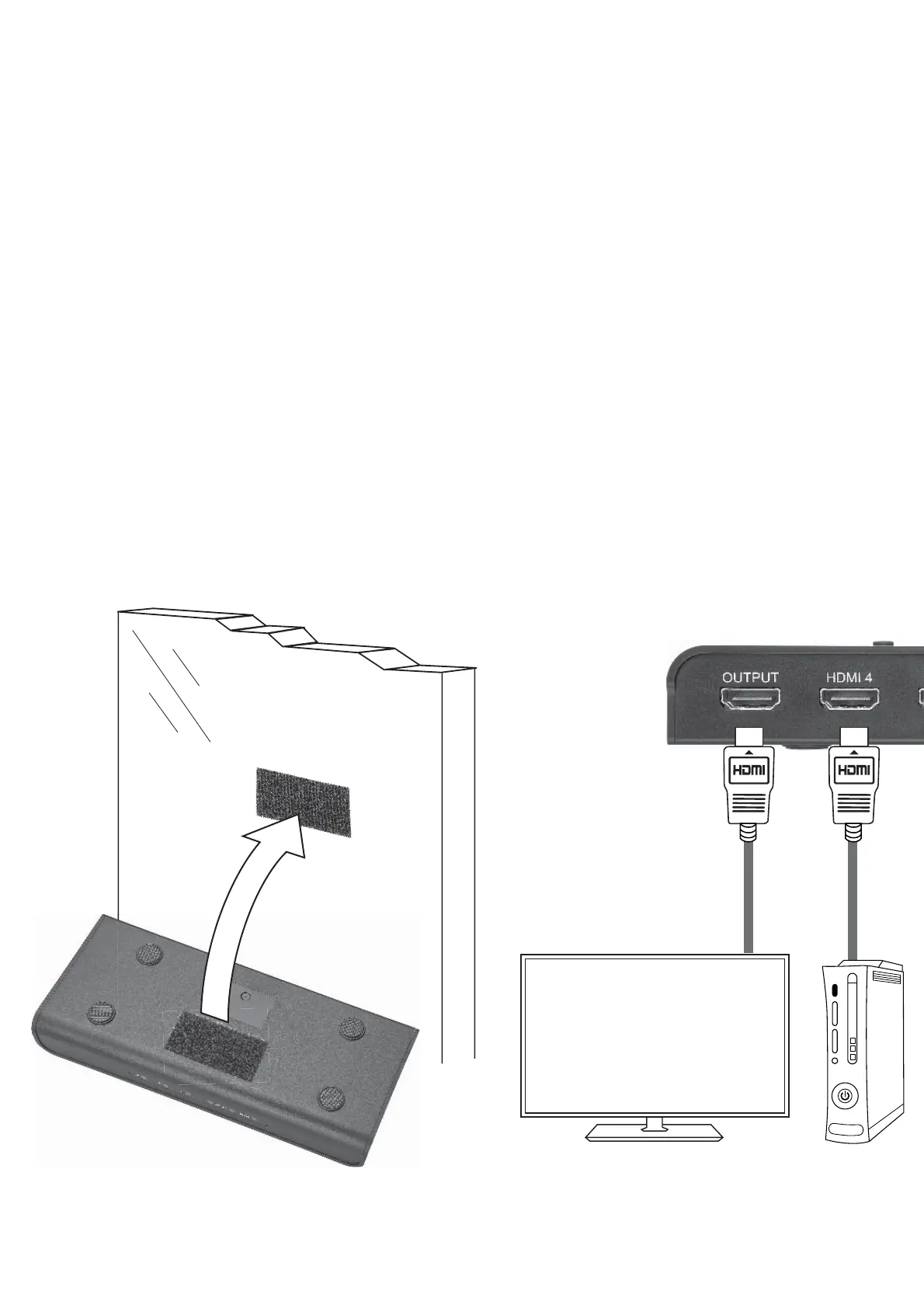3
Setup
1. Connect your HD audio/video device to the selector
switch’s HDMI 1, HDMI 2, HDMI 3 or HDMI 4 port using
an HDMI cable (not included).
2. Connect your HDTV to the selector switch’s OUTPUT port
using an HDMI cable (not included).
3. Connect the provided AC adapter to the selector switch’s
DC 5V jack, and then plug it into a standard household
outlet.
4. (Optional) Use the supplied fastener strips to secure the
selector switch to the wall or other fl at surface.
