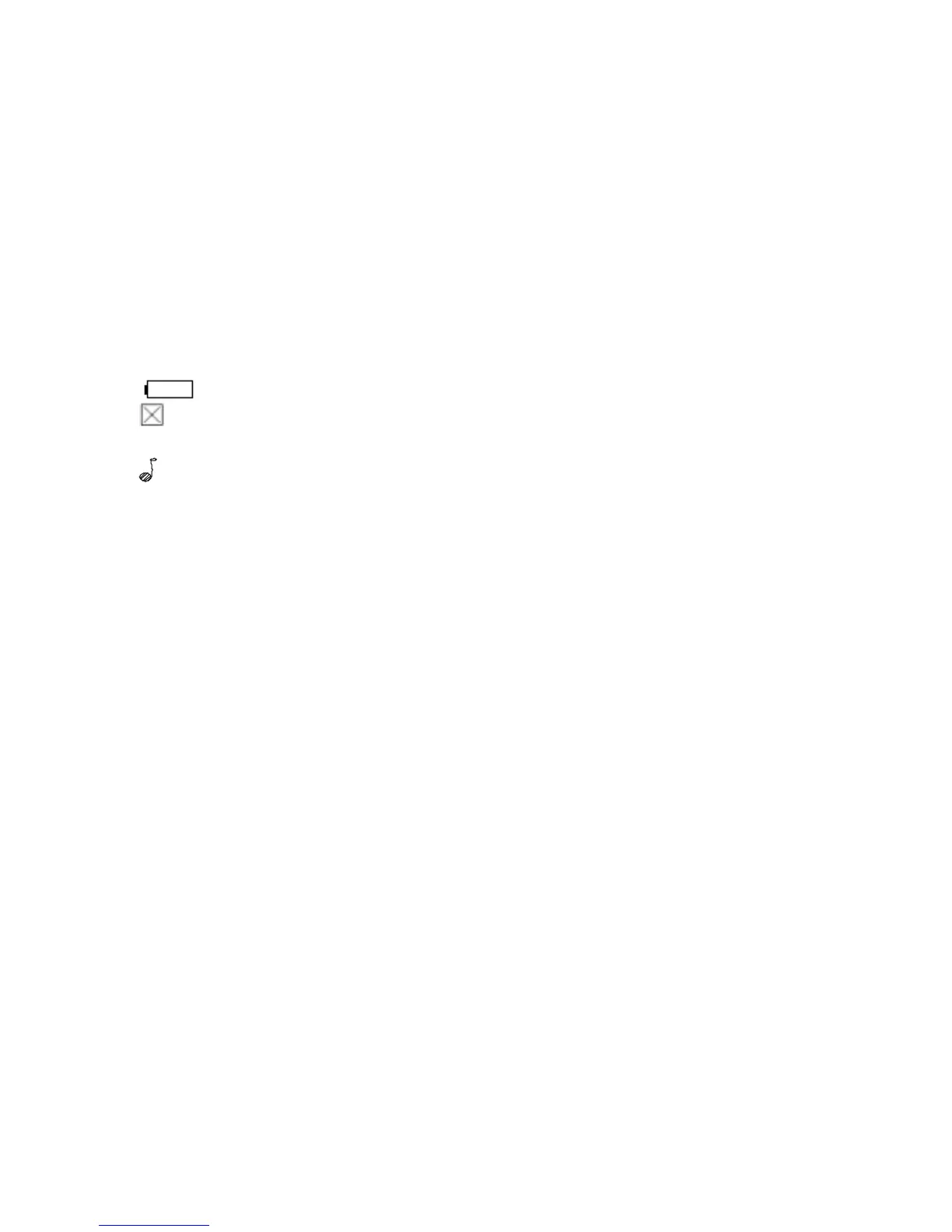5
1. Shows the selected channel number.
2. Shows the selected privacy code number.
3.
“FUNC
”: Displays when the secondary function is enabled.
4.
“SCAN
”: Displays when the scan mode is activated.
5.
“TX”
:
Displays when your radio is transmitting.
6.
“BUSY
”: Displays when a call is being received.
7.
“LOCK”
: Displays when the keypad lock is activated.
8. “
QUIET
”:
Displays when the QUIET mode is enabled.
9. “
C-TONE
”:
Displays when the Roger Beep function is activated.
10.
“HI LO”
: Displays when the Hi/Lo transmit power is toggled.
11.
“ ”:
Indicates the batteries are low. Replace the batteries when it appears
12.
“ ”
:
Displays when the working channel is set to be skipped.
13.
“ ”
: Displays when the key tone function is activated.
