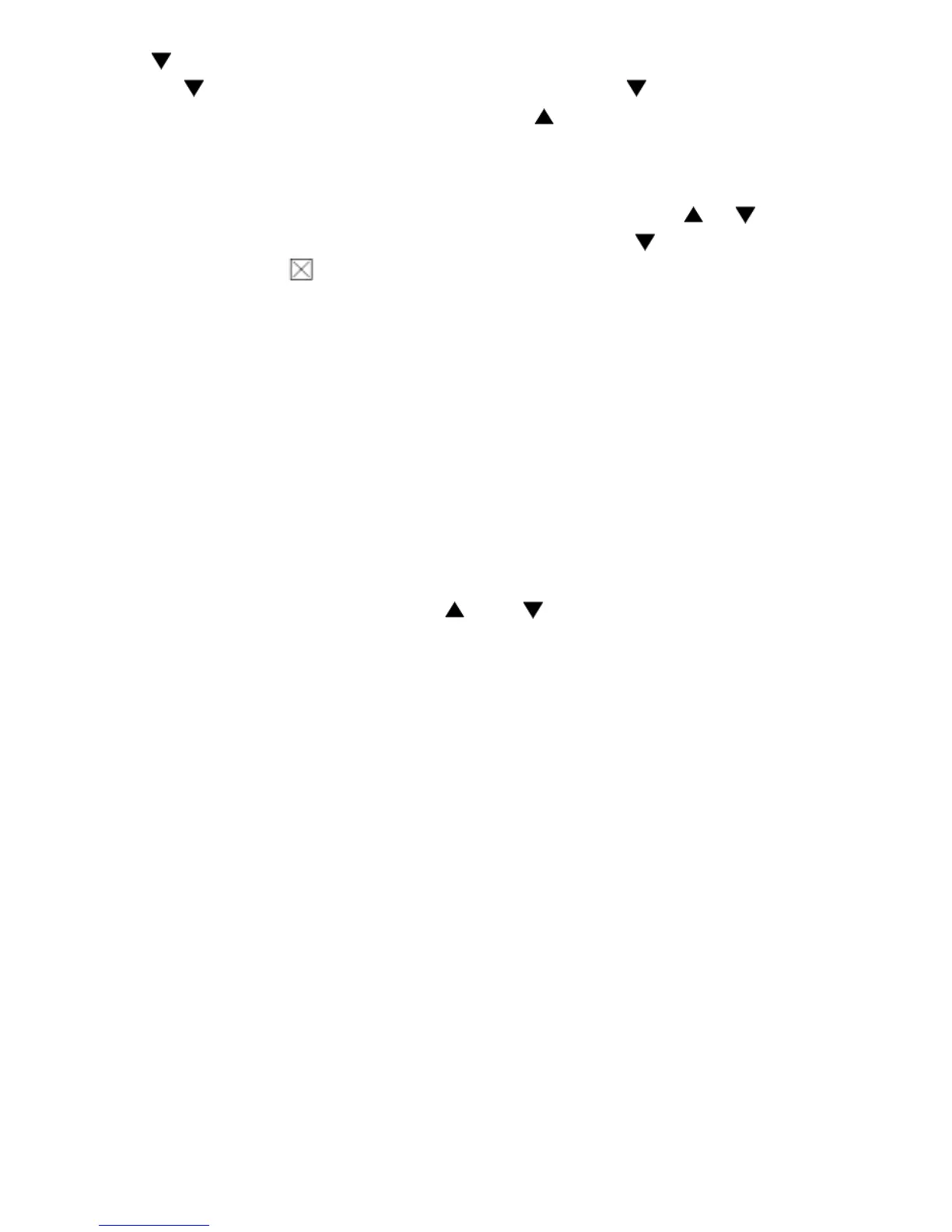7
function. Icon “ ” will be shown if activated.
4.
CH / Skip
Press
CH
to move one channel down. Press and hold
CH
for more than 1.5sec to
enter into the scan downwardly mode. Press
CH
will change the scanning direction
upwardly. During the scanning, press any key will exit the scanning mode.
Skip
User can choose a desired channel from being scanned. Press
CH
or to go to the
desired channel. Press and hold
FUNC
key for, then press
CH
key to skip this channel
from scanning. Icon “ ” is on to indicate this working channel is set to be skipped. Repeat
the above steps will cancel the skip function of the channel.
Automatic Power Off Button
Press and hold
FUNC/MON
button, then press
HI/LO
button to enable or disable the auto
power off function. The display will show “
AP
ON
” or “
AP
OF
” for one second, when the timer
is activated/deactivated. The timer automatically turns off the unit when it is idle for 2 hours.
5. QUIET /QUIET Scan Button/Reset
Press
QUIET
button to enable or disable the
QUIET
privacy mode operation.
a) Hold down
QUIET
button for 1.5 seconds until
QUIET
is displayed and the quiet code
flashes.
b) Repeatedly press (or hold down)
CH
or
CH
until you see the code number you
want to use.
c) Press
QUIET
button to store the code.
6. Hi/Lo / Automatic Power Off Button
Press this button to toggle the high or low RF power.
Automatic Power Off Button
Press and hold FUNC/MON button, then press HI/LO button to enable or disable the auto
power off function. The display will show “
AP
ON
” or “
AP
OF
” for one
second, when the
timer is activated/deactivated. The timer automatically turns off the unit when it is idle for 2
hours.
To turn on the quiet feature, press
QUIET,
QUIET
icon appears. To turn off the feature,
press
QUIET
until
QUIET
disappears.
Note:
We recommend that you select a quiet code from the range 7-30. If you select a
code below or above that range, you must wait 1 to 2 seconds after holding down
PUSH-
TO-TALK
before you start talking.
QUIET Scanning (Only available under QUIET mode)
Press and hold FUNC key, and follow by QUIET key to enter into the QUIET Scan mode,
and icons of “SCAN” and “QUIET” will be lightened on LCD. When received the same
QUIET code, the scanning stops and will keep scanning after the signal disappears. Press
