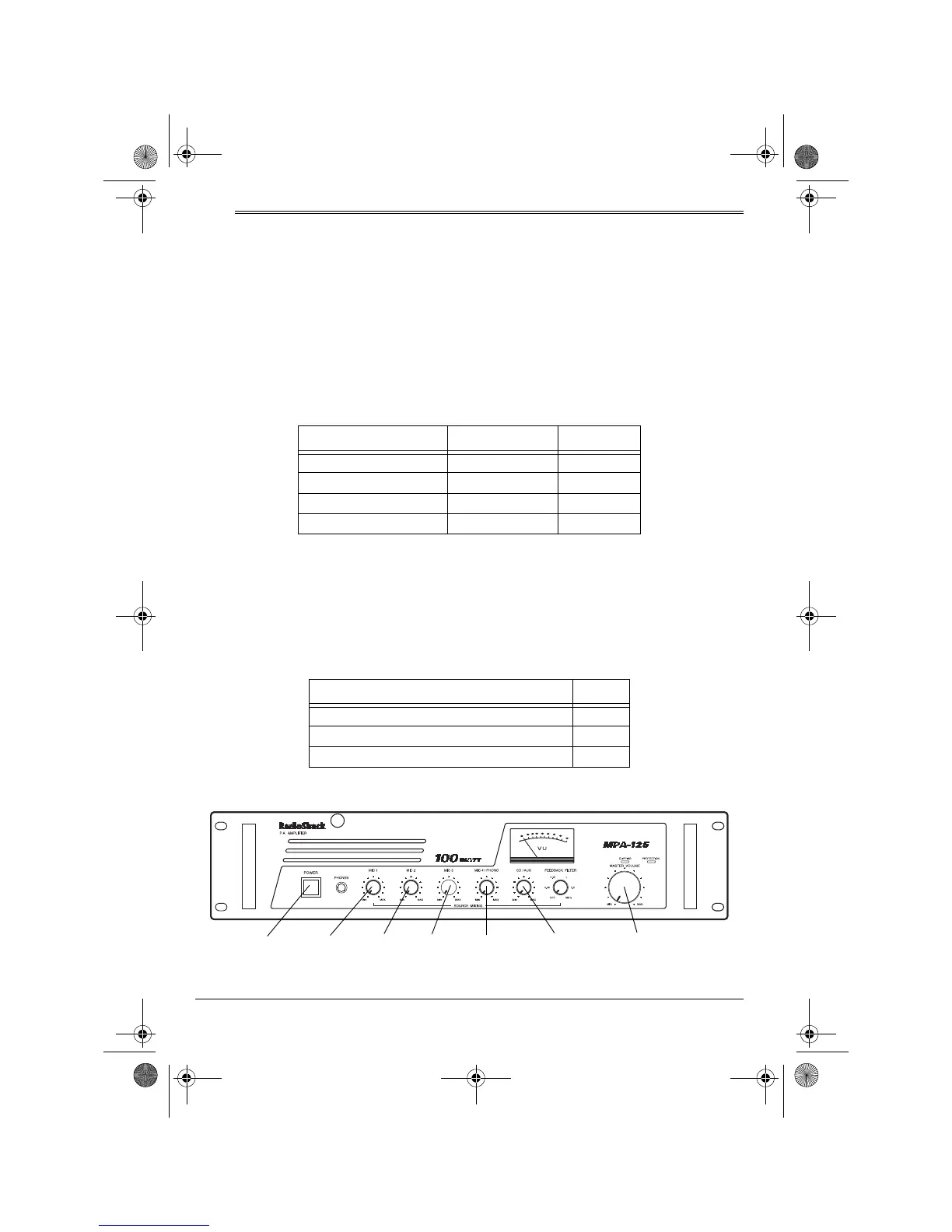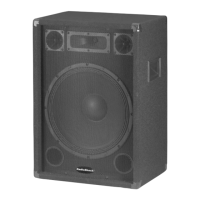4
Preparation
ˆ
Preparation
PRESETTING THE CONTROLS
Before you begin making connections or using your amplifier, preset the audio input source’s
and the amplifier’s controls to avoid over-driving a channel or producing sudden unexpected
loud sounds.
Presetting Audio Input Devices
Set the audio input sources’ controls to these levels:
Presetting the Amplifier
Warning:
To prevent possible hearing loss, set the amplifier’s controls to the settings shown
below. After you turn on the amplifier or change the program source, adjust the controls to a
comfortable listening level.
Set the amplifier’s controls to these levels:
Audio Device Control Setting
Turntable Power Off
Tape Deck Power Off
CD Player Power Off
Amplifier/Receiver Power Tone Off Flat
Control Setting
POWER
Out
MIC 1
,
MIC 2
,
MIC 3
,
MIC 4/PHONO
,
CD AUX MIN
MASTER VOLUME MIN
POWER
MIC 1
MIC 2
MIC 3
MIC 4/PHONO
CD/AUX
MASTER VOLUME
32-2003.fm Page 4 Tuesday, March 28, 2000 10:45 AM
