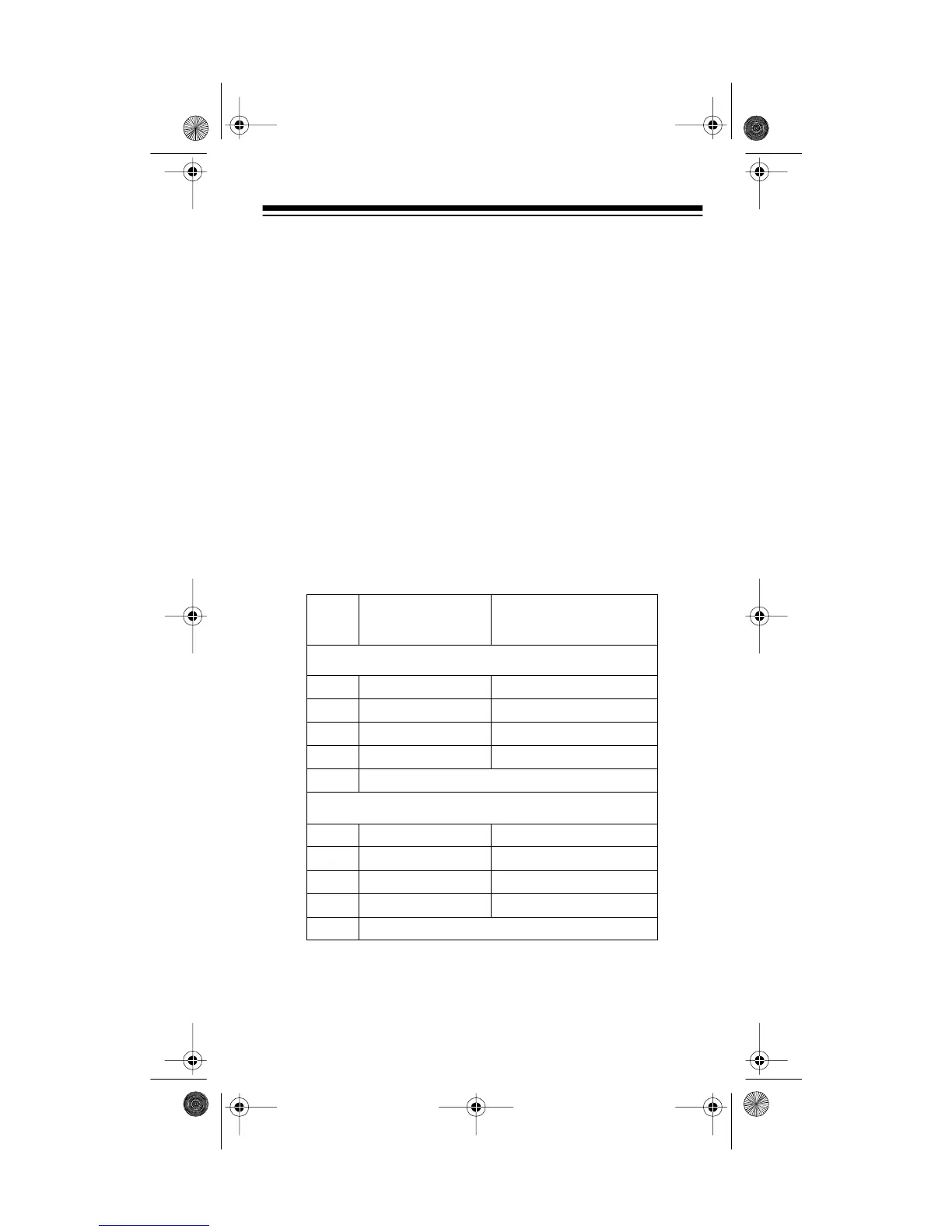5
• You cannot discharge 9V batteries.
4. To charge the inserted batteries, set
CHARGE/DISCHARGE
to
CHARGE
. The red indicator(s) light. When AAA, AA, C, or
D batteries are fully charged, the red indicator(s) turn off.
The 9-volt charging channel has no automatic turn off fea-
ture. Be sure you do not exceed the times listed in “Charging
Time” on Page 6, or the batteries’ capacity could be
reduced.
5. When you finish, unplug the AC adapter from the AC outlet,
then remove the batteries from the charger.
Warnin
:
To prevent damage to your charger and the risk of
shock, always unplug the AC adapter from the AC outlet before
unplugging it from the charger.
Discharging Time
T
eCa
acit
mAh
Maximum Char
in
Time
Hrs
Ni-Cd
C 1600 4
D 1600 4
AA 650 1.6
AAA 180 2
9V Not Applicable
Ni-MH
C 1800 4.5
D 1800 4.5
AA 1100 2.7
AAA 450 1.1
9V Not Applicable
23-419.fm Page 5 Friday, August 6, 1999 3:20 PM
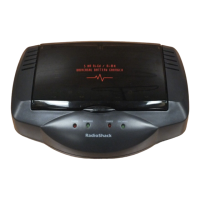