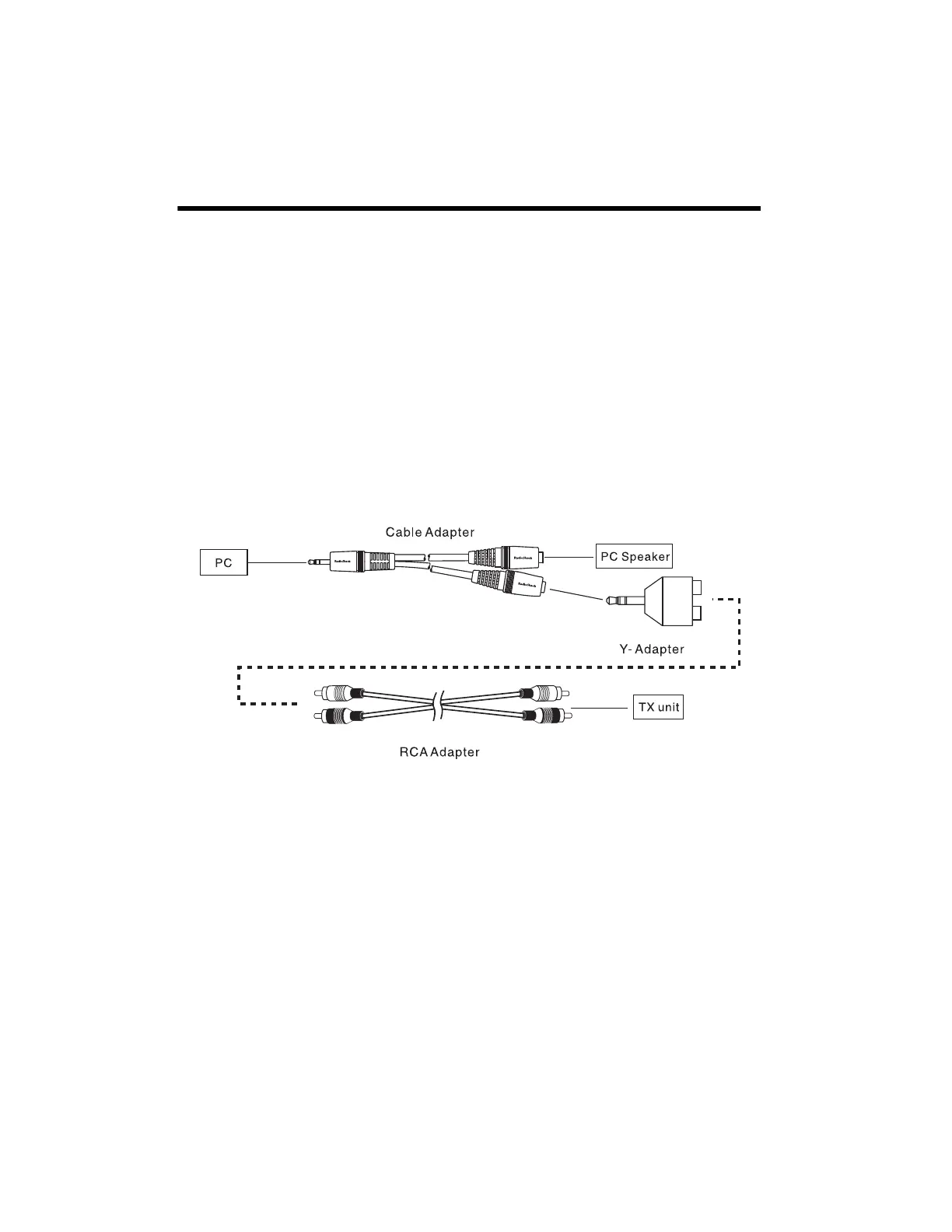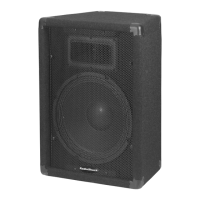6
Using Your System with Your PC
Follow these steps to use your speakers with your computer.
1. Connect the male end of the supplied cable adapter (
1
/8-inch stereo male to dual-
1
/8-inch
stereo female cable) to your computer’s audio output jack. Connect one of the cable ends
to your existing computer speaker plug and connect the other unused
1
/8-inch female
cable end to the supplied Y-Adapter (
1
/8-inch stereo male to Dual-RCA female adapter).
2. Connect one end of the RCA adapter (Dual RCA-to-RCA) to the white and red phono
jacks on the phono side of the Y-adapter (
1
/8-inch stereo male to Dual-RCA female
adapter).
3. Connect the RCA Adapter’s (Dual RCA-to-RCA) left (white) cable end to the transmitter’s
LAUDIOIN jack and the right (red) cable end to the transmitter’s R AUDIO IN jack.
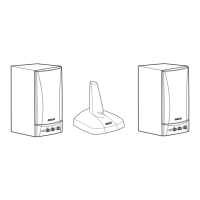