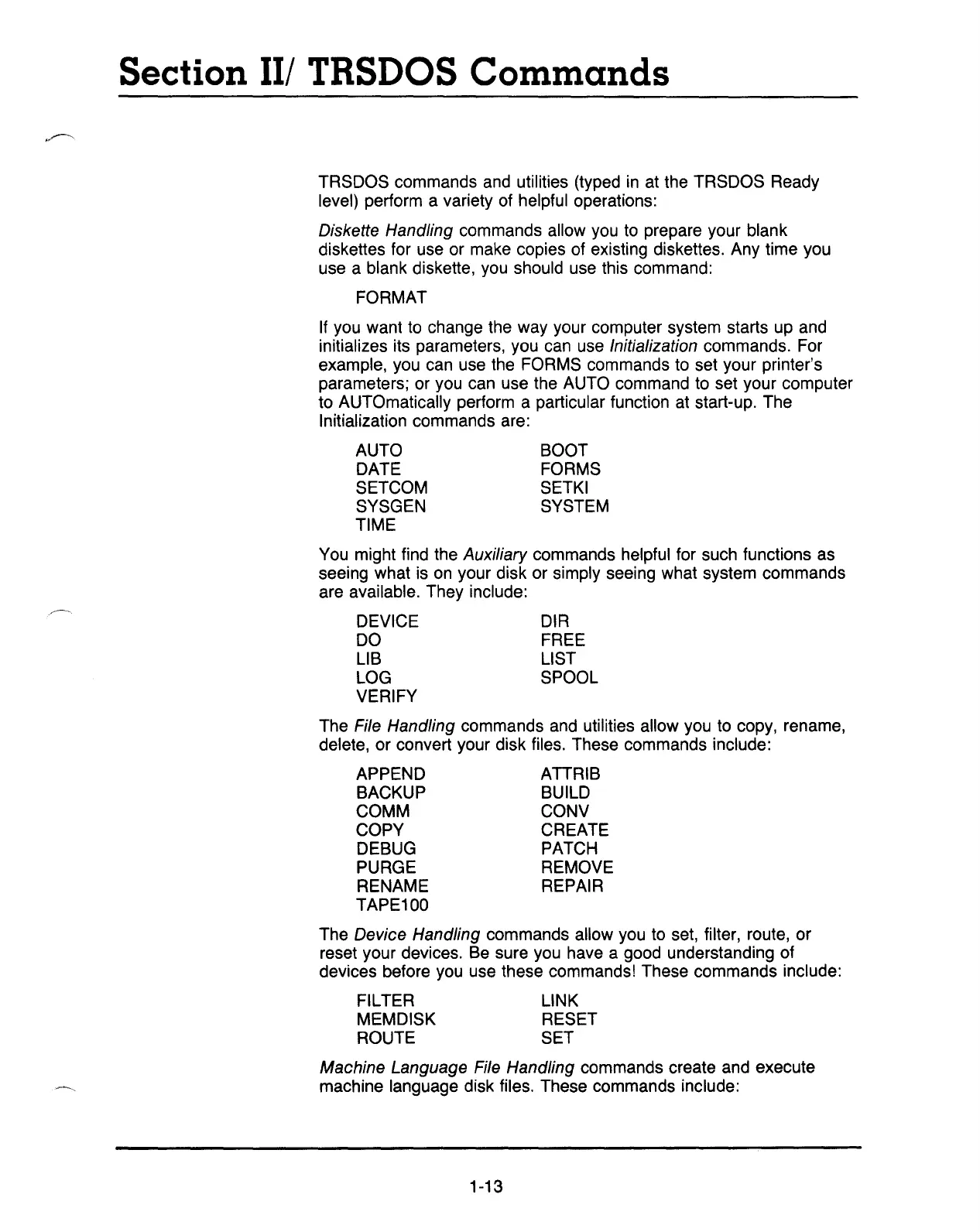BOOT
FORMS
SETKI
SYSTEM
DIR
FREE
LIST
SPOOL
ATTRIB
BUILD
CONV
CREATE
PATCH
REMOVE
REPAIR
Section
III
TRSDOS Commands
TRSDOS commands
and
utilities (typed
in
at the TRSDOS Ready
level) perform a variety of helpful operations:
Diskette Handling commands allow you to prepare your blank
diskettes for use or make copies of existing diskettes. Any time you
use a blank diskette, you should use this command:
FORMAT
If
you want
to
change the way your computer system starts up and
initializes its parameters, you can use Initialization commands. For
example, you can use the FORMS commands
to
set your printer's
parameters; or you can use the AUTO command
to
set your computer
to AUTOmatically perform a particular function
at
start-up. The
Initialization commands are:
AUTO
DATE
SETCOM
SYSGEN
TIME
You
might find the Auxiliary commands helpful for such functions as
seeing what is
on
your disk or simply seeing what system commands
are available. They include:
DEVICE
DO
LIB
LOG
VERIFY
The File Handling commands and utilities allow you to copy, rename,
delete, or convert your disk files. These commands include:
APPEND
BACKUP
COMM
COpy
DEBUG
PURGE
RENAME
TAPE100
The Device Handling commands allow you to set, filter, route, or
reset your devices.
Be
sure you have a good understanding of
devices before you use these commands! These commands include:
FILTER
MEMDISK
ROUTE
LINK
RESET
SET
Machine Language File Handling commands create and execute
machine language disk files. These commands include:
1-13
