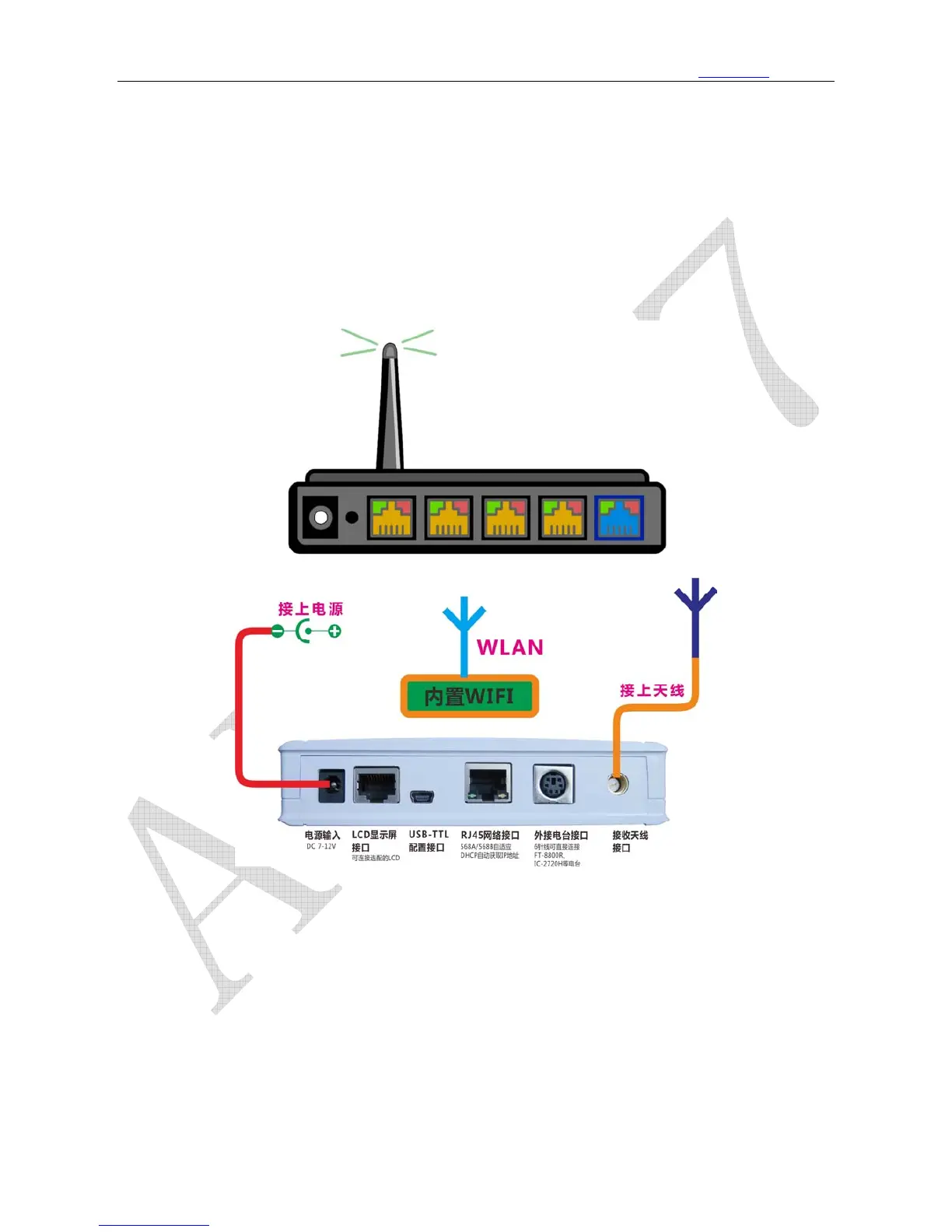BH7NOR & BG6QBV Firmware and software downloads:http://avrx.cn
- 7 -
connect the AVRT7 plus to a external antenna
DC IN (7~12V)
LCD screen socket ( optional LCD screen)
USB-TTL socket
RJ45 network socket ( 568A/568B self-adaptable, DHCP IP address automatically obtaining.)
External radio socket ( 6 pins cable could be connected such as FT8800R, IC2720H,etc.)
External RF antenna base.
connecting illastration with single router (wifi connection)
connect the power supply
via wifi (WLAN)
connect the AVRT7 plus to a external antenna
DC IN (7~12V)
LCD screen socket ( optional LCD screen)
USB-TTL socket
RJ45 network socket ( 568A/568B self-adaptable, DHCP IP address automatically obtaining.)
External radio socket ( 6 pins cable could be connected such as FT8800R, IC2720H,etc.)
External RF antenna base.