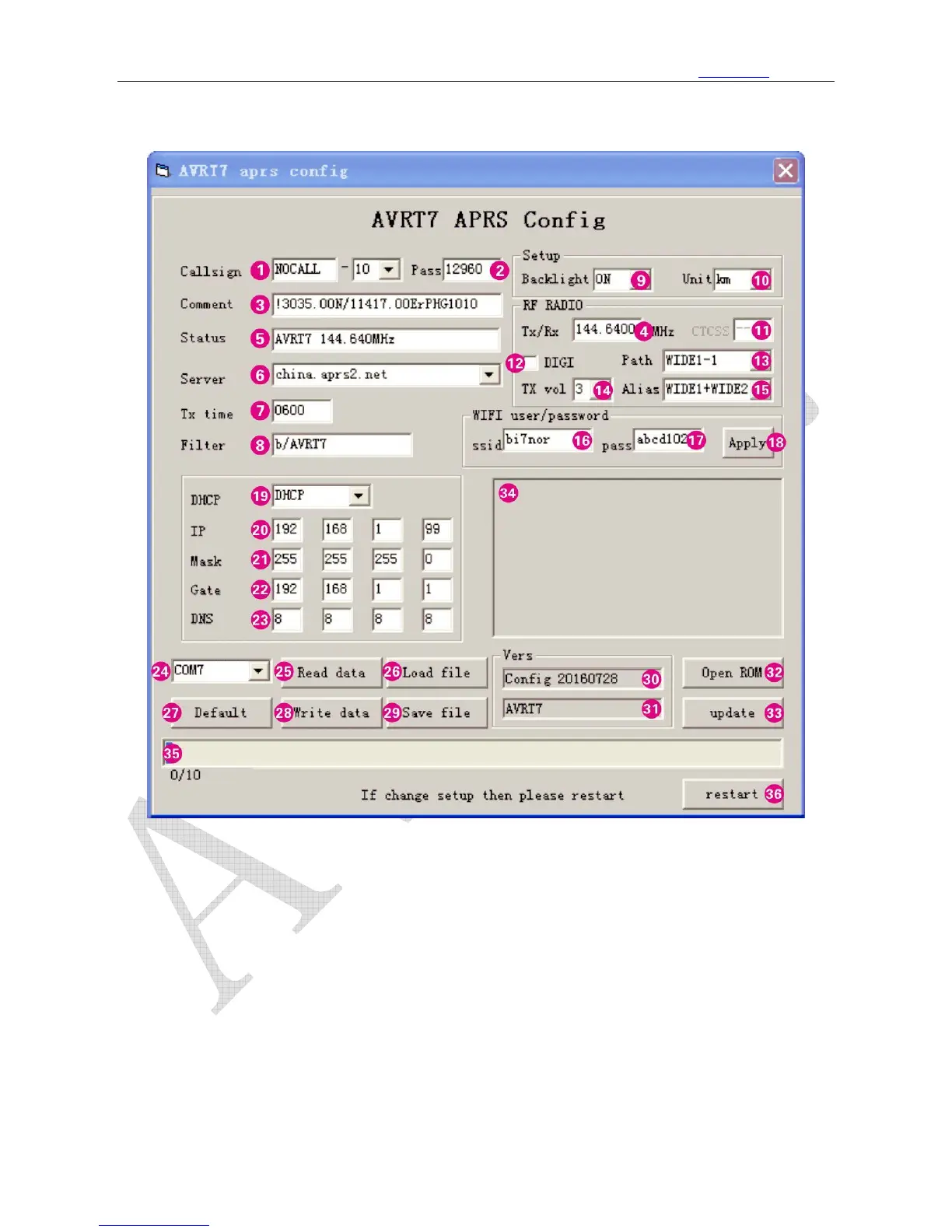BH7NOR & BG6QBV Firmware and software downloads:http://avrx.cn
- 8 -
gateway setting :
basic setting:
1. callsign : user’s own callsign, SSID default : -10;
2. login password: please use Users’APRS verify code,。
user could get the further guidance through the QQ group(30531489).
APRS Passcode Generator Website: http://apps.magicbug.co.uk/passcode/index.php
3. coodinate data: base on user’s physical gateway position, the relevented definition
refer to the following pictures:
* coodinate format ( please comply with the ARPS coodinate format otherwise the data could be denied by
the server) :