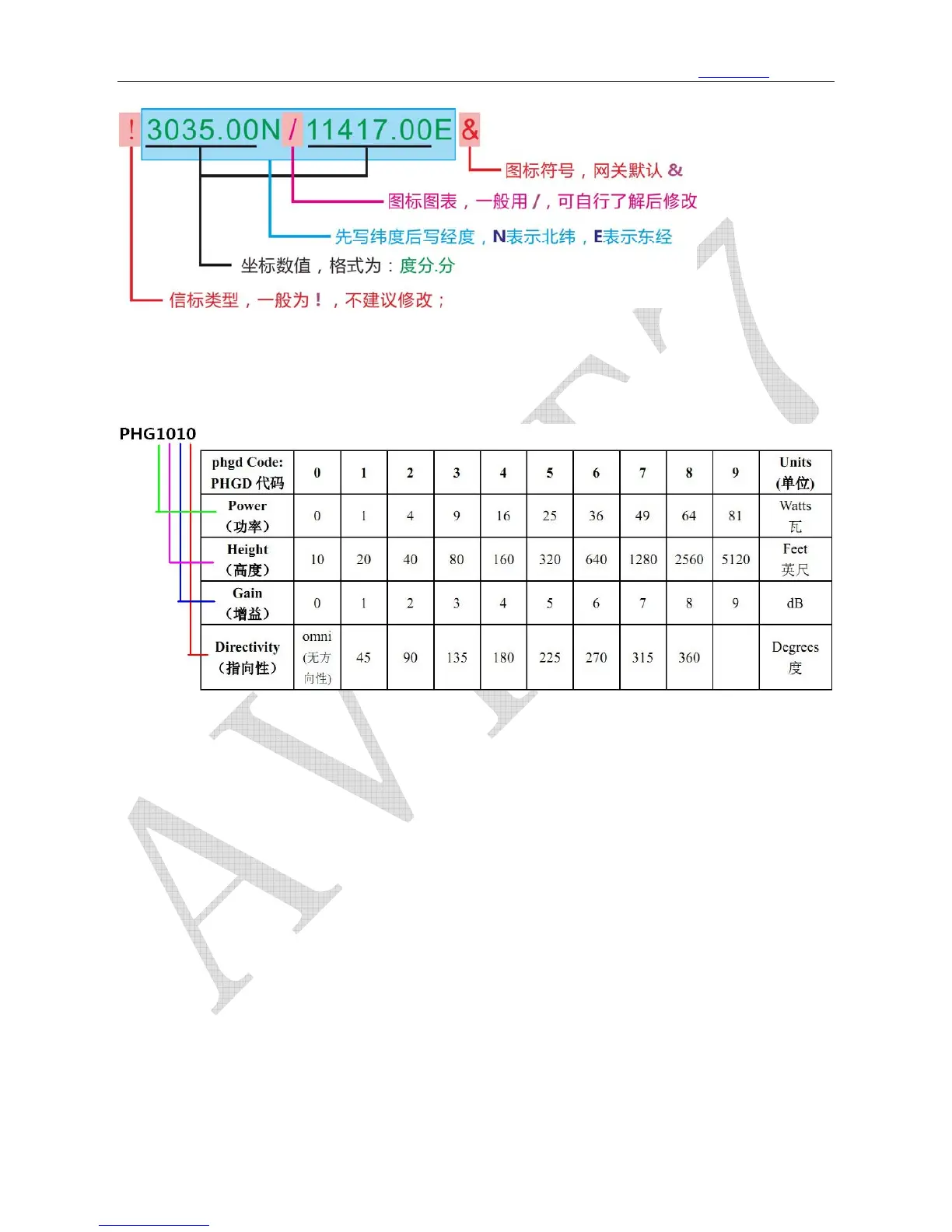BH7NOR & BG6QBV Firmware and software downloads:http://avrx.cn
- 9 -
icon,gateway default “&”
icon, default/, could be amended by user.
latitude first and then longitude, N: north latitude, E: east longitude
coodinate data , format: degree-minute.second
beacon type, default “!”, do not change it.
4. VHF RF receiving module ‘s frequency should be base on user’s local frequency , the
format is : 144.6400 .
5. status text
6. APRS server selection
7. APRS gateway information upload interval time, unit: second, for example, "60 seconds",
fill in "0060".
8. Beacon filtering
9. External display backlight on time selection. ON = long bright, the display continues to
display; 30 seconds = beacon decoding is complete, the backlight is off after 30 seconds,
restore the black screen waiting state.
10. External display shows the distance unit selection: KM/MI
11. ctcss feature is not enabled
12. External radio DIGI function, select DIGI = APRS relay function to use. The APRS DIGI
function is used and the beacon received is uploaded to the APRS server. In addition, it will
be re-encoded, using an external radio transmitter beacons, radio transmitter will not receive
beacon decoding! ! !