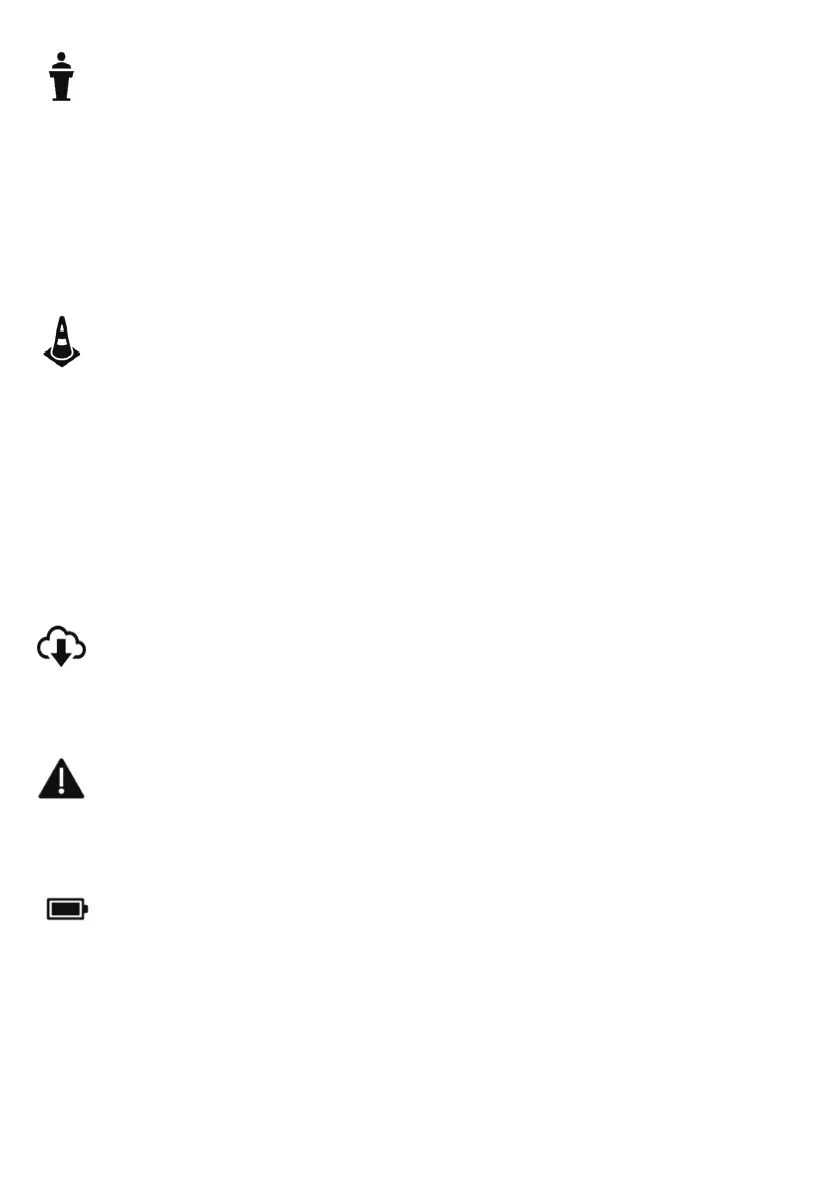Introduction
Thank you for purchasing the RadioMaster MT12 radio system. Advanced and highly-versatile, the MT12 is adaptable for
drivers of any skill level. To ensure safe and reliable operations, please read this manual carefully prior to use.
As the software and hardware are constantly improved, the information contained in this manual is subject to change
without prior notice. Please visit our website for up-to-date information and radio firmware.
MT12 is an open-sourced, ergonomic surface radio with powerful multi-protocol or ExpressLRS capability. Able to bind to
most contemporary protocols on the market, this is one radio to rule them all! MT12 runs EdgeTX, an open-sourced
operating system; for more information, please visit the EdgeTX link below.
-The RadioMaster team
Radio-controlled vehicles commonly contain rotating parts such as gears and wheels able to rotate at high RPMs;
when operating or maintaining your model, always use common sense and proceed with caution.
Always disconnect power to the model during the assembly or maintenance process.
Never operate the MT12 radio system in the following conditions:
• In severe weather or strong windy conditions, such as rain, hail, snow, storms or electromagnetic environments.
• In limited visibility.
• In the proximity of other people, property, public roads, vehicles or animals.
• When feeling unwell, or under the influence of drugs or alcohol.
• If the MT12 radio system/model is damaged or showing signs of interference.
• In areas with high 2.4GHz interference or where 2.4GHz radios are prohibited.
• When the TX/RX battery is low.
• In areas where local regulations prohibit the use of transmitters
Safety Information
Manual and firmware download
MT12 is pre-installed with factory approved EdgeTX firmware. To download the latest manual or stock factory
firmware, please visit the RadioMaster website: https://www.radiomasterrc.com
To download the latest EdgeTX firmware for your MT12 radio system, please visit the EdgeTX website:
https://www.edgetx.org
Important!
MT12 is pre-installed with the most stable firmware at the factory at time of release. please only attempt to update
the firmware if you are confident in the process. Incorrect firmware updates may cause the remote control to become
inoperable. Damage as a result of improper firmware update may not be covered under warranty.
1
MT12 is powered by 2x 3.7V 18650 Lithium Ion cells or a suitable 2s Lipo battery and is charged using the built-in
USB-C port. The charging circuitry is designed for charging 2x 3.7V Lithium Ion or 2s lipo batteries only. The
nominal voltage per cell is 3.7V and the maximum charging voltage per cell is 4.2V.
Never charge 3.6V LiFe and 3.6V 18650 Lithium Ion cells or packs with the onboard charger. Charging or using the
wrong battery chemistry/polarity may cause permanent damage to the PCB and in certain situations cause fires.
Check the voltage and condition of the battery regularly and never charge the device unattended. Only charge in
safe areas away from combustible materials. Refrain from charging the radio unit if it was exposed to water or was
damaged in any way. RadioMaster does not assume any responsibility for any adverse consequences caused by
the use or misuse of this product.
Power Requirements.
