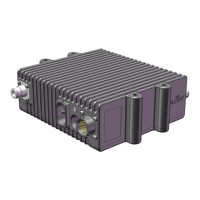J
josethomasAug 14, 2025
How to connect a wireless client to Rajant Corporation Gateway?
- SSteven MonroeAug 14, 2025
To connect a wireless client, make sure the Rajant Corporation Gateway devices are powered on and the wireless card in your client device is enabled and in 'Infrastructure' or 'Access Point' mode. Scan for the correct ESSID using the software accompanying your wireless card. Also, verify that the wireless client’s IP address settings are configured properly, the security settings on the client device and Gateway devices match, the client device is not prevented from connecting by an ACL, and the VLAN settings for the Gateway allow clients of the ESSID being used to communicate to the Local Port of the Gateway.