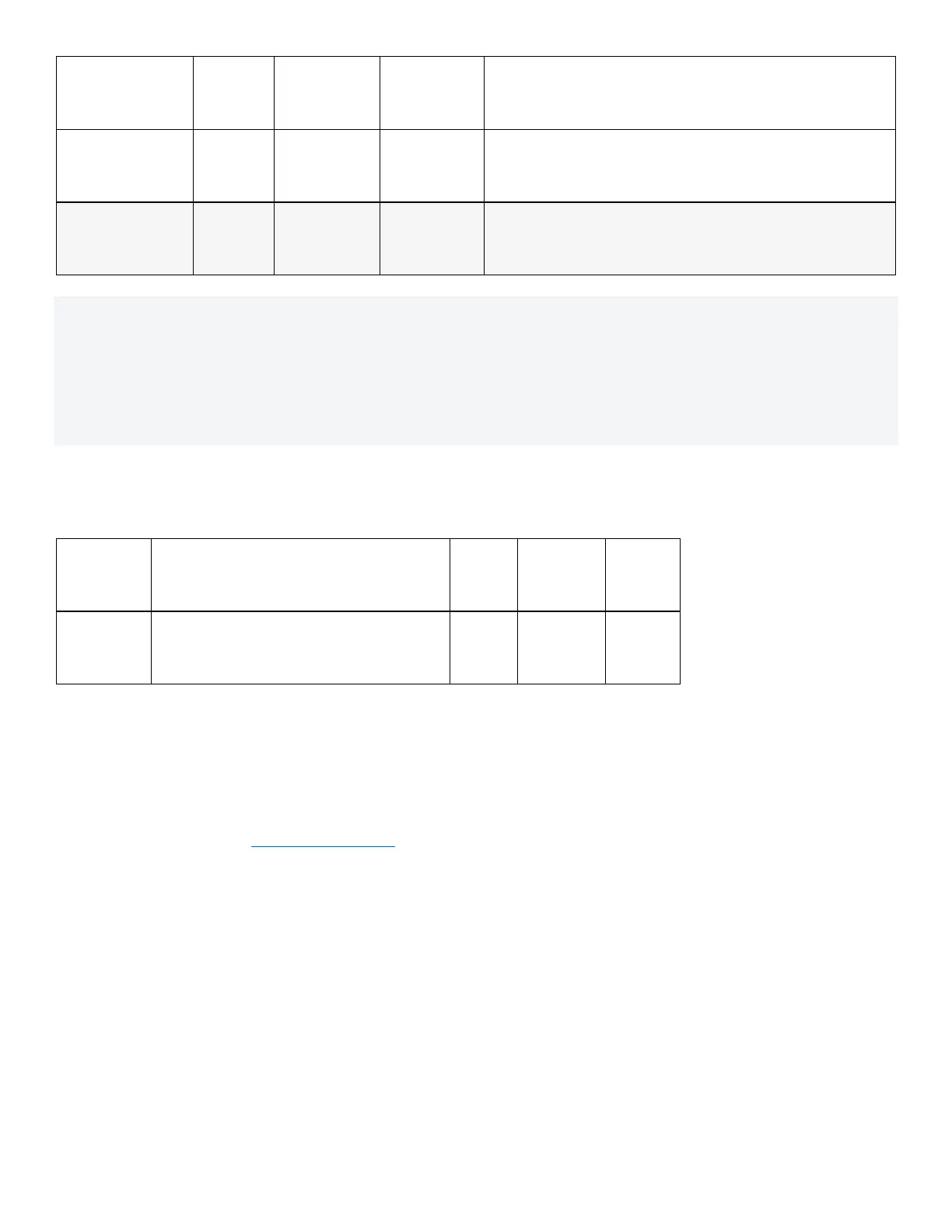Charged Device Model JESD22-C101 CLASS III
Charged Device Model JESD22-C101 CLASS III
📝 NOTE
Although this module is designed to be as robust as possible, electrostatic discharge (ESD) can damage this module.
This module must be protected at all times from ESD when handling or transporting. Static charges may easily
produce potentials of several kilovolts on the human body or equipment, which can discharge without detection.
Industry-standard ESD handling precautions should be used at all times.
POWER CONSUMPTION
POWER SUPPLY RANGE
Input voltage at 3.3Vaux must be above the normal operating range minimum limit to switch on the module.
Module supply operating input voltage
4.1 Quick Start Guide
This guide is based on Raspberry Pi Single board computer and Raspbian Operating System.
1. Connect the RAK5146 LPWAN module to the Raspberry Pi with mPCIe to USB convertor or with the dedicated
RAK Pi HAT.
2. Download and install
Raspbian Buster LITE
3. Use "sudo raspi-config" command, enable spi and i2c interface, disable login shell over serial and enable serial
port hardware.
4. Clone the installer and start the installation (More installation options can be found in "sudo ./install.sh --help").
$ sudo apt update; sudo apt install git -y
$ git clone https://github.com/RAKWireless/rak_common_for_gateway.git ~/rak_common_for_gateway
$ cd ~/rak_common_for_gateway
$ sudo ./install.sh
5. Next you will see some messages as follow. Please select the corresponding hardware model.
Please select your gateway model:
* 1.RAK2245
* 2.RAK7243/RAK7244 no LTE
* 3.RAK7243/RAK7244 with LTE
* 4.RAK2247(USB)
* 5.RAK2247(SPI)
* 6.RAK2246