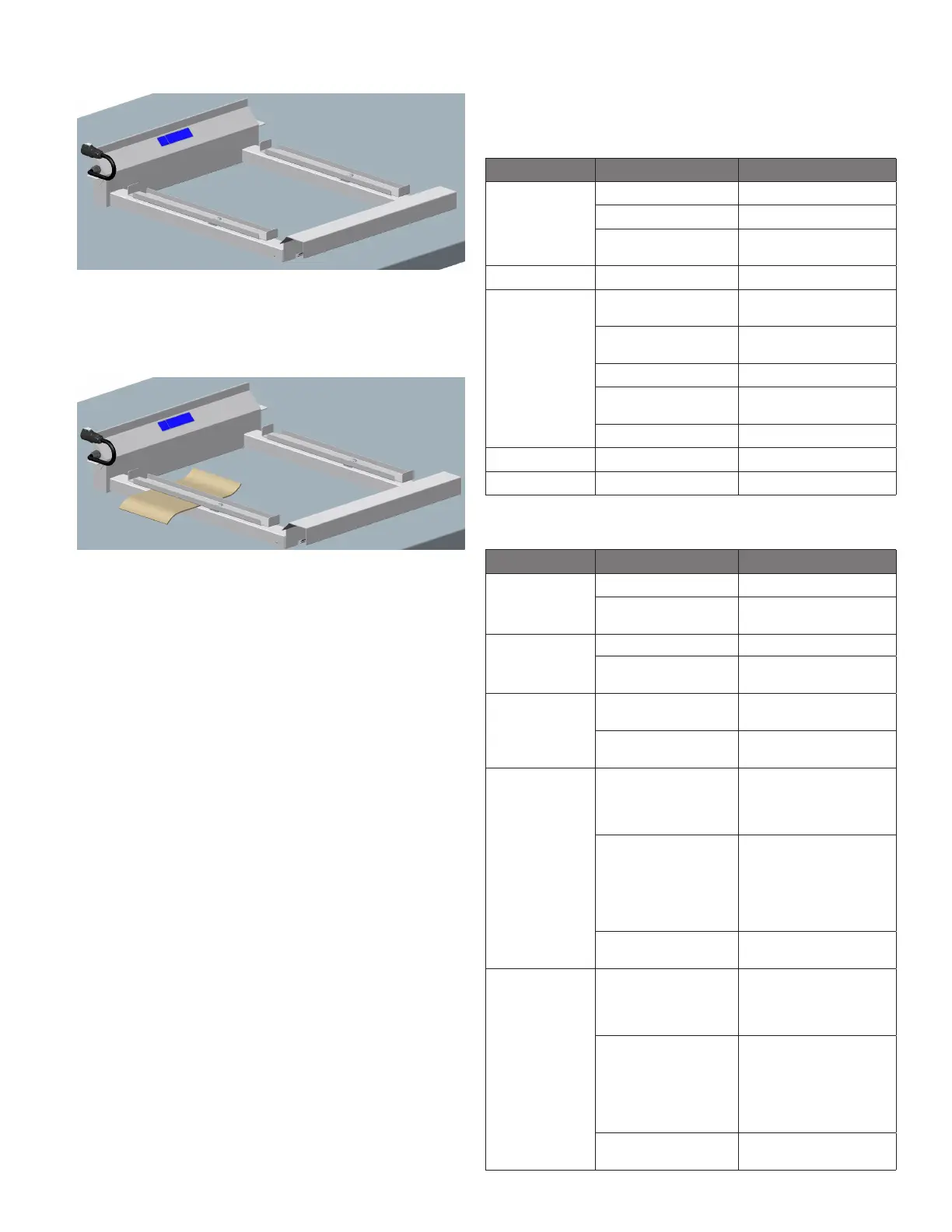7 OM-RCS-24 SERIES CHEESER STATION
3. Lift scale platform out of refrigerated cold well and place on clean work
surface for cleaning.
4. Clean the scale platform with a clean damp cloth and sanitize. DO NOT
IMMERSE SCALE PLATFORM IN WATER.
5. Cleaning between the wire grate bracket locating bars can be accomplished
by inserting a clean damp cloth as shown below. Complete this cleaning action
from the back as shown and then the front.
6. Before installing scale platform back into the refrigerated cold well, follow the
cleaning guide for the cold well in the Cleaning of the Refrigerated Cold-Well
section.
REPLACEMENT PARTS
To order parts, contact your Authorized Service Agent. Supply the model
designation, serial number, part description, part number, quantity, and when
applicable, voltage and phase.
CONTACT US
If you have questions pertaining to the content in this manual, contact Unified
Brands at 888-994-7636 or tsrandell@unifiedbrands.net.
TROUBLESHOOTING
This unit is designed to operate smoothly and efficiently if properly maintained.
However, the following is a list of checks to make in the event of a problem. Wir-
ing diagrams are found at the end of this manual. When in doubt, turn unit off
and contact service at 888-994-7636 or tsrandell@unifiedbrands.net.
SYMPTOM POSSIBLE CAUSE PROCEDURE
Unit does not run
No power to unit Plug in unit
Control in OFF position Turn controller on
Faulty control
Call for service at
888-994-7636
Unit too cold Incorrect set point Adjust control set point
Unit too warm
Door / drawer ajar
Ensure door / drawer is fully
closed
Gasket torn or out of place
Inspect the gasket for wear
and position
Incorrect set point Adjust control set point
Warm product introduced
to cabinet
Pre-chill product 37ºF
Ice on the coil Initiate manual defrost
Unit noisy Ice on the coil Initiate manual defrost
Unit does not defrost Excessive ice on the coil Initiate manual defrost
TROUBLESHOOTING WEIGH SCALE PLATFORM
SYMPTOM POSSIBLE CAUSE PROCEDURE
Unit does not run
No power to unit Plug in unit
Faulty control
Call for service at
888-994-7636
Scale Display is
blank
No power to unit Plug in unit
Faulty control
Call for service at
888-994-7636
Scale Display
displays characters
other than actual
weight
Scale Display control
require reset
Unplug power cord wait for 10
seconds and plug back in
Faulty control
Call for service at
888-994-7636
Weight shown
on display is not
accurate
Wire grate and grate
brackets are installed
incorrectly
Reinstall rack brackets and
wire rack so that those parts
are not touching other parts of
the scale platform
Food particles between the
wire grate bracket locating
bars
Remove Wire Grate and
brackets and clean between
the locating bars and support
bars as shown in illustration 4
in the cleaning instructions on
this page
Faulty control
Call for service at
888-994-7636
Weight shown on
display is fluctuating
and does not set
stop a specific
weight
Wire grate and grate
brackets are installed
incorrectly
Reinstall rack brackets and
wire rack so that those parts
are not touching other parts of
the scale platform
Food particles between the
wire grate bracket locating
bars
Remove Wire Grate and
brackets and clean between
the locating bars and support
bars as shown in illustration 4
in the cleaning instructions on
this page
Faulty control
Call for service at
888-994-7636
