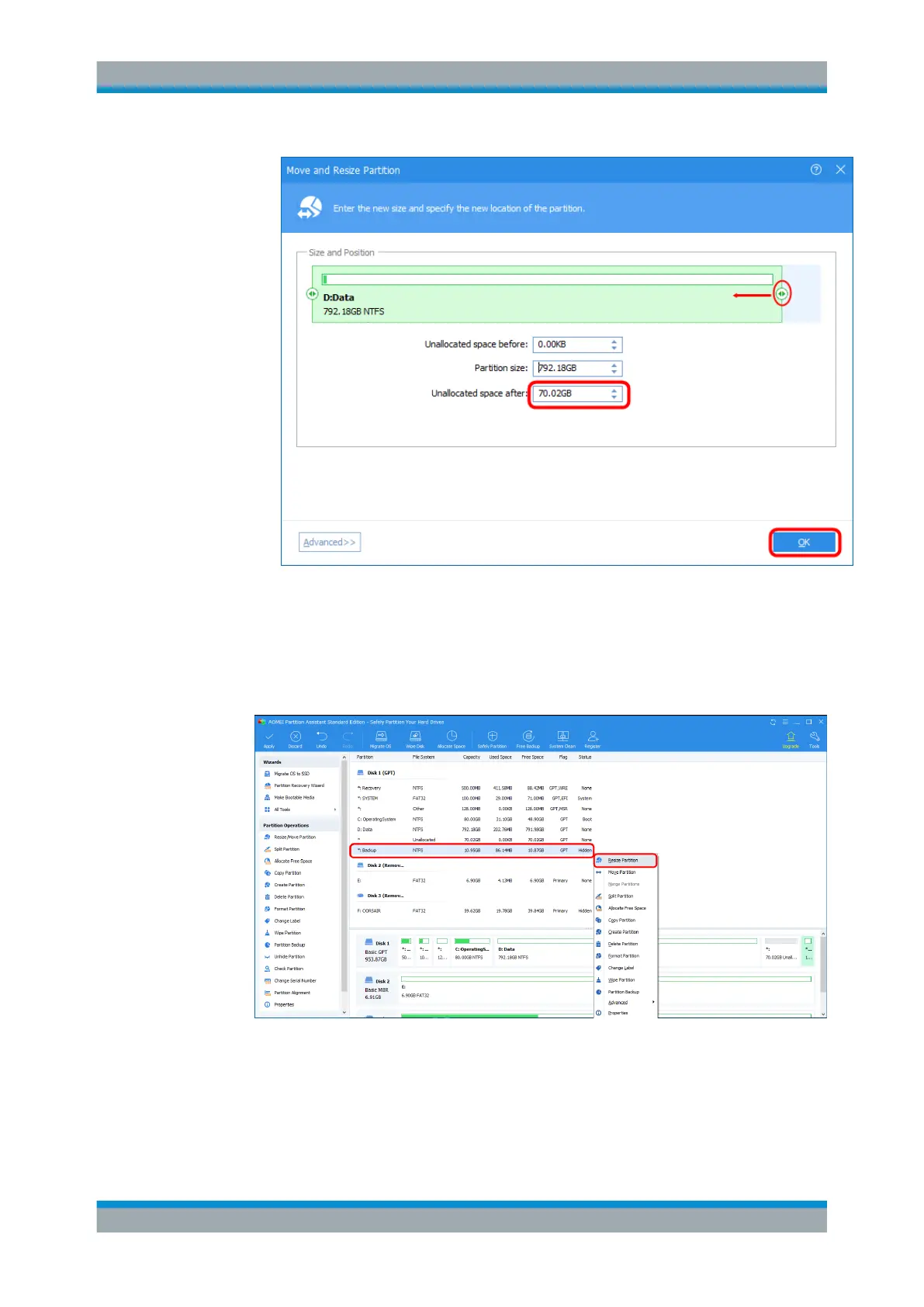Resize Backup Partition Size
R&S
®
TSMA6
6Supplement Resizing Backup Partition 4900.9053.02 ─ 02
– "Unallocated space after": 70.02 GB
– "Partition size": 792.18 GB
Confirm with "OK".
8. Select the "Backup" partition and with the right mouse click choose "Resize Parti-
tion".
9. In the "Move and Resize Partition" dialog, click on the left slider and keep the
mouse button pressed to move it in the left direction to enlarge the "Backup" parti-
tion.