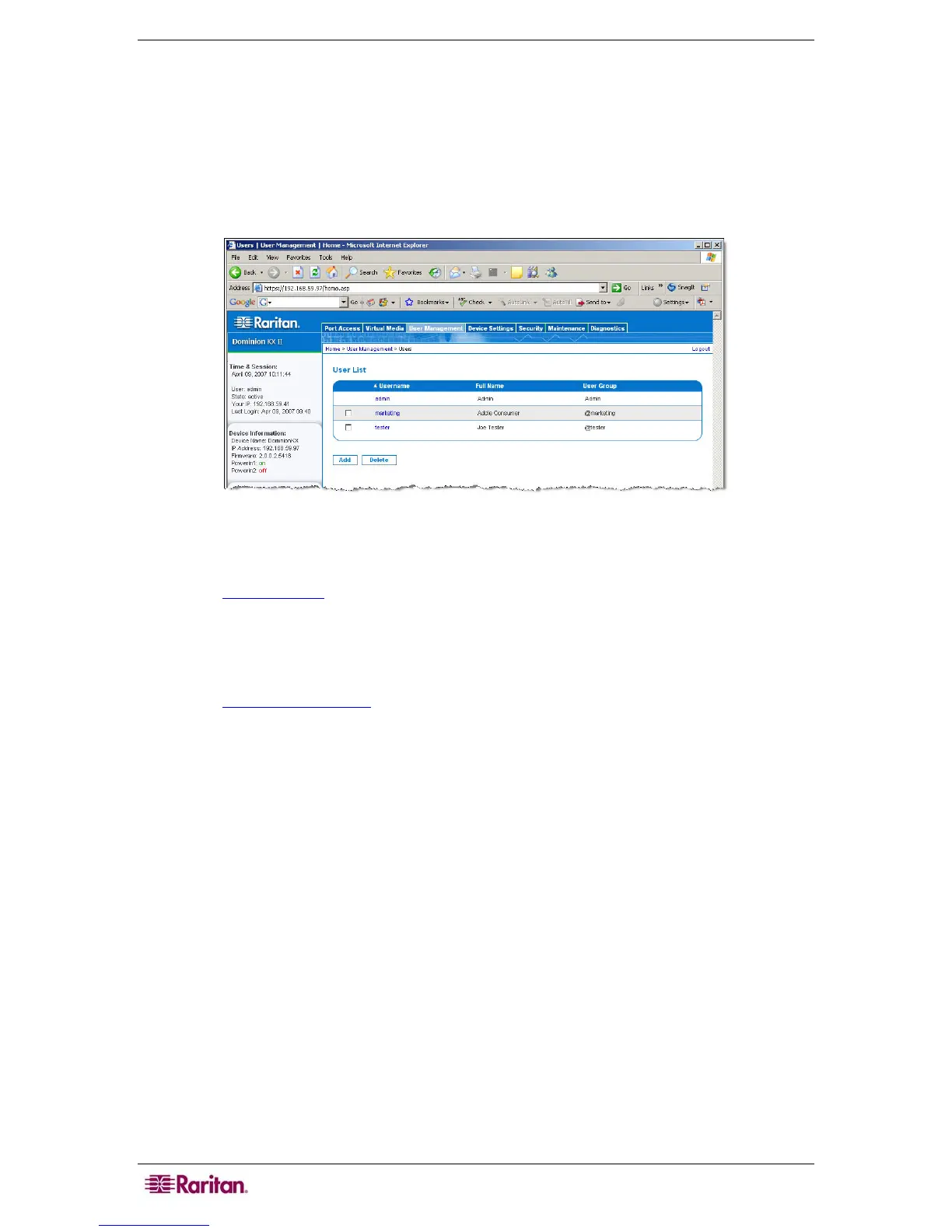72 DOMINION KX II USER GUIDE
User List
The User List page displays a list of all users including their Username, Full Name, and User
Group. The list can be sorted on any of the columns by clicking on the column name. From the
User List page, you can also add, modify, or delete users.
To view the list of users:
Select User Management > User List. The User List page opens:
Figure 44: User List
To add a new user:
Click the Add button. The User page opens. For complete information about the User page,
refer to Add New User
.
To modify an existing user:
1. Locate the user from among those listed.
2. Click on the Username. The User page opens. For complete information editing the user,
refer to Modify Existing User
.
To delete a user:
1. Select the user from among those listed by checking the checkbox to the left of the Username.
2. Click Delete.
3. You are prompted to confirm the deletion. Click OK.
