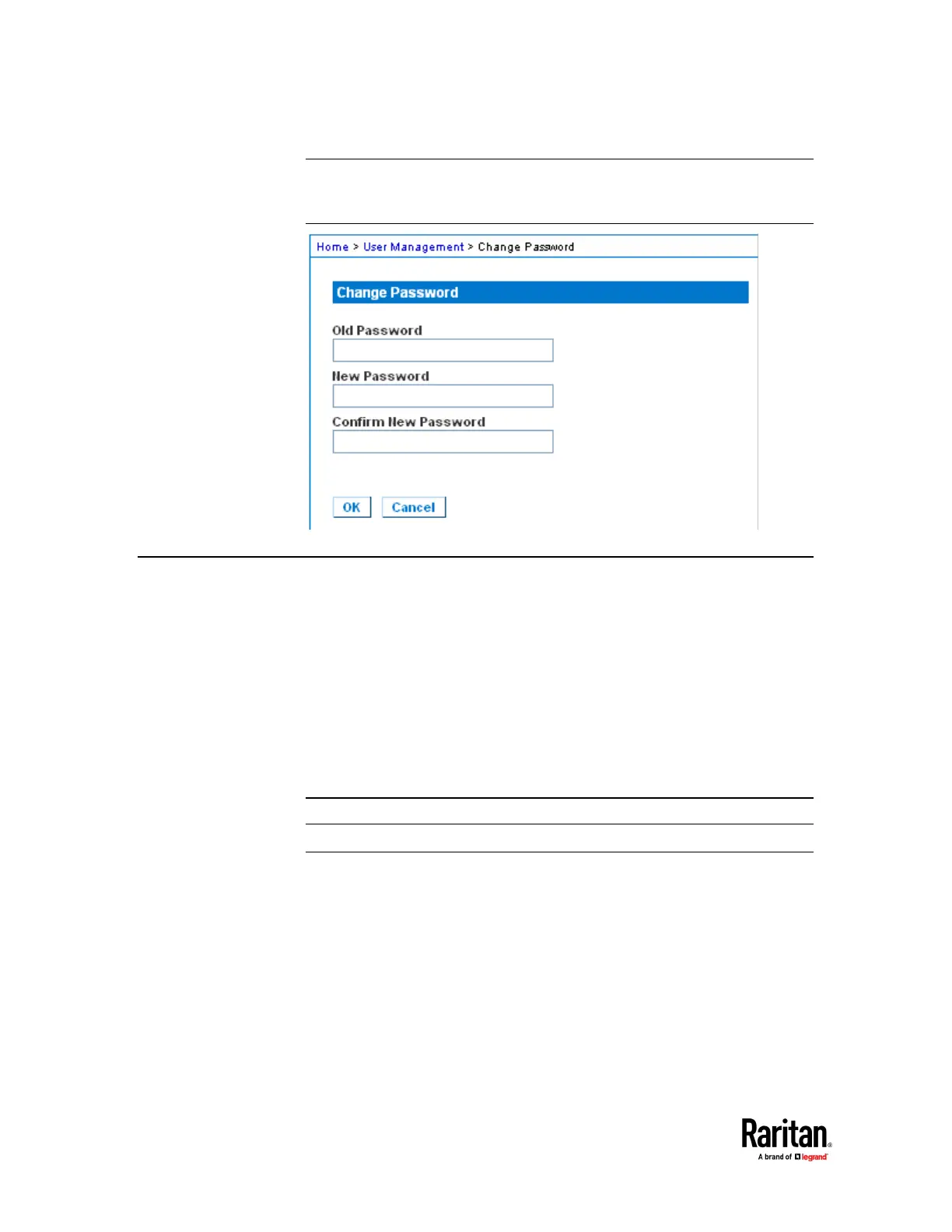Chapter 8: KX III Remote Console
Note: If strong passwords are in use, this page displays information about the
format required for the passwords. For more information about passwords and
strong passwords, see Strong Passwords.
Managing Favorites
A Favorites feature is provided so you can organize and quickly access the
devices you use frequently.
The Favorite Devices section is located in the lower left sidebar of the Port
Access page and provides the ability to:
• Create and manage a list of favorite devices
• Quickly access frequently-used devices
• List your favorites either by Device Name, IP Address, or DNS hostname
• Discover KX III devices on its subnet
• Retrieve discovered KX III devices from the connected Dominion device
Note: Due to browser limitations, HKC does not support Favorites.
Enable Favorites
• Click Enable in the Favorite Devices section of the left panel of the KX III
interface, below Online Help.
