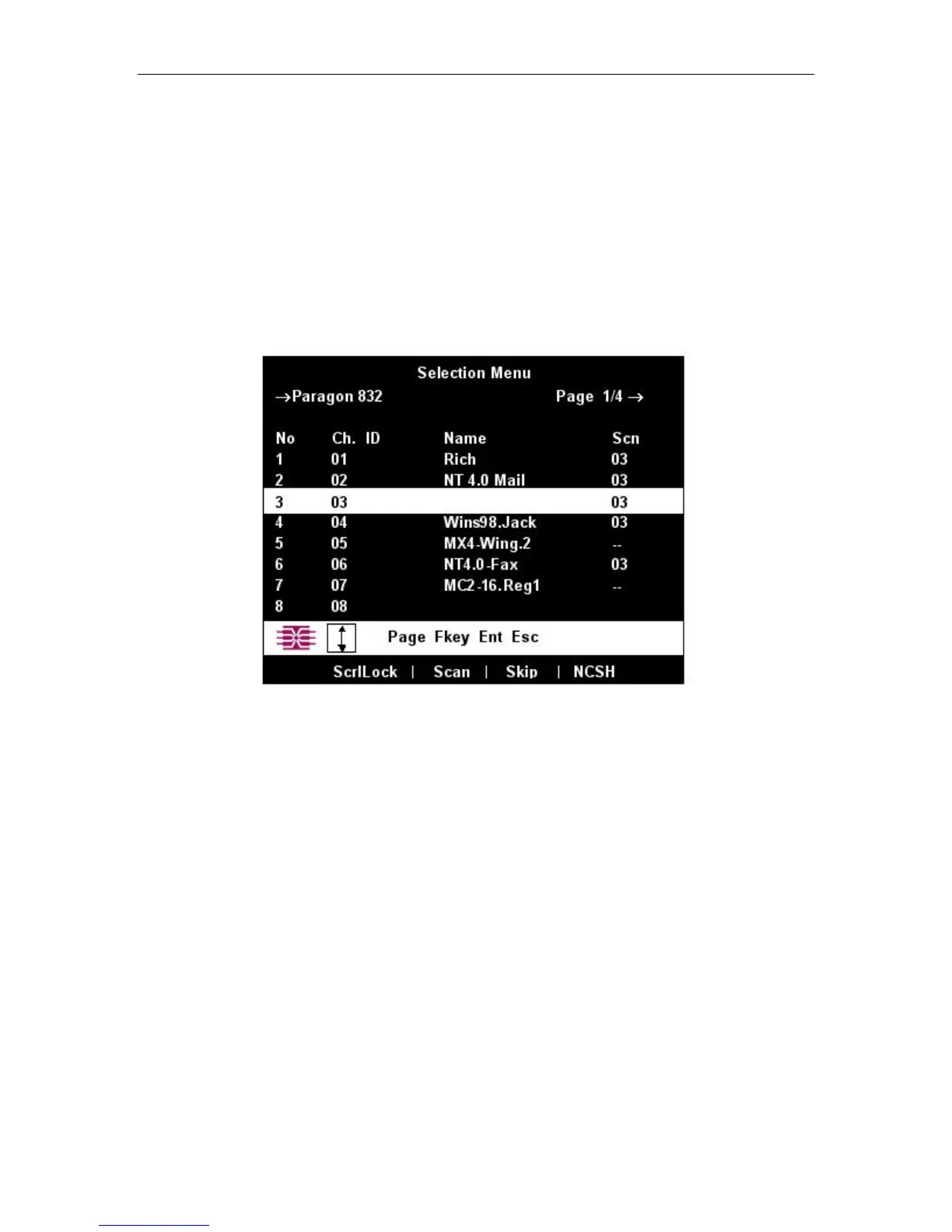CHAPTER 3: OPERATION – USER FUNCTIONS 23
Selecting a Server
Immediately following user login, the Selection Menu appears. Users who are already logged in can
activate the Selection Menu by pressing the hotkey (the factory default is [Scroll Lock]) twice in quick
succession, then pressing function key [F2].
The Selection Menu lists devices sorted either by channel port-ID number (“Ch. ID”) or alphabetically by
the name of the server or other device on that channel port (“Name”). You can toggle between these two
views by pressing [F12]. Default sorting is by channel port-ID number, but unless the system is re-
initialized, the last selected sort order will be shown the next time that the Selection Menu is activated.
Other columns in the channel port-ID view include “No” – the channel port’s “key number” (internally
assigned by the Paragon II and not changeable by user) and “Scn” – the individual scan-delay time in
seconds (unless the channel port has a subsidiary Base Unit attached to it, in which case the Scn column
will show “- -”.)
Figure 29 Selection Menu in order by Channel Port Number
