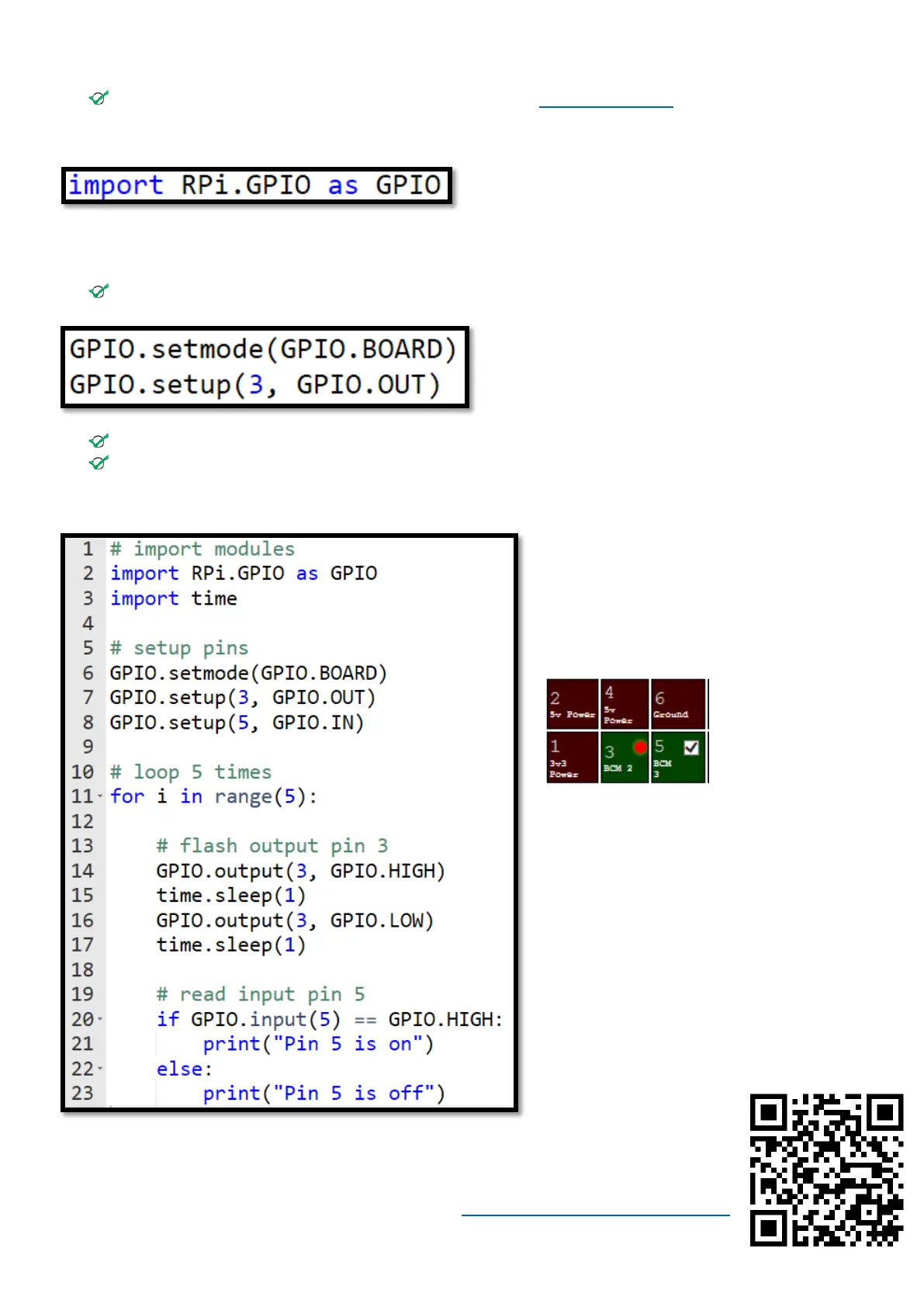Controlling the GPIO in python
You can simulate and test these commands without a RPi on create.withcode.uk
Import the GPIO module
You’ll need to do this once at the start of your code so
that you can use the GPIO module to access the inputs
and outputs.
Setup inputs and outputs
All I/O pins are set to be inputs unless you write code to make them outputs.
This example sets the RPi to use physical pin
numbering then sets physical pin 3 to be an output.
Change GPIO.BOARD to GPIO.BCM if you want BCM pin numbering instead of physical pin numbering
Change GPIO.OUT to GPIO.IN if you want to set a pin back to being an input
Reading inputs and setting outputs
The time module is useful for adding delays to
pause your program
We’ve set up physical pin 3 (BCM2) as an
output and physical pin 5 (BCM 3) as an input:
GPIO.output sends a value to an output pin
time.sleep(1) pauses the program for 1
second
GPIO.input reads a value from an input pin
You can run this code online with a simulated Raspberry Pi here;
https://create.withcode.uk/python/A3
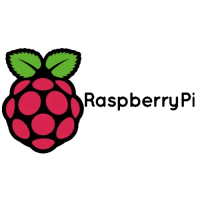