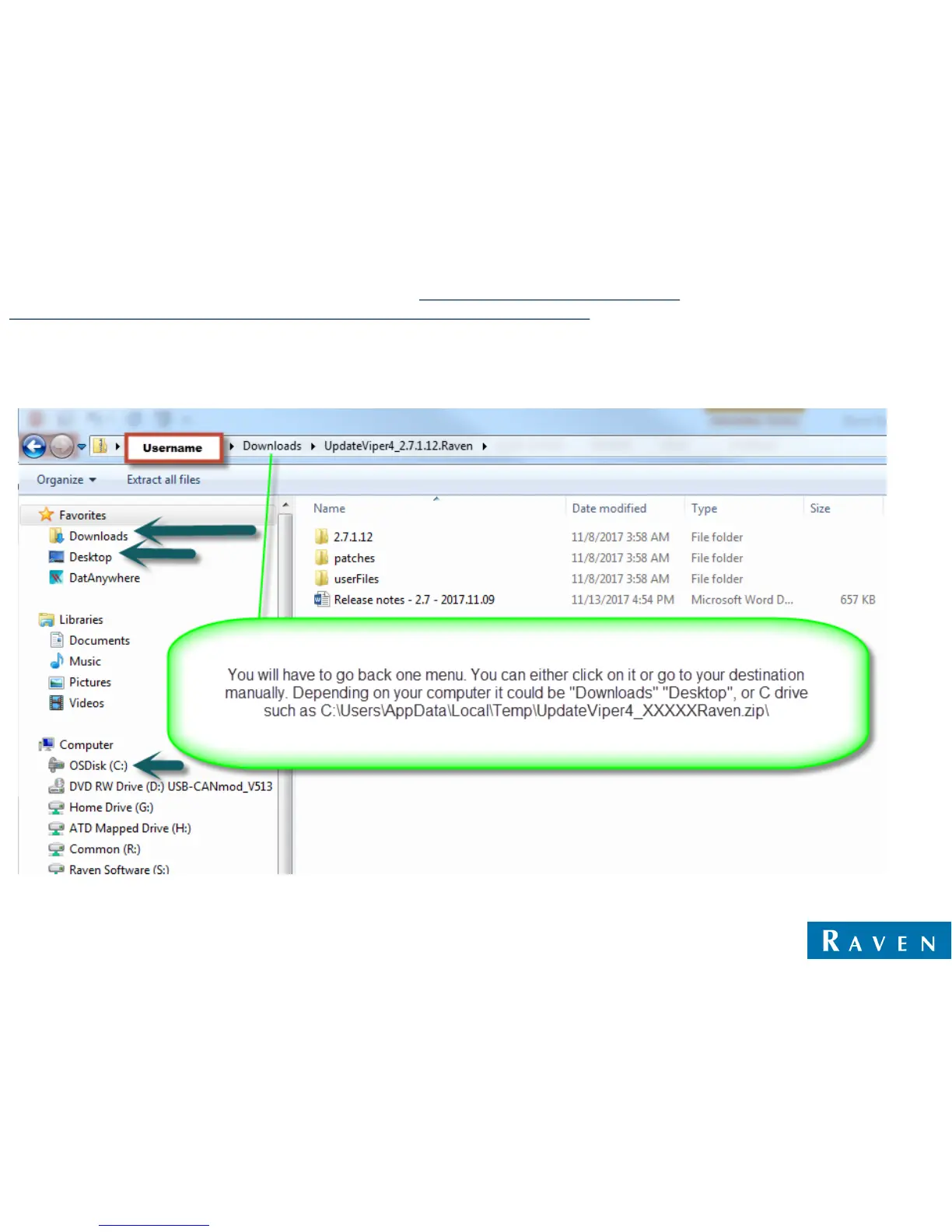4. Download the appropriate update by clinking on link portal.ravenprecision.com > Software or copy & paste below in browser
https://portal.ravenprecision.com/ProductDocumentation/Category?categoryId=18 & then hit enter on your keyboard.
5. Select the “Save” option to save the software to the home or office computer. It is recommended to select a commonly used
download directory or a destination which will be easy to locate after the download completes.
Note: It may be necessary to accept any security or warning prompts displayed by the browser or computer system to successfully
save the software update to the computer.
See next page for next example
