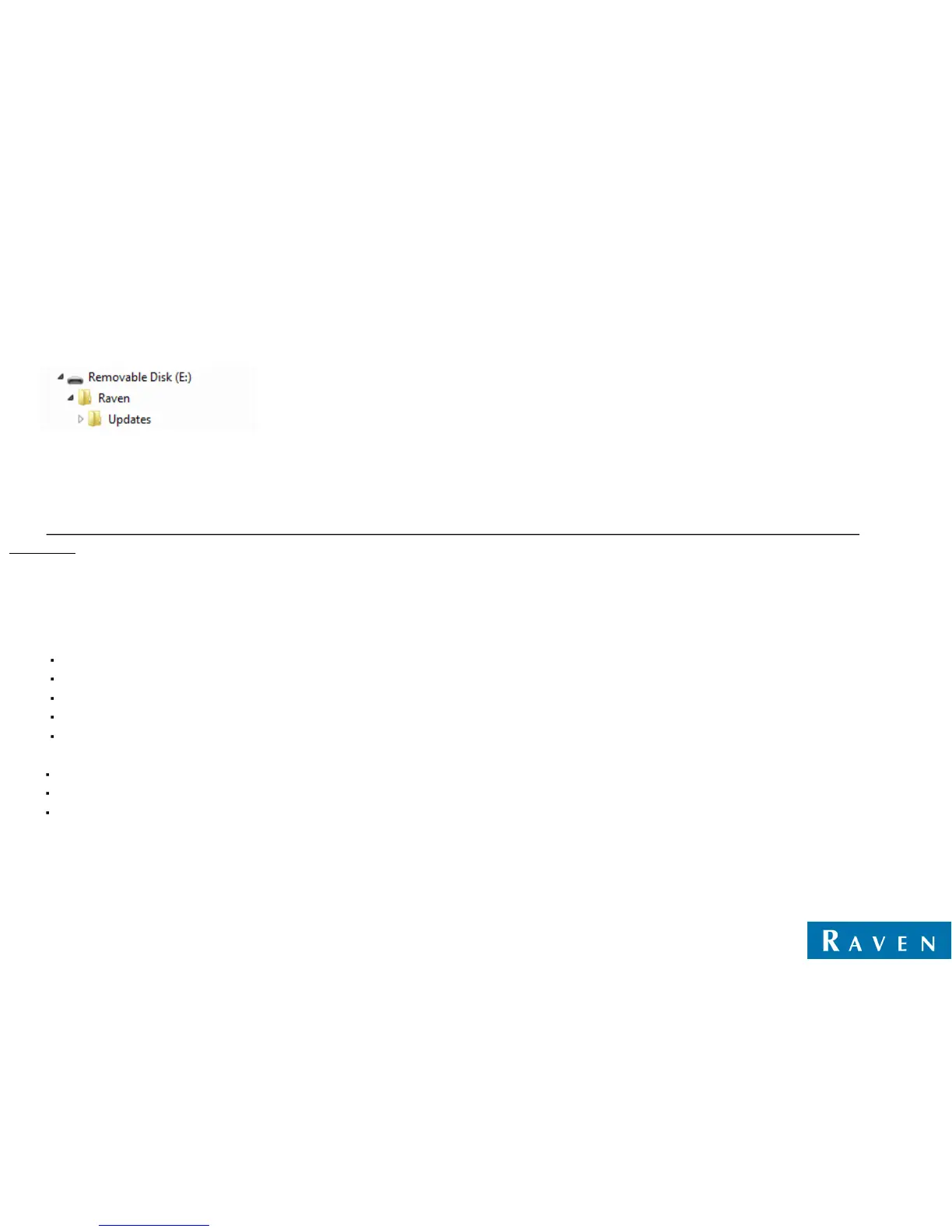6. Insert your USB thumb drive with the File Structure created above into an available USB port on the computer.
7. Copy the update zip file from the download location into the Updates folder within the Raven directory on the root of the
flash drive (see below example). Please allow a few minutes for this step.
8. Eject the USB thumb drive from your PC.
9. Plug the USB thumb drive into an operational Viper 4 unit that is already powered up.
10. Wait approximately 1.5 minutes to allow for the update to be detected.
11. Ensure that all personal files have been removed from your USB thumb drive. After selecting the install all files will be
removed!
12. Select the Installation icon on the screen to begin the installation.
13. Confirm you would like to update by selecting the "Yes" button.
14. Remove USB drive.
15. Automated Installation Begins.
16. Approximate Timeline
Please wait, your update is being installed: 1 minute.
Restart: less than 30 seconds.
Preparing for install: about a minute
Installing Updates: about a minute
ROS boot: 1-2 minutes.
17.Verify Update has completed.
Within Administrator, go to 'System Manager.
Under 'Software Update' verify 'Current Version' is 2.X.X.X.
Congratulations! Successful Conversion is Complete.
INSTALLING RAVEN OS UPDATES
To apply a software update to the Raven OS device:
1.Insert the USB flash drive with the Raven OS update in the required folder into the Raven OS device.
Note: Review the Raven OS Download Example section on page 28 for more information on the folder structure
required for performing the update.
