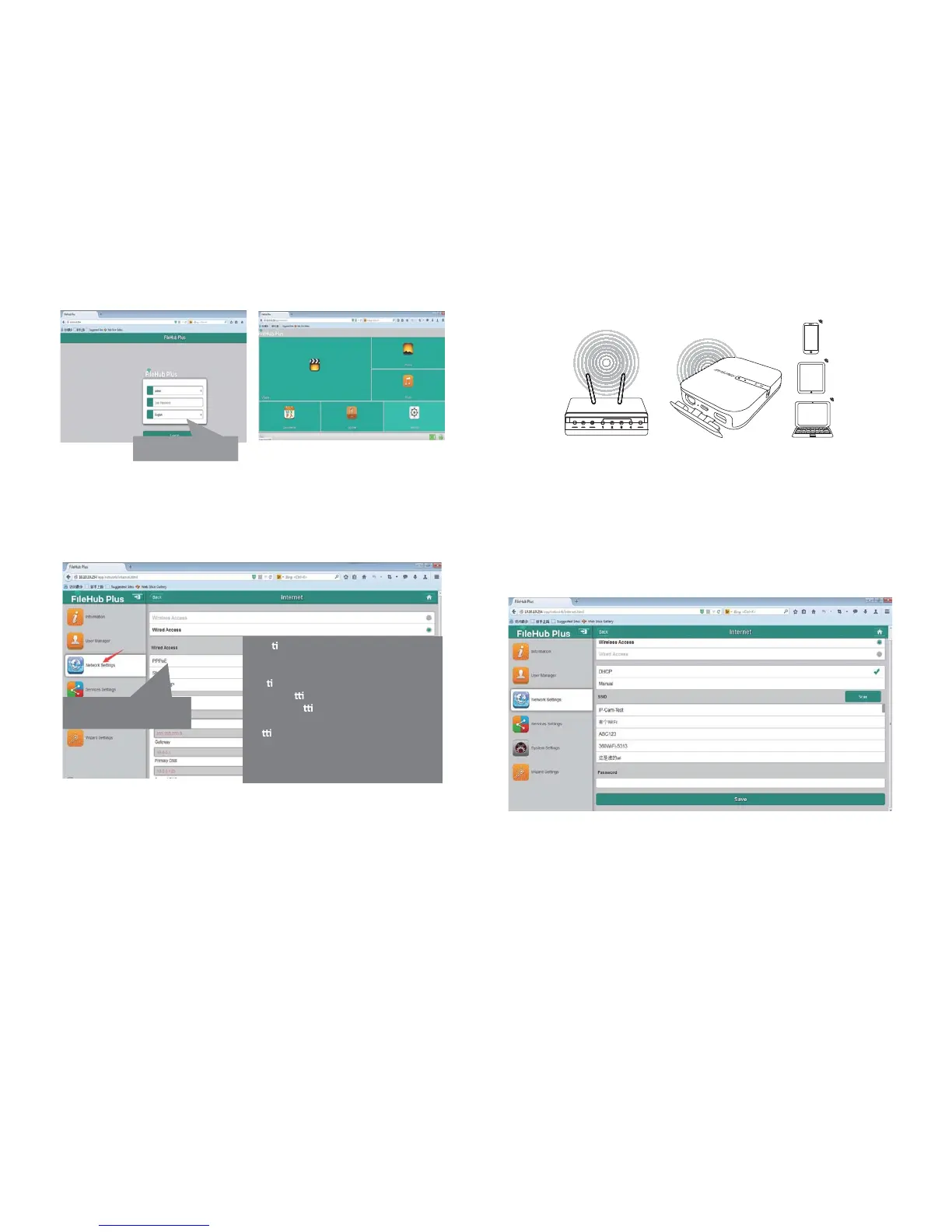29/30
5. Cliccare “Impostazioni di Rete” > “Internet” > “Accesso Cablato”,
dove verranno mostrati IP Dinamico, IP Statico e PPPoE per il setup
del router. Si prega di consultare il proprio amministratore di rete
o di fare riferimento alla documentazione utente della propria
rete per controllare quale selezionare.
Modalità Bridge
NOTA: Impostando FileHub in modalità Bridge, verranno disabilitate
tutte le caratteristiche di router e il dispositivo verrà
trasformato in un access point. Smetterà di funzionare come
server DHCP.
In modalità Bridge, FileHub può creare una rete sicura WiFi con un
nuovo SSID basato su un rete wireless esistente.
Conf igurazione:
Utilizzo di FileHub come Power Bank
1. Aprire la pagina di Login e di Amministrazione di FileHub (fare
riferimento ai punti 1-5 della precedente sezione “Modalità Router”)
2. Andare su “Impostazioni di Rete” > “Internet” > “Accesso Wireless”
per creare la connessione tra FileHub e la propria connessione
internet wireless.
3. FileHub potrà quindi trasmettere la connessione su un SSID
diverso chiamato FileHubPlus-xxxx.
E’ possibile utilizzare FileHub com power bank per ricaricare il
proprio dispositivo mobile semplicemente connettendolo al proprio
dispositivo con il cavo di ricarica USB. E’ possibile controllare il livello
rimanente della batteria premendo il Pulsante di Accensione.
Username: admin
Password: leave it blank
*Sta c IP/ Dynamic IP/ PPPoE?
When you use your DSL or cable modem
without the router, how does it work?
Sta
c IP: It requires you to go into the
TCP/IP se
ng and specify the IP address
and DNS se
ng.
Dynamic IP: No IP address or DNS
se
ngs are required to assign.
PPPoE: It requires you to specify the
username and password assigned by
your ISP.
Choose the way to congure
the
router mode
5G
SD