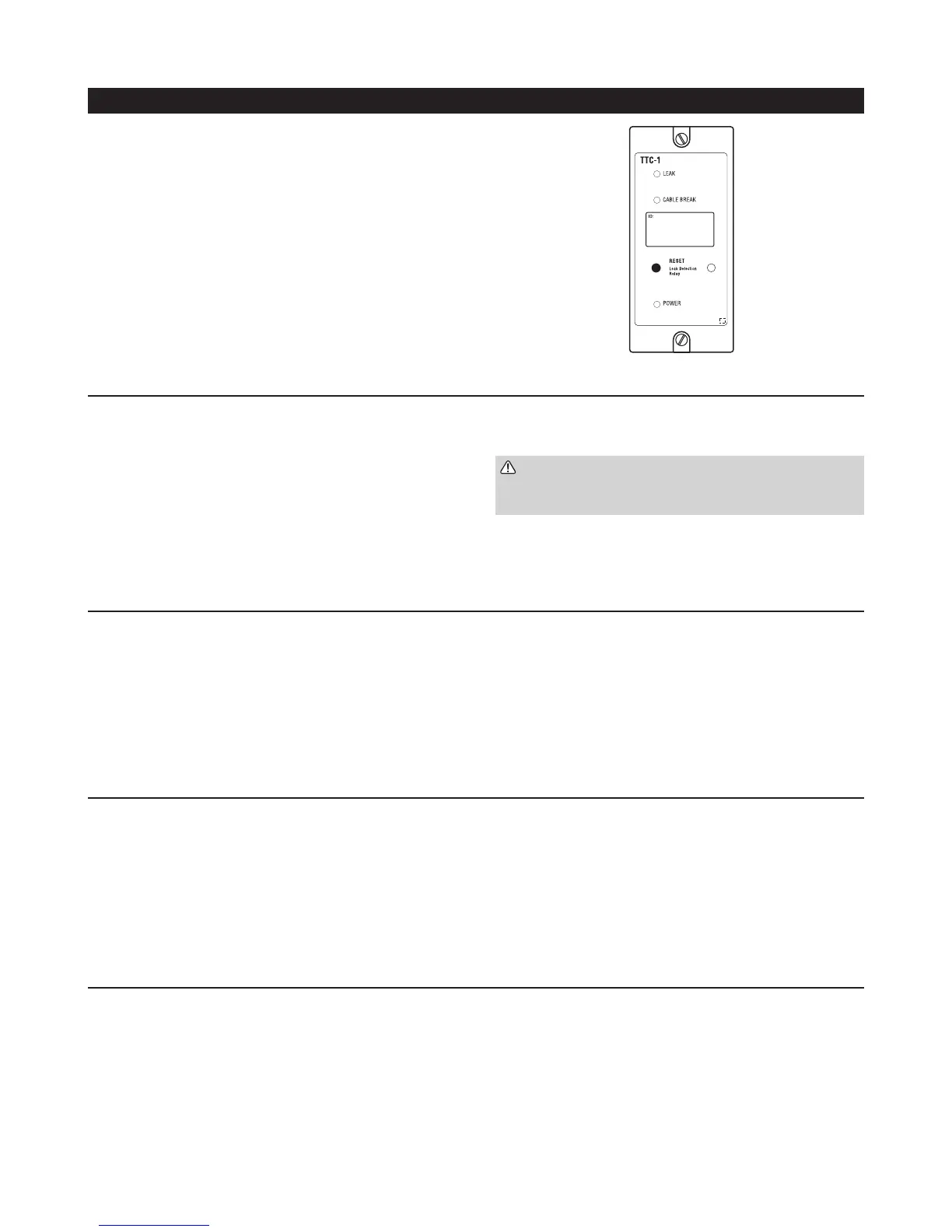4 | nVent.com
TRACETEK
System Operation
The TTC-1 module and attached sensor cable continuously monitors
for liquid contact and wire breakage. LEDs on the cover of the
enclosure indicate the status of the system, see Figure 8. Relay
contacts react to leak detection as well as trouble conditions:
Normal Mode Indications:
LEAK LED OFF
CABLE BREAK LED OFF
RESET LED OFF
POWER LED ON (green)
LEAK DETECTION RELAY NORMAL (de-energized)
TROUBLE RELAY NORMAL (energized)
Leak Detection Indication:
LEAK LED ON (red)
CABLE BREAK LED OFF
RESET LED ON (red) (See Note 1)
POWER LED ON (green)
LEAK DETECTION RELAY ALARM (energized)
TROUBLE RELAY NORMAL (energized)
User Action:
1. Press RESET to return Leak Detection relay to NORMAL position
CAUTION: Any equipment that has been automatically
shut down by the Leak Detection relay may be
re-activated when RESET is pushed.
2. Locate the spill area, investigate the cause of the spill and take
the necessary repair actions.
3. Clean up the spill area and clean and dry the cable if necessary.
LEAK LED will turn off when cable is dried.
Cable Break Indication:
LEAK LED OFF
CABLE BREAK LED ON (yellow)
RESET LED OFF
POWER LED ON (green)
LEAK DETECTION RELAY NORMAL (de-energized)
TROUBLE RELAY ALARM (de-energized)
User Action:
1. Investigate the sensor cable and leader cable for physical
damage. Check connectors for damage. Make repairs or
replace components as necessary.
2. CABLE BREAK LED automatically turns off when full sensor
cable continuity is restored.
3. TROUBLE relay automatically returns to the NORMAL position
when cable continuity is restored.
Power Failure Indication:
LEAK LED OFF
CABLE BREAK LED OFF
RESET LED OFF
POWER LED OFF
LEAK DETECTION RELAY NORMAL (de-energized)
TROUBLE RELAY ALARM (de-energized)
User Action:
1. Investigate power wiring and connections, circuit breakers, etc.
to determine cause of power loss. Make repairs as necessary to
restore power to the TTC-1.
2. POWER LED turns on automatically when power is restored.
3. TROUBLE relay returns to NORMAL position when power is
restored.
Note 1: The RESET LED is turned on when a leak is first detected. Pushing the RESET button will cause the Leak Detection relay to return to
the NORMAL condition and the red LED to turn off. RESET will work regardless of whether the cable is wet or dry.
Figure 8: TTC-1 front panel
Operating Instructions
