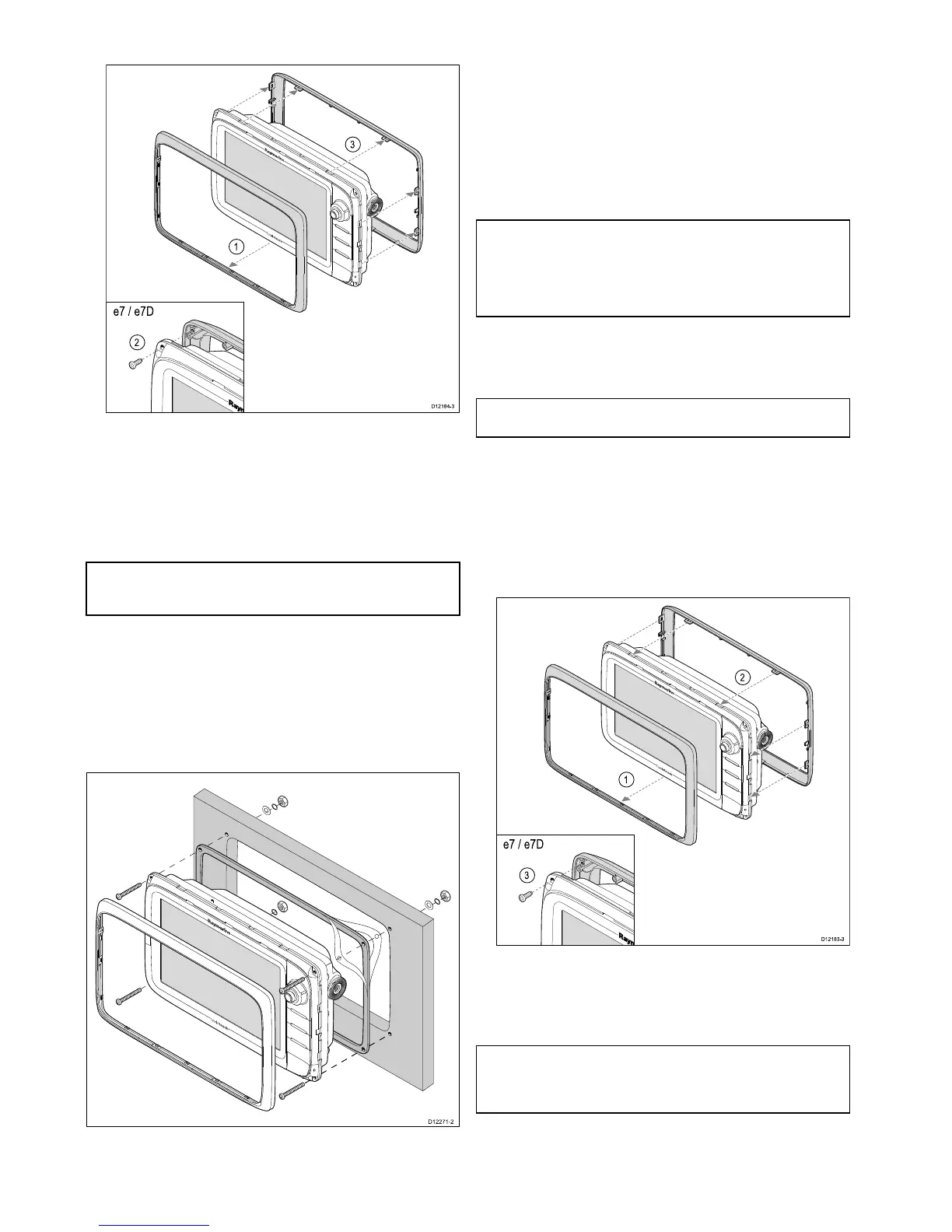2.Removethescrewsthatsecurethebezeltothedisplay(only
requiredfore7ande7D).
3.Carefullyremovethebezelfromtherearofthedisplay,
pullingthebezelgentlyalongthe:
i.Outeredges-workfromthesidesupwardsandthen
alongthetopedge,ensuringthattheclipsarefully
releasedfromthedisplay.
ii.Inneredges-ensurethatthebezeliscompletelyremoved
fromthedisplay.
Note:Onlythee7ande7Dhavexingscrewsfortherear
bezel,othermultifunctiondisplayvariantshaveclipswhich
holdtherearbezelinplace.
Surfacemounting
Thedisplaycanbesurfacemounted.
Beforemountingtheunit,ensurethatyouhave:
•Selectedasuitablelocation.
•Identiedthecableconnectionsandroutethatthecableswill
take.
•Detachedthefrontbezel.
1.Checktheselectedlocationfortheunit.Aclear,atareawith
suitableclearancebehindthepanelisrequired.
2.Fixtheappropriatecuttingtemplatesuppliedwiththeproduct,
totheselectedlocation,usingmaskingorself-adhesivetape.
3.Usingasuitableholesaw(thesizeisindicatedonthe
template),makeaholeineachcornerofthecut-outarea.
4.Usingasuitablesaw,cutalongtheinsideedgeofthecut-out
line.
5.Ensurethattheunittsintotheremovedareaandthenle
aroundtheroughedgeuntilsmooth.
6.Drill4holesasindicatedonthetemplatetoacceptthexings.
7.Placethegasketontothedisplayunitandpressrmlyonto
theange.
8.Connectthepower,dataandothercablestotheunit.
9.Slidetheunitintoplaceandsecureusingthexingsprovided.
Note:Thesuppliedgasketprovidesasealbetweentheunit
andasuitablyatandstiffmountingsurfaceorbinnacle.
Thegasketshouldbeusedinallinstallations.Itmayalso
benecessarytouseamarine-gradesealantifthemounting
surfaceorbinnacleisnotentirelyatandstifforhasarough
surfacenish.
Attachingtherearbezel
Therearbezelmustbettedifyouwishtouseamounting
brackettomounttheunit.
Note:Thesestepsdonotapplytothee165asitdoesnot
requirearearbezel.
1.Removethefrontbezel.Refertotheseparateinstructions
providedforthatprocedure.
2.Placethebezelovertherearofthedisplay,ensuringthat
itiscorrectlyalignedwiththedisplay.Applyrmbuteven
pressuretothebezelalongthe:
i.Outeredges-workfromthesidesupwardsandthen
alongthetopedge,toensurethatitclipssecurelyinto
position.
ii.Inneredges-ensurethatthebezelsitsatagainstthe
unit.
3.Usethesuppliedscrewstosecurethebezeltothedisplay
(e7ande7Donly).
Bracket(trunnion)mounting
Thedisplaycanbemountedonatrunnionbracket.
Note:Themountingbracketissuppliedwiththee7ande7D
displayvariants,forallotherdisplayvariantsthemounting
bracketisanoptionalaccessorySeetheSparesand
Accessoriessectionofthismanualfordetails.
Beforemountingtheunitensurethatyouhave:
•Selectedasuitablelocation.
•Identiedthecableconnectionsandroutethatthecableswill
take.
68NewaSeries/NewcSeries/NeweSeries
