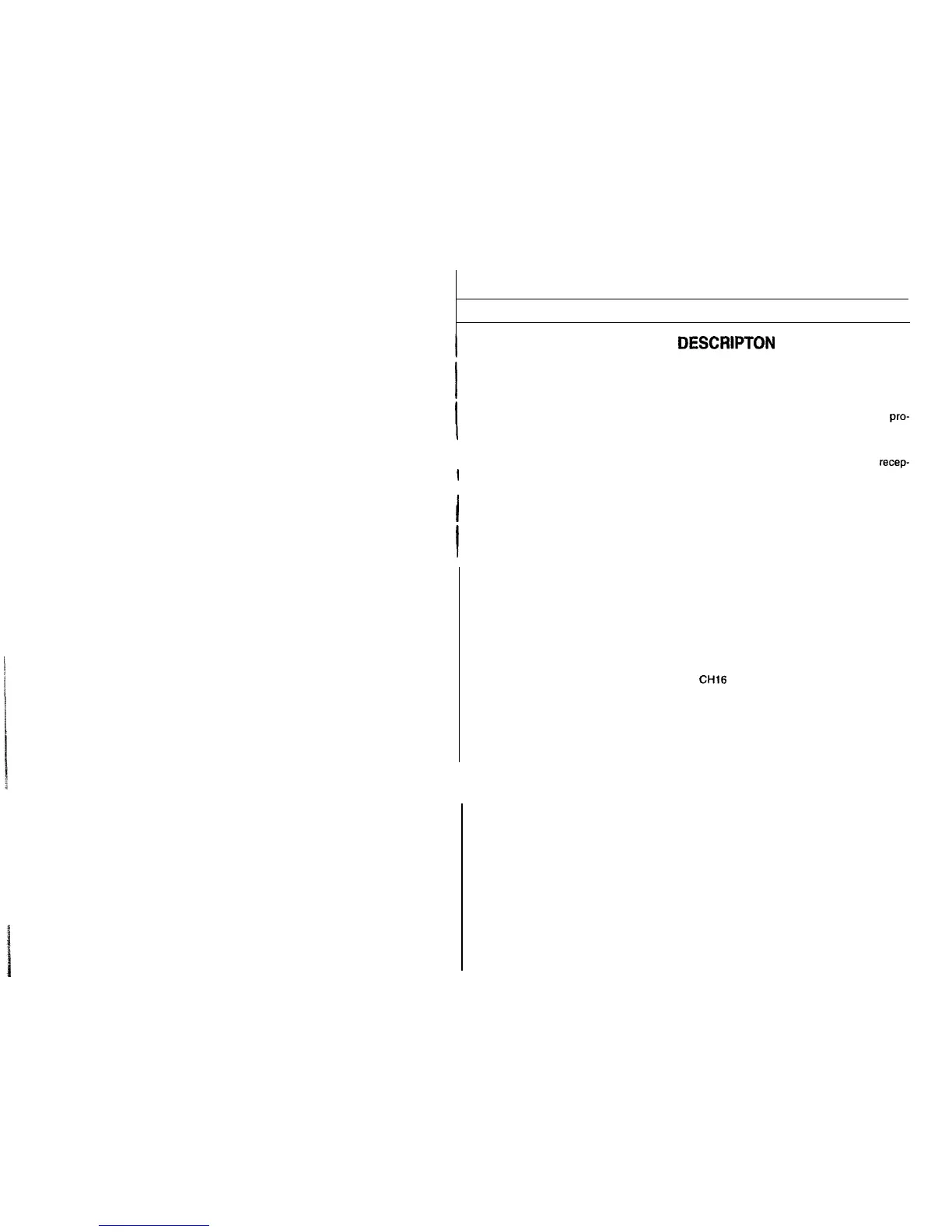SECTION 1
GENERAL
DESCRIPTON
I
1.1
INTRODUCTION
I
I
Congratulations on your purchase, of Raytheon RAY100 handheld marine radiotelephone. The
RAY100 is a CPU-controlled, digitally synthesized, compact handheld transceiver, that pro-
1
vides reliable simplex and duplex (two-frequency) communications between ships at sea and
I
from ships at sea to public or private shore stations. The RAY100 provides two-way communi-
cations on all U.S., International, and Canadian channel Marine band frequencies, plus
recep-
1
I
tion on 10 separate weather channels.
I
This manual describes the physical and functional characteristics of the radiotelephone.
I
1.2 EQUIPMENT FEATURES
The RAY 100 is designed and manufactured to provide ease of operation with excellent reliabil-
ity. Some important built-in features of this radio are listed below:
l
Waterproof to U.S.C.G. standard CFR-46.
l
All solid-state circuitry for low current drain (longer battery life) and maximum reliability.
l
High-performance receiver section with optimum selectivity.
l
Access to all available U.S., International. and Canadian VHF Marine band channels.
l
Exclusive circuit that automatically selects CHf6 when the radio is turned on.
l
Exclusive weather alert feature (when in Monitor Mode).
. No limit for channels that can be programmed into memory for Memory Scan.
l
Selected channel number is always shown on the digital LCD display.
l
Aluminum die cast housing to prevent interference of offending RF.
l
“Quick” 16 PLUS, for instant. selection of the emergency calling channel CH16, or an
alternate priority channel.
l
I
Easy direct mode access to 10 weather channels WX 0 through WX 9.
