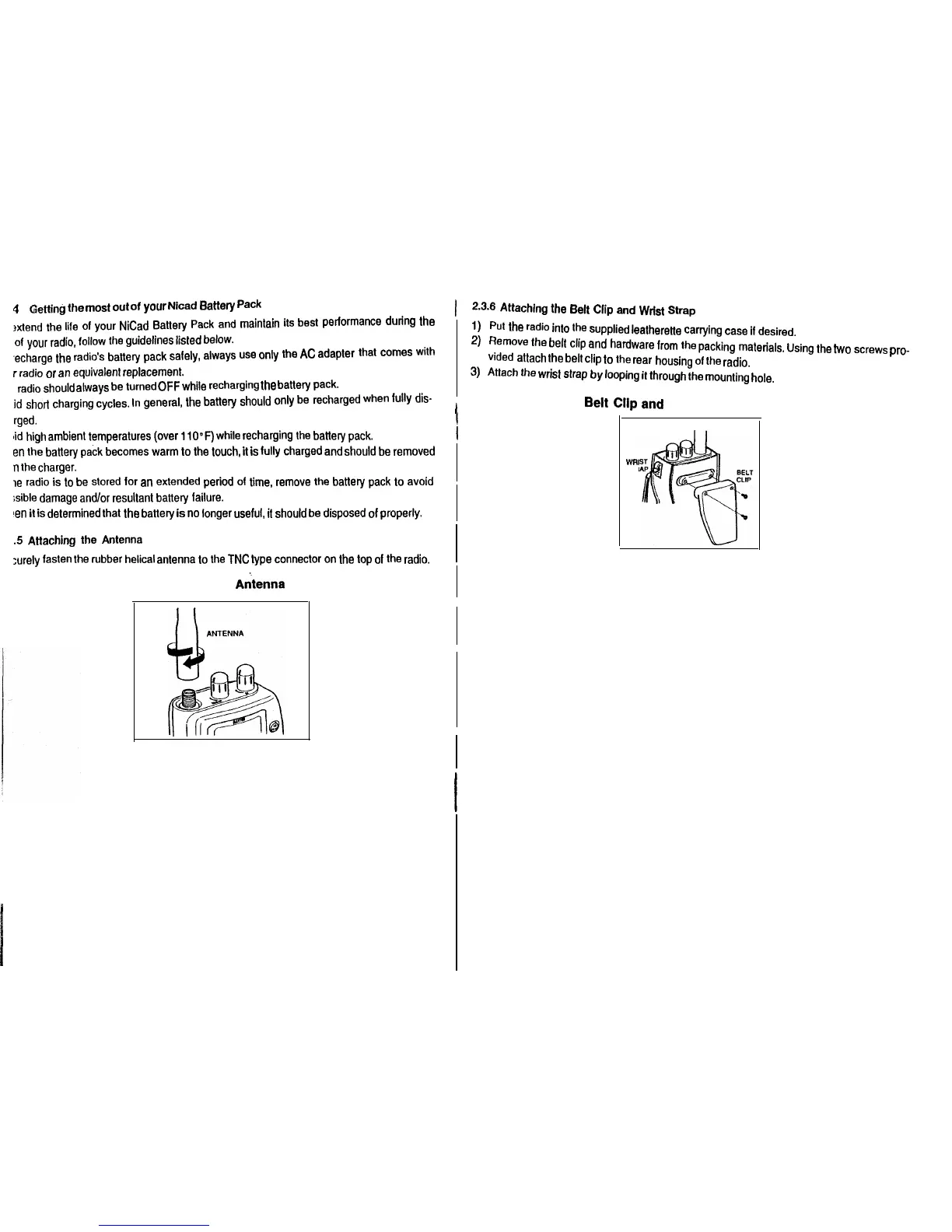4
Getting the most out of your Nicad Battery Pack
>xtend
the
life
of
your NiCad Battery Pack
and
maintain
its
best performance during the
of
your
radio,
follow
the
guidelines listed below.
-echarge
the
radio’s
battery pack safely, always
use
Only
the
AC adapter that comes with
r
radio
or
an
equivalent replacement.
radio
should always be turned OFF while recharging the battery
Pack.
id
short
charging
cycles.
fn
general,
the
battery should
Only
be
recharged
when fully
dis-
(
2-3.6
AtWdng
the Belt Clip and
wrist
Strap
I)
2,
put the
radio
into
the
supplied leatherette carrying case
ff
desired.
Remove the
heft
cffP
and hardware
from
the
packing matedals.
Using
the
two
SCreWS
pro-
vided attach
the
belt
clip to
the
rear
housing
of
the
radio.
3, Attach
the
wrist strap by looping
it
through
the
mounting
hole.
1
BeIt
Clip and Wrist Strap Installation
rged.
lid
high
ambient temperatures (over 110°F) while recharging
the
battery
pack.
en
the battery pack becomes warm to the touch,
it
is
fully charged
and
should be removed
n
the
charger.
le
radio
is
to
be
stored for
an
extended period
of
time, remove the battery pack to avoid
;sible
damage
and/or
resultant battery
failure.
‘en
it
is
determined that the battery is
no
longer
useful,
it
should
be
disposed of properly.
5
Attaching the Antenna
:urely fasten
the
rubber helical antenna to
the
TNC type connector on the top
of
the
radio.
Attaching the
Aitenna
I
WRI
STR
