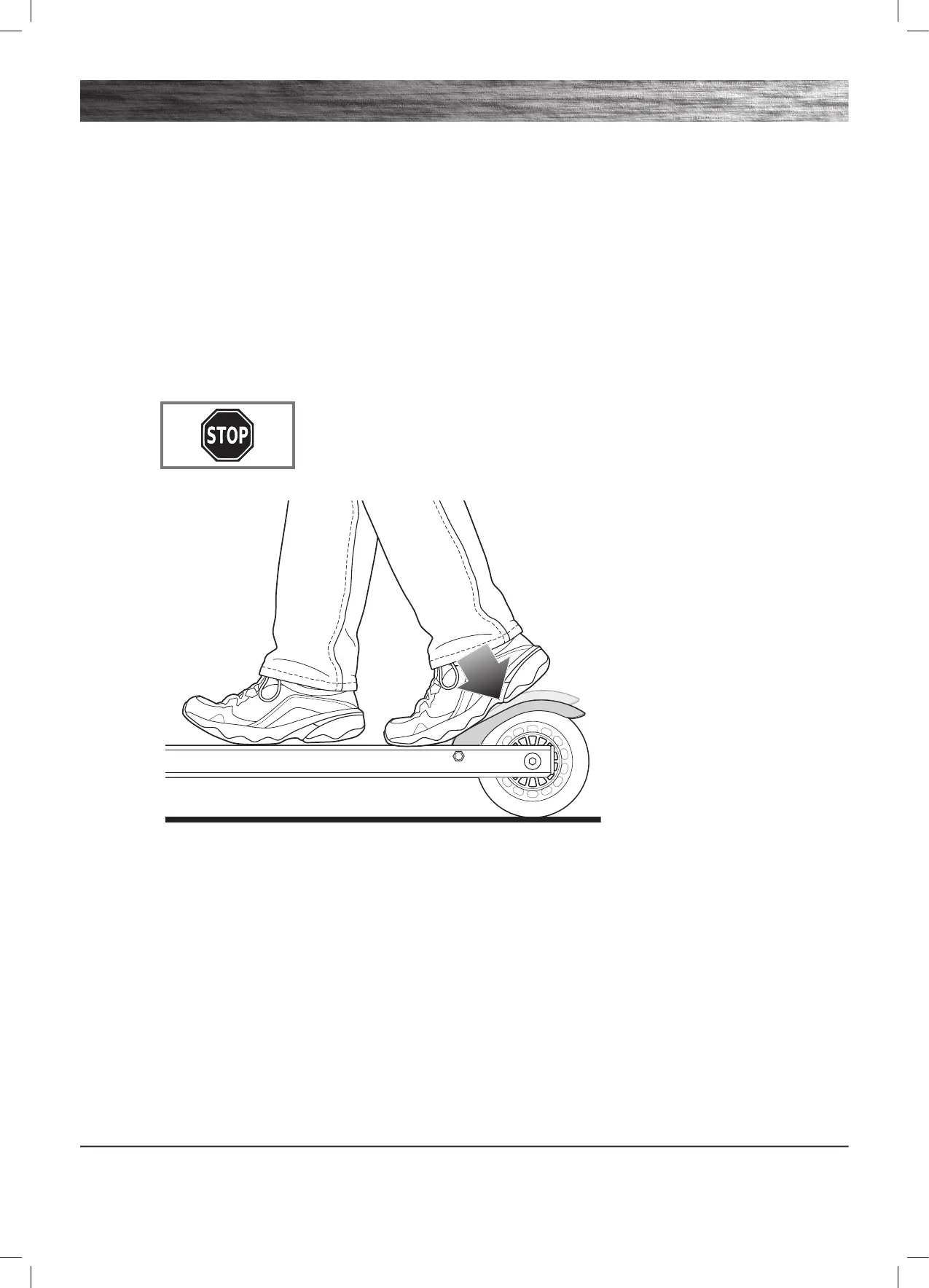5
Need Help? Visit our website for replacement parts, product support and a list of authorized service centers
at www.razor.com or call toll free 866-467-2967 Monday - Friday 8AM - 5PM Pacifi c Time. Please have the
product I.D. code (located on the bottom of the deck) available for better assistance.
CHECK BEFORE RIDING
q Cleaning Your Scooter
Wipe with a damp cloth to remove dirt and dust.
Do not use industrial cleaners or solvents, as they may damage the surfaces. Do not use alcohol, alcohol-based or am-
monia-based cleaners, as they may damage or dissolve the plastic components or soften the decals or decal adhesive.
q How to Ride
Place one foot on the deck, push forward with the other foot. Steer with both hands on the handlebars. For enhanced
cornering, lean slightly into the direction of the turn. For controlled stops, apply the brake by stepping on the rear
fender/brake. Razor recommends that you practice applying the brake at various speeds and in an open area free from
obstructions before riding your Razor scooter around others.
