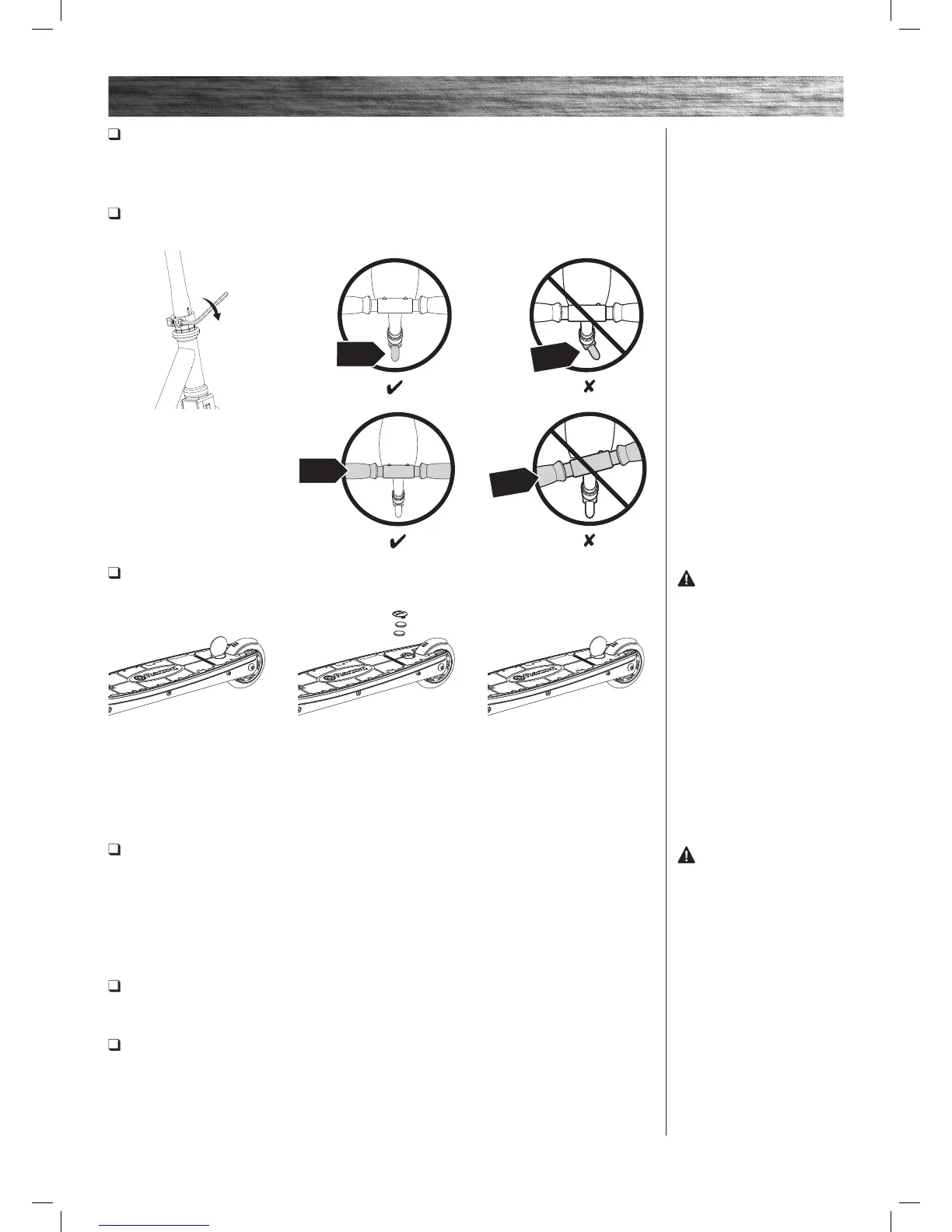5
WARNING: Wheelies and
other stunt-type riding reduces your
ability to maneuver and control
your scooter. Take the necessary
precautions, such as wearing
appropriate protective gear, and
practice in an area safe for stunt
riding and free from obstructions.
Cleaning
Wipe with a damp cloth to remove dirt and dust. Do not use industrial cleaners or solvents, as they may damage the
surfaces. Do not use alcohol, alcohol-based or ammonia-based cleaners, as they may damage or dissolve the plastic
components or soften the decals or decal adhesive.
Collar Clamp
Tool required: 5 mm Allen wrench
Replacing the Batteries
Wheels and Bearings
Under normal circumstances and conditions, Razor wheels and wheel bearings are maintenance free. Nonetheless,
it is the responsibility of the owner or guardian to periodically inspect the wheels for wear and tear, the axle for
proper tightness, bearings for side-to-side play, and for loose parts. When a wheel develops play, this is an indication
of excess wear and replacement is necessary. Replace immediately with only genuine Razor wheels. Worn wheels/
bearings are considered normal wear-and-tear and are not covered by the Razor Warranty. Wheels other than
genuine Razor wheels may not be compatible with your Razor scooter. The use of anything other than genuine Razor
replacement parts may affect your safety and will void your warranty.
Replacement Parts
The most frequently requested replacement parts are available for purchase at some Razor retail partners.
For the complete selection of replacement parts visit shop.razor.com.
Repair Centers
For a list of authorized Razor repair centers:
• Check online at www.razor.com.
• Additional Customer Service contact information is listed at the back of this manual.
REPAIR AND MAINTENANCE
1 Using a coin, loosen the battery
cover by turning clockwise then
remove cover.
2 Discard both old batteries and
replace with two (2) CR2032L 3V
Lithium batteries. Note: Make
sure to install BOTH batteries
positive (+) side up.
3 Replace cover and secure
with a coin by turning
counterclockwise.
WARNING:
• Lithium batteries included
for lights - adult attention for
changing and disposal.
• Battery should only be replaced
by an adult.
• Loose batteries could present
a choking hazard and should be
kept away from small children.
• Dispose of batteries properly.
Note: Batteries are not covered
under the limited warranty.
1 Using a 5 mm Allen wrench,
check that the collar clamp bolt
is tightened securely. Make sure
the front wheel is pointed straight
ahead and the handlebars is
squared to the front wheel.
