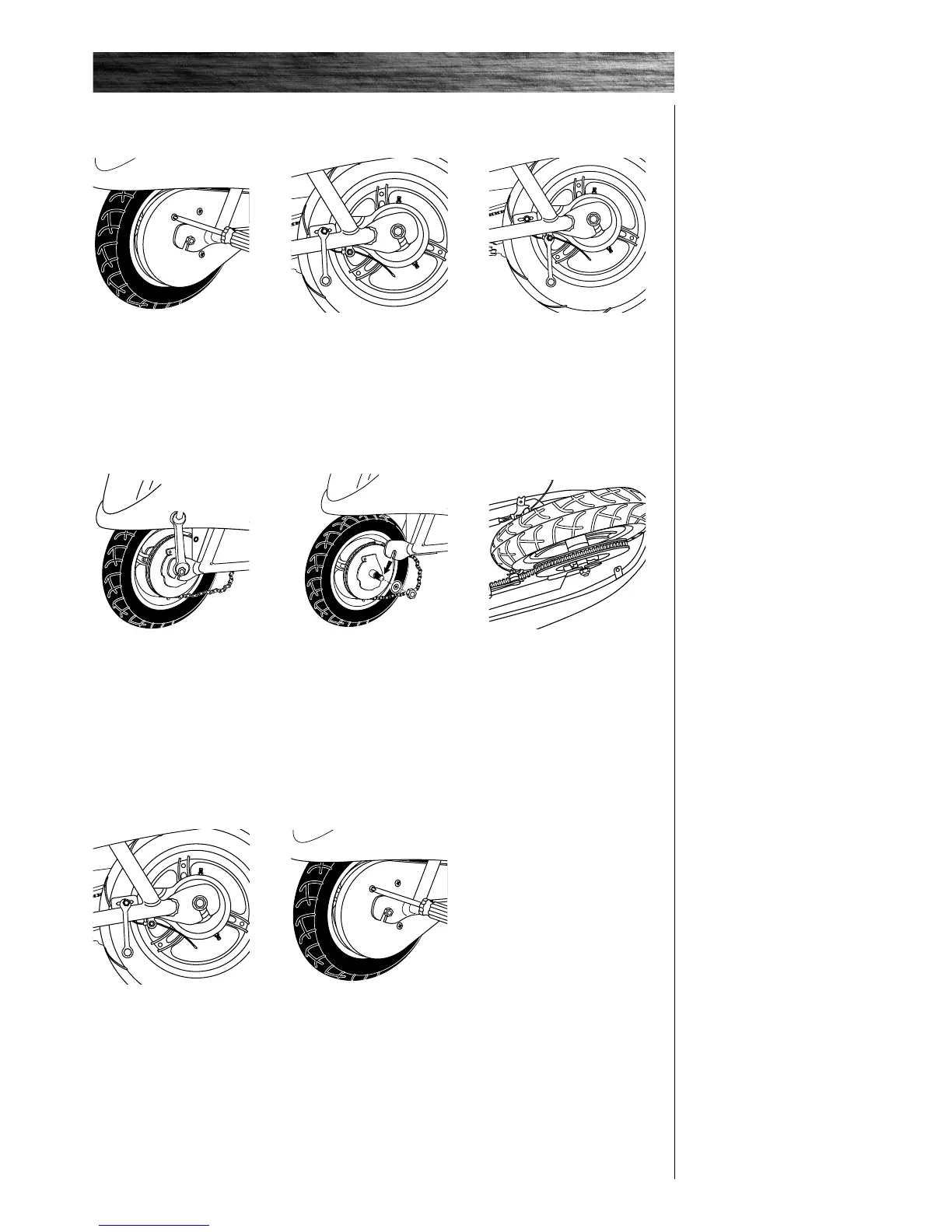5
REPAIR AND MAINTENANCE
❑ Chain and Rear Tire Replacement
Tools required: Phillips screwdriver, 10mm wrench, two (2) 8mm wrenches, and two (2) 17mm wrenches.
1 With a Phillips screwdriver,
remove the screws that secure the
chainguard. Remove chainguard.
2 With a 10mm wrench, loosen
the brake cable anchor and
disconnect the cable.
3 With two 8mm wrenches,
loosen brake housing anchor and
disconnect. Keep the spacer and
washers together.
4 With two 17mm wrenches,
loosen the axle. Push the wheel
forward in the slots to loosen the
chain.
5 Pull the wheel out. Note the
arrangement of the hardware
sequence.
Note: Your hands will get greasy
doing this.
6 Install the new chain or wheel
by slipping the chain around the
axle. Slide the axle into the slots on
the frame. Slide the wheel forward
and maneuver the chain onto the
rear sprocket, front sprocket and
chain tensioner.
7 Tighten the brake housing
anchor securely.
8 Re-attach the chain guard. Test
ride and check. Readjust as needed.
