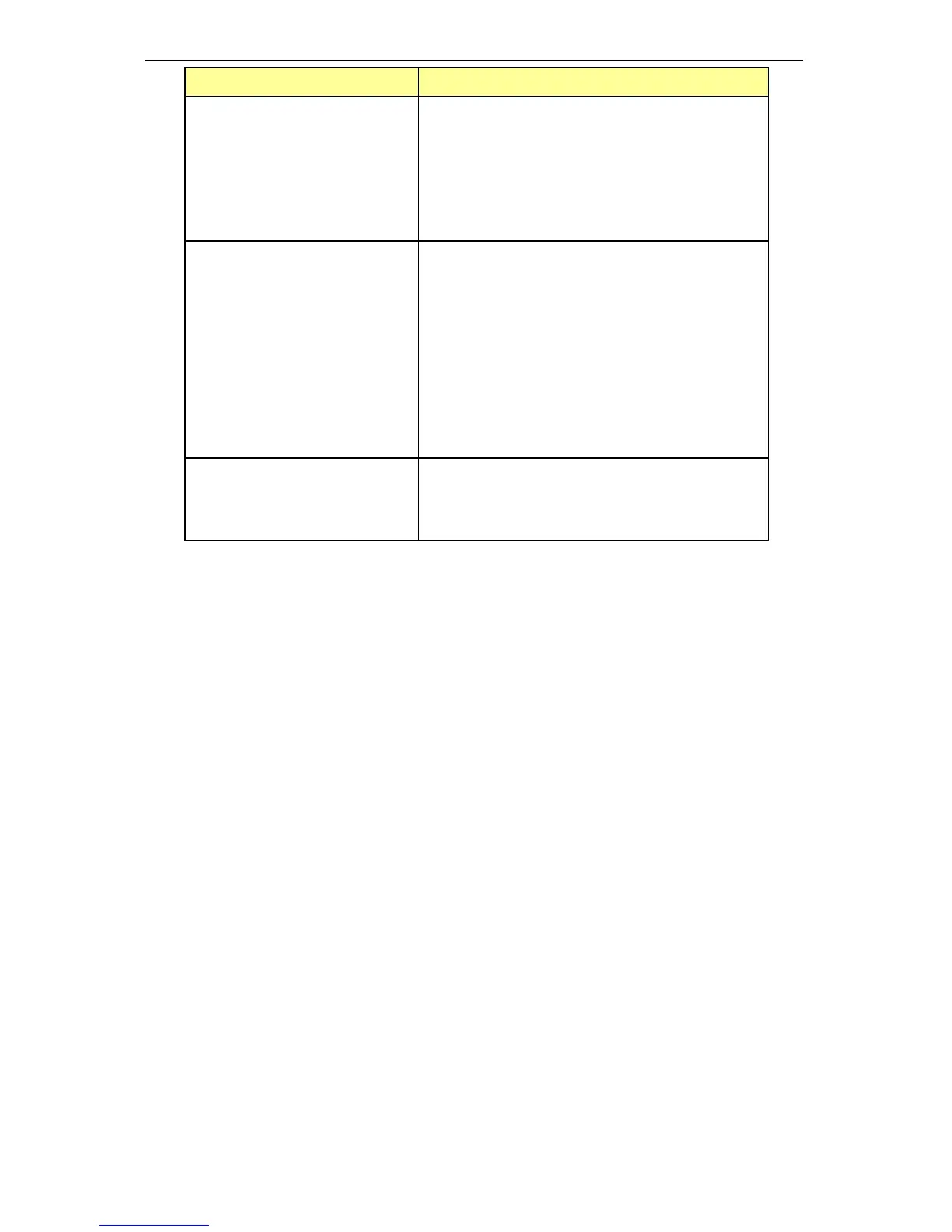Troubleshooting 29
Problem Possible Remedies
-) wire (pin 1) should be farthest
from where the Watt's Up's
SOURCE wires enter the case. Red
(Positive, +) wire (pin 2) should be
in the middle of connector.
2. Check the Auxiliary battery or
power is supplying at least 4.0 V
Peak Amps, Peak Watts or
Minimum Voltage don't
change or seem wrong
1. Any time the Amps value is more
than the Peak Amps value the Peak
Amps value will match it. The Peak
Watts value is determined the same
way. Similarly, any time the Volts
value is less than the Minimum
Volts value the Minimum Volts
value will match it.
2. To reset Peak Amps/Watts and
Minimum Voltage, remove power to
the Watt's Up.
Watt's Up & wiring get
warm
1. It is normal for the Watt's Up and its
wiring to get warm at high currents.
You can cool it with a small fan
blowing on the wires.
"Watt's Up" & "Doc Wattson" Watt Meter and Power Analyzer User's Manual RC Electronics, Inc.
