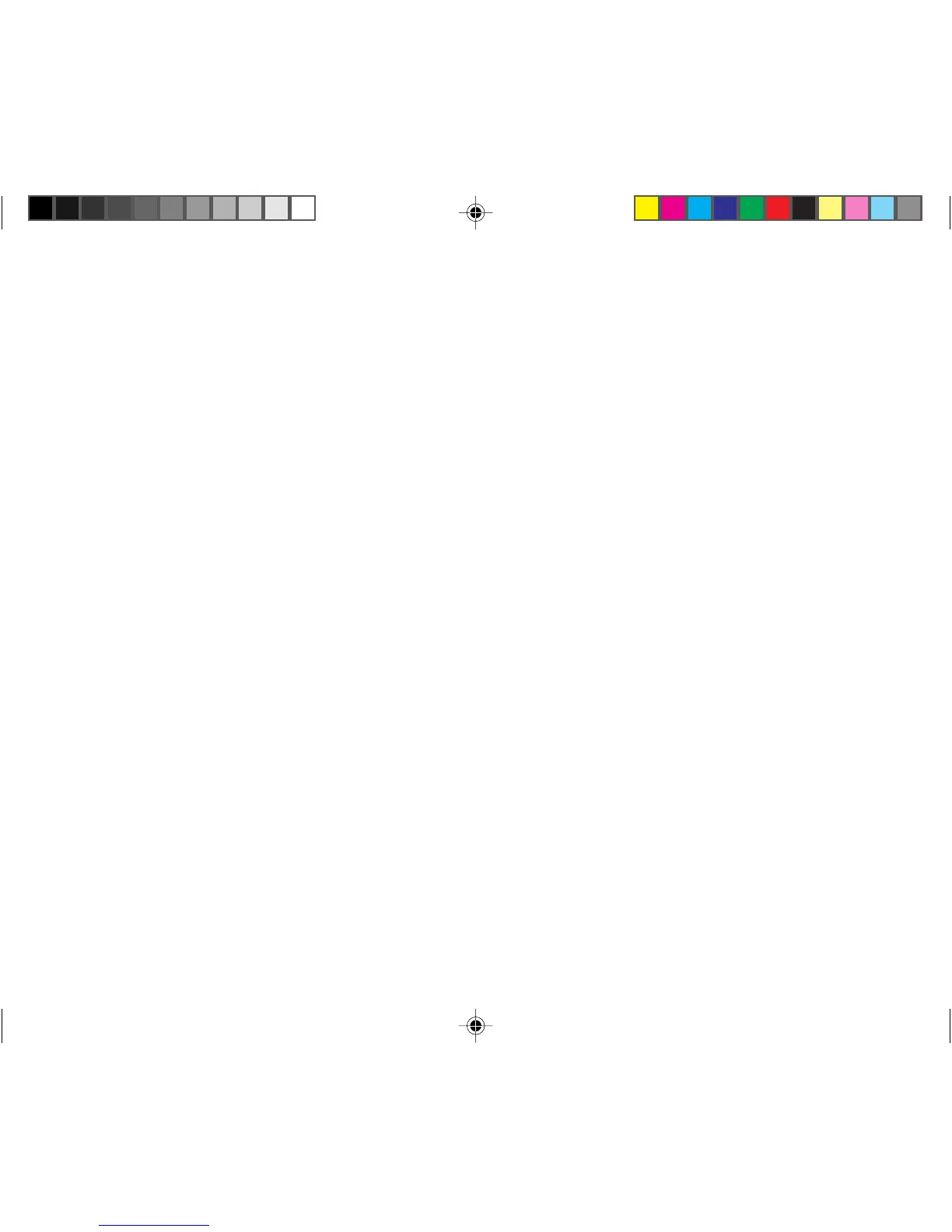24
Using the cassette adapter
To use the cassette adapter:
1.Insert the cord from the cassette adapter into the
earphone jack.
2.Insert the cassette portion into your car’s cassette
deck. Adjust the volume on your CA1000 and your
car to the desired levels.
Using the FM transmitter
To use the FM transmitter:
1.Tune your car radio to an FM frequency that does
not have a radio station.
2.Optons. FM transmit. Use the scan buttons to select
the FM frequency.
3.Set the FM transmitter frequency on the receiver
to the same frequency you selected for your radio.
4.Make sure the POWER MODE switch is in the
ON position.
5.Press MY PROGRAMS, PLAYLIST 1 or PLAYLIST 2.
Note: You can retune the receiver to transmit to any
FM frequency that is not used in your area. Please see
page 19 in Chapter 4: “Using the Options” for more
information.
If your car has preset radio positions, and 88.7 is an
empty station in your area, we suggest that you
preset this station as your Command Audio station.
Consult your vehicle’s radio Owners Manual for
details on setting preset buttons.
If you have a digital toner, find two stations with at
least five frequencies between them. Set the FM
transmit to the middle frequency. Then scan your
radio to find middle frequency.
Using AUTO ON/OFF
Your receiver will automatically turn on and off with
your vehicle ,if you leave it connected to your car’s
cigarette lighter jack. When the unit powers up, it
will automatically play Playlist 1 in the AM hours, and
Playlist 2 in the PM hours. You can use this setting to
play only one of those playlists, or MY PROGRAMS,
when you turned off your car. Please see page 18 in
Chapter 4: “Using the Options” for more
information.
CA 1000 gw new 11/2/99, 1:29 PM24