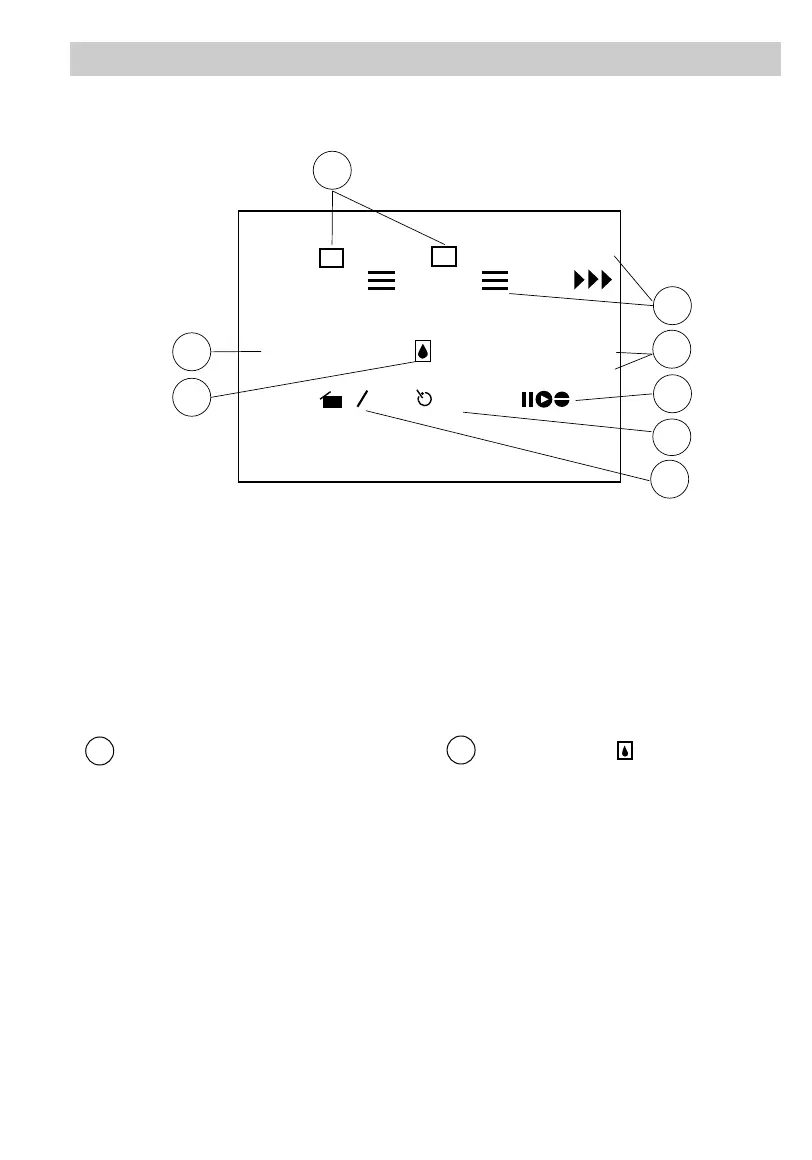28
Recording
White Balance
• The indicator for the manual white
balance selected with the
MAN.W.BAL (manual white
balance) button appears here.
• No indicator appears for automatic
white balance.
• Details are on page 36.
Dew Warning ( )
The dew indicator appears when
excessive moisture (condensation)
has entered the camcorder. The
camcorder will not operate when
this indicator appears. Place the
camcorder in a warm, dry area until
this indicator disappears. When the
dew indicator disappears, the
camcorder will operate.
Viewfinder Displays (continued)
5 M I N
REC
PAUSE
1 4S
FADE
16X9
F1
F2
MWB
INDEX
FADE
14
15
16
17
18
19
20
13