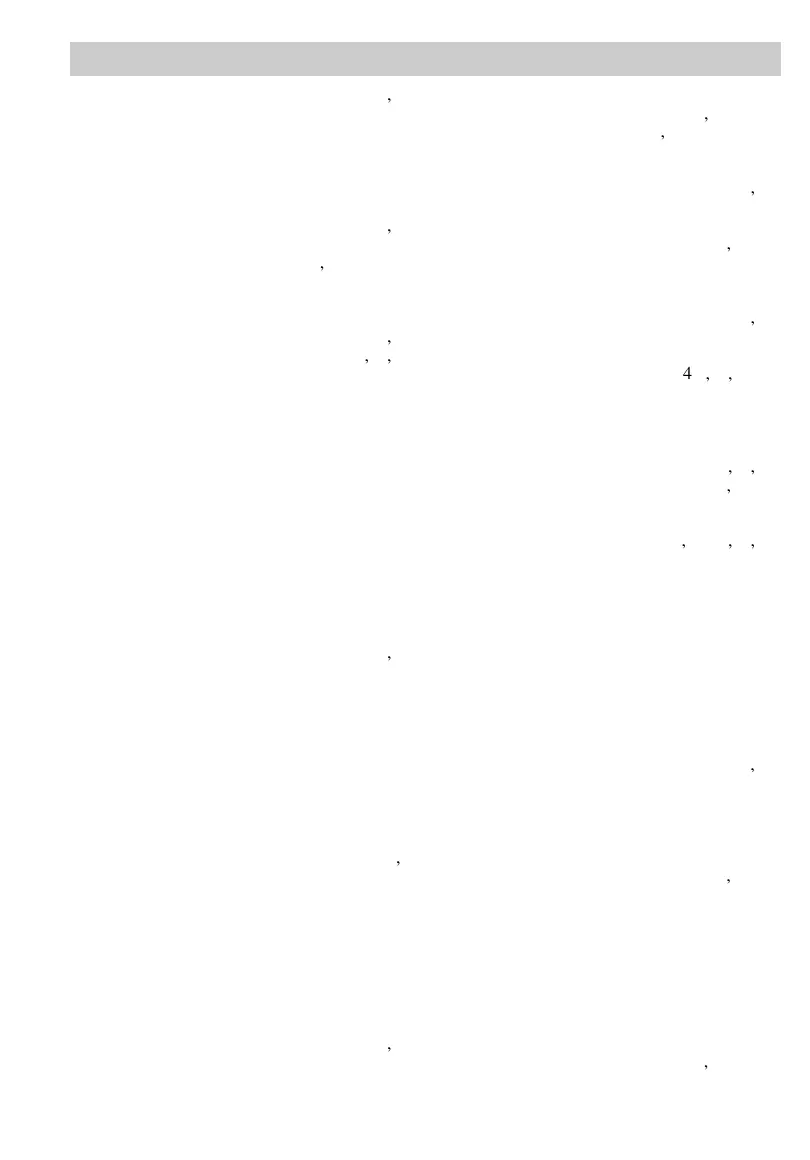Index
80
16x9 Indicators . . . . . . . . . . . . . . . .28-29,39
16x9 Mode . . . . . . . . . . . . . . . . . . . . . . . . .39
A. (Audio) DUB Button . . . . . . .16-17,52-53
Accessories, Included . . . . . . . . . . . . . . . . . .3
Accessories, Optional . . . . . . . . . . . . . .64-69
Accessory, Order Form . . . . . . . . . . . . .67-69
Adapter/Charger, Using . . . . . . . . . . . . .3,11
Animation Indicators . . . . . . . . . . . .28-29,50
Animation Recording . . . . . . . . . . . . . . . . .50
Assistance . . . . . . . . . . . . .1,3,77,Back Cover
Audio Dub Indicators . . . . . . . . . . .28-29,52
Audio Dubbing . . . . . . . . . . . . . . . . . . .52-53
AUDIO/RF DC/VIDEO OUT
Jacks . . . . . . . . . . . . . . . . . . . . . . . . .60,62
Audio/Video Cable (Optional) . . . . . .3,60,64
AUTO Mode . . . . . . . . . . . . . . . . . . . . . .7,35
Auto Focus . . . . . . . . . . . . . . . . . . . . . . . . .40
Auto Head Cleaner . . . . . . . . . . . . . . . . . . .31
B (Bright) Control . . . . . . . . . . . . . . . . .10,72
Back-Light Mode . . . . . . . . . . . . . . . . . . . .35
BATT. RELEASE Button . . . . . . . . .10,11,13
Battery, Care and Storage . . . . . . . . . . . . .14
Battery, Clock . . . . . . . . . . . . . . . . .26-27,46
Battery, Installing in Clock . . . . . . . . . . . .46
Battery, Installing in Remote . . . . . . . . . . .18
Battery Level Indicator . . . . . . . . . . . . .14,26
Battery Marker Switch . . . . . . . . . . . . . . . .13
Battery Safety Precautions . . . . . . . . . . . . .13
Battery, Using Rechargeable . . . . . . . .12-14
Bulb, Replacing for Light . . . . . . . . . . . . .55
C (Color) Control . . . . . . . . . . . . . . . . .10,72
Camcorder Lens, Cleaning . . . . . . . . . . . . .74
Camcorder, Cleaning . . . . . . . . . . . . . . . . .74
Camcorder, Powering . . . . . . . . . . . . . .11-15
Camcorder, Turning On . . . . . . . . . . . . . . . .8
Camcorder, Unpacking . . . . . . . . . . . . . . . .3
Camera Edit Feature . . . . . . . . . . . . . . . . . .31
Car Cord Adapter, Optional . . . . . . . . .15,64
Care and Maintenance . . . . . . . . . . . . .74-75
Care and Storage of Battery . . . . . . . . . . . .14
Cassette Adapter . . . . . . . . . . . . . . . . . .58-59
Cassette Door . . . . . . . . . . . . . . . . . . . . . .4,9
Cassette Warning Indicator . . . . . . . . . .26-27
Cassettes, Care and Storage . . . . . . . . . . . .21
Cassettes, Inserting and Removing . . . . .4,21
Cautions . . . . . . . . . . . . . .Inside Front Cover
Charging the Battery . . . . . . . . . . . . . . . . .12
Checking Problems . . . . . . . . . . . . . . . .70-73
Cleaning Camcorder . . . . . . . . . . . . . . . . .74
Clock Battery Indicator . . . . . . . . . .26-27,46
Clock Battery, Installing . . . . . . . . . . . . . .46
Clock Cell Compartment . . . . . . . . . . .10,46
Color Enhancement Light . . . . . . . . .9,54-55
Contents . . . . . . . . . . . . . . . . . . . . . . . . . .1-2
Controls . . . . . . . . . . . . . . . . . . . . . . . . . .9-10
Copying Tapes . . . . . . . . . . . . . . . . . . .60-61
COUNTER R/M Button . . . . . . .10,32,52-53
Customer Assistance . . . .1,3,77,Back Cover
Date and Time Displays . . . . . . . . . .26,46-49
DATE/TIME/CHAR + and – Buttons10,45,47
DATE/TIME/CHAR SET Button . . .10,45,47
Design Specifications . . . . . . . . . . . . . . . . .76
Dew Warning . . . . . . . . . . . . . . . . . . . . . . .28
Display Panel . . . . . . . . . . . . . . . . . . .9,37-42
Displays, Camcorder Displays
on TV . . . . . . . . . . . . . . . . . . .48-49,61,63
Displays, Viewfinder . . . . . . . . . . . . . .26-29
EDIT SEARCH + and – Buttons .10,22-23,31
Edit Insert . . . . . . . . . . . . . . . . . . . . . . . . . .53
Edit Insert Indicator . . . . . . . . . . . . .28-29,53
EJECT Button . . . . . . . . . . . . . .4,9,21,22,57
Electronic Indexing . . . . . . . . . . . . . . . . . .30
Erase Protection . . . . . . . . . . . . . . . . . . . . .20
Exposure Bar Indicator . . . . . . . . . . . . .26,42
Exposure Control . . . . . . . . . . . . . . . . . . . .42
Eyepiece Focus Control . . . . . . . . .7,9,22,25
F1 and F2 Buttons . .9,22-23,37-42,44,48-49
FADE Indicators . . . . . . . . . . . . . . .28-29,38
Fading . . . . . . . . . . . . . . . . . . . . . . . . . . . . .38
FF (Fast Forward) Button . . .10,16-17,30,57
First-Time Operation . . . . . . . . . . . . . . .3-10
Flying Erase Head . . . . . . . . . . . . . . . . . . .30
Focus Displays . . . . . . . . . . . . . .26-27,40-41
Focus Lock Feature . . . . . . . . . . . . . . . . . .40
Focusing . . . . . . . . . . . . . . . . . . . . . . . .40-41
Front-Light Mode . . . . . . . . . . . . . . . . . . . .35
Handstrap . . . . . . . . . . . . . . . . . . . . . . . .5,10
High-Speed Shutter Mode . . . . . . . . . . . . .35
Included Accessories . . . . . . . . . . . . . . . . . .3
INDEX Display . . . . . . . . . . . . . . . .28-29,30
Indexing, Electronic . . . . . . . . . . . . . . . . . .30
INSERT Button . . . . . . . . . . . . . . . .16-17,53
Inserting and Removing Cassettes . . . . . . .21
LENS COVER Control . . . . . . . .5,9,22,26-27
Lens . . . . . . . . . . . . . . . . . . . . . . . . . . . . . . .9
Lens, Cleaning . . . . . . . . . . . . . . . . . . . . . .74
LIGHT OFF•AUTO•ON
Switch . . . . . . . . . . . . . . . . .9,22-23,54-55
Light, Built In . . . . . . . . . . . . . . . . . . . .54-55
Limited Warranty . . . . . . . . . . . . . . . . .78-79
Maintenance and Care . . . . . . . . . . . . .74-75
MAN (Manual) Mode . . . . . . . . . . . . . . . . .35
MAN.W.BAL (Manual White Balance)
Button . . . . . . . . . . . . . . . . . . . . . . .10,36
Manual Focus . . . . . . . . . . . . . . . . . . . . . . .41
Memory Stop Feature . . . . . . . . . . .32,52-53
Microphone . . . . . . . . . . . . . . . . . . . . . . .9,30
MODE Button 9,22-23,28-29,37-42,44,48-49
MWB Indicator . . . . . . . . . . . . . . . . . . . . . .36
Operation, First-Time . . . . . . . . . . . . . . .3-10