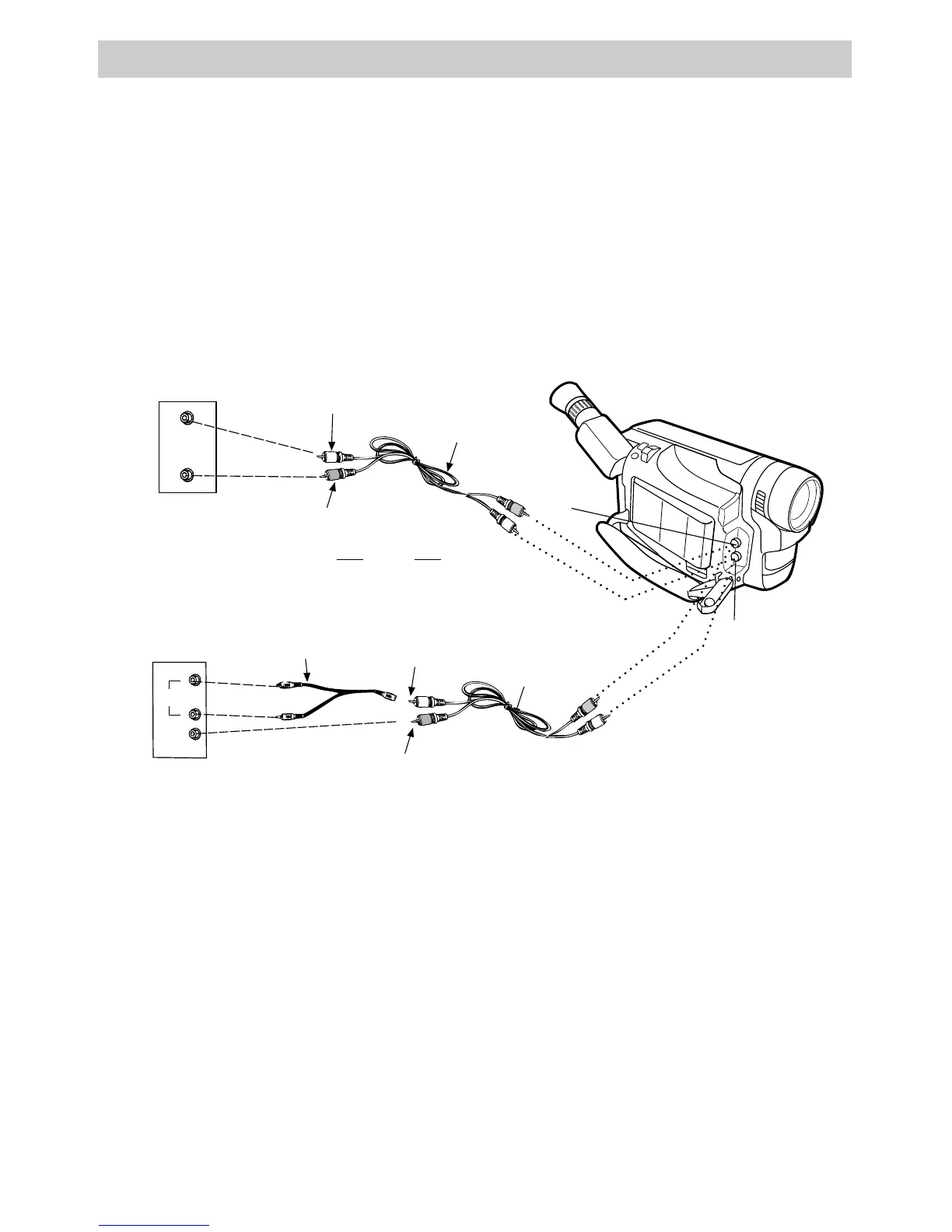58
Playback
Playback on TV (or VCR) with Audio/Video Inputs
To connect your camcorder to a TV monitor (or VCR) with audio/video inputs, use the
audio/video cable that came packed with your camcorder. If your TV is already
connected to a VCR, attach the camcorder to the VCR and watch what the camcorder is
recording or playing on the TV.
Installation
1. Attach the white plug on one end of
the audio/video cable to the AUDIO
IN jack on the TV (or VCR).
If your TV (or VCR) has stereo AUDIO IN
jacks, attach the plug to the one labeled
MONO. If one is not labeled MONO, you
need a Y-adapter, such as AH25, shown on
page 62 to hear both channels.
2. Attach the yellow plug to the VIDEO
IN jack on the TV (or VCR).
3. Attach the white plug on the other end
of the audio/video cable to the
A (audio) jack (located under the
small cover) on the side of the
camcorder.
4. Attach the yellow plug to the yellow
V (video) jack on the camcorder.
AUDIO
IN
VIDEO
IN
Back of
Mono VCR or
TV Monitor
White
Audio Plug
Yellow Video Plug
Audio/Video
Output Cable
(Included)
AUDIO
IN
VIDEO
IN
L
R
Y-Adapter
(Optional)
OR
V
(Video)
Jack
Back of
Stereo VCR or
TV Monitor
White
Audio
Plug
Yellow Video Plug
Audio/Video
Output Cable
(Included)
A (Audio) Jack
