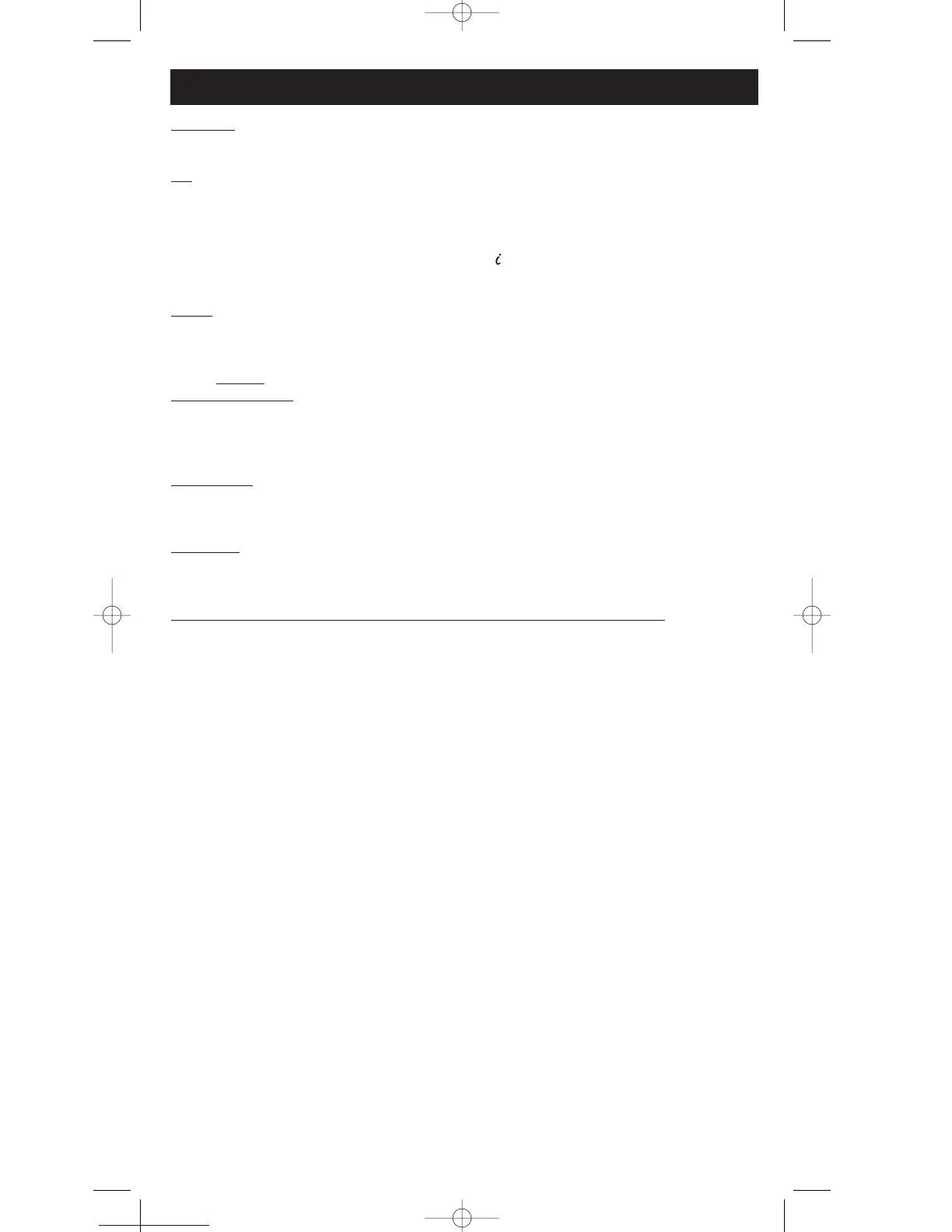4
ARROWS
Use the navigation arrows to move the on-screen highlight up, down, left, or right. Using the
arrows to highlight a menu item is also called “pointing.”
OK
Selects a highlighted choice if you are in the menu system. After entering a one, two, or three-
digit DIRECTV channel number, press to tune to the channel. If you are entering a number
other than a DIRECTV channel number (for instance, to tune your VCR to a channel), you do
not need to press this button.
Press the OK button when the Interactive TV icon ( ) appears on the screen. Pressing OK
will display more information and offer the chance to interact in some way with what is
displayed on screen.
MENU
Displays the Main Menu. If you are already in the menu system, press OK or MENU to select
a highlighted choice. When you are using the remote control to operate an RCA, GE or
ProScan VCR (the remote is in VCR mode), the MENU button functions as a PROGRAM
button.CLEAR
Removes the on-screen displays and returns you to normal viewing.
Digit Buttons (0-9)
Use the digit buttons to tune directly to a four digit DIRECTV channel or non-DIRECTV
channel. If a DIRECTV channel number is less than four digits long, you must press OK after
entering the channel number. If you are in the menu system, use the digits to highlight and
select items (use 0 to return to the previous menu screen).
WHO•INPUT
Press the WHO button one or more times to scroll through the user profiles. When you are
using the remote control to operate an RCA, GE, or ProScan TV (in TV mode), press the
WHO•INPUT button one or more times to scroll through the available video input sources.
ANTENNA
In TV mode, lets you switch the source of the video signal from satellite signals to an off-air
antenna or cable signal when using the OUT TO TV jack. In VCR mode, function as a
TV/VCR input button.
T
ransport Buttons (REVERSE, PLAY, FORWARD, RECORD, STOP, PAUSE)
When programmed, these buttons are used to control an auxiliary device, such as a VCR or
DVD player. Note that if your VCR Controller is connected, the RECORD button can be used
to schedule a timer recording when using the Program Guide or to begin recording while
watching a program (in VCR mode).
Button Description For Operation