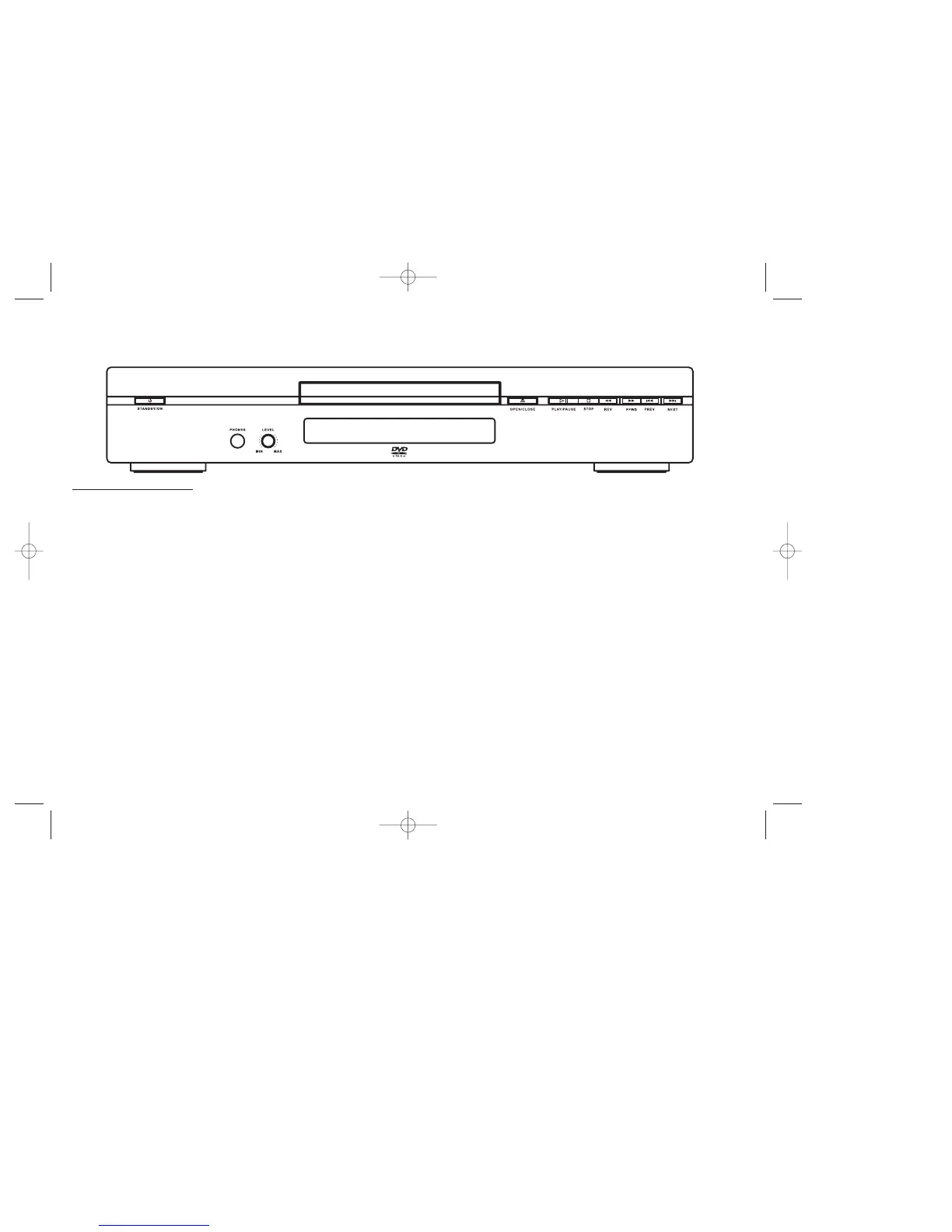55
Chapter 5: Additional Information
Front Panel Controls
STANDBY/ON – Turns the player on and off. The indicator lights when you turn off the DVD player.
PHONES – Plug headphones in here.
LEVEL – Adjusts volume for headphones
OPEN/CLOSE – Press to open and close the disc tray.
PLAY – Press to begin playback. During playback, press to pause.
STOP – Stops disc play.
REV (Reverse) – Searches backward on a disc.
FWD (Fast forward) – Searches forward on a disc.
PREV – Allows you to move to the beginning of the preceding title, chapter, or track on a disc (in effect, “skipping” the title,
chapter, or track).
NEXT – Allows you to move to the beginning of the next title, chapter, or track on a disc (in effect, “skipping” the title, chapter,
or track).
1590940A 3/7/02 2:33 PM Page 55