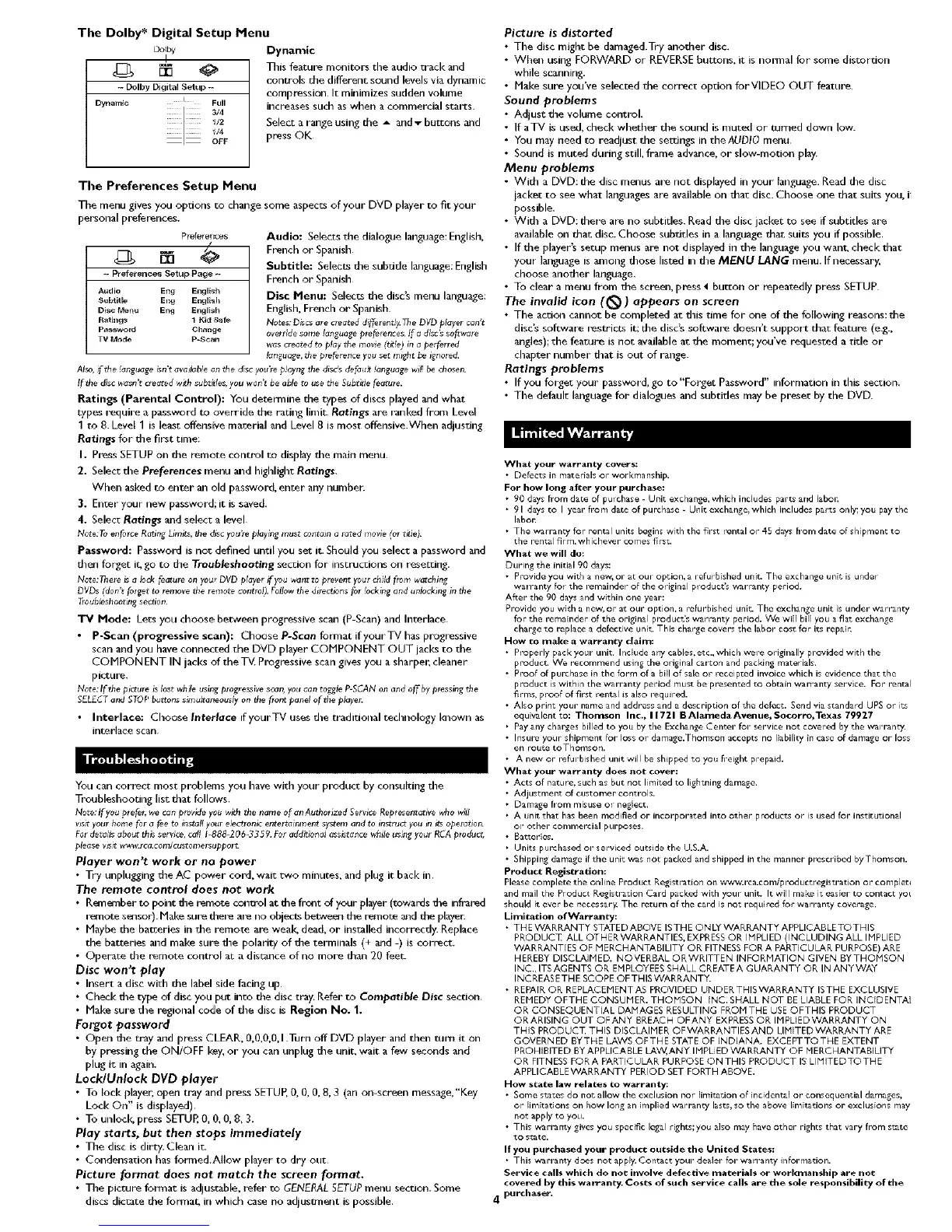The Dolby* Digital Setup Menu
L)olby Dynamic
I
_ _ This feature monitors the audio u-ack and
controls the differeng sound levels via dynamic
-- Dolby Digital Setup-- compression It minimizes sudden volume
Dynamic i Full increases sudl as when a commercial starts,
1/2 Select a range using the A andT buttons and
4/4 press OK
OFF
The Preferences Setup Menu
The menu gives you options to change some aspects of your DVD player to fit your
personal preferences.
Pre[erer ces
z5
-- Preferences Setup Page -
Audio Eng English
Subtitle Eng English
Disc M_nu Eng Engllsll
_qalin_s 1 ]_id _a{_
password Change
TVM_e P-Scan
Audio: Selects the diaMgue language:English,
French or Spanish
Subtitle: Selec_ the subdde language: English
French or Spanish
Disc Menu: Selecr_ the disc's menu language:
English, French or Spanish
Note&"D_cs are cleated d_tent_y. T_leD_'D playel c_n_t
override some language preferences.If a discg software
w_s createdto play the movie ft_!@ in a perf_rred
language,B,e ptetelence you set mlgbt be ignored.
Afro,_the ianguag_ _sn'tavaMb!e cn tEe &so youE_ piayng the dis& d_aug ianguag_ wgI be chosen.
ff the disc wasn't crea_edw_ subtgles,you w0n't beable w use the Subtgie lecture.
Ratings (Parental Control): You determine due types of discs played _uudwhat
types require a password to oveiT-ide the t_ting limit. Ratings are ranked from Level
1 to 8 Level 1 is least offensh, e material and Level 8 is most offensive When adjusting
Ratings for due first time:
I. Press SETUP on the remote control _o display the main menu.
2. Select the Preferences menu _d highlight Ratings,
When asked to enter an old password, enter any number.
3. Enter youl new password; it is saved.
4. Select Ratings and select a level
Note:Tu enI,_iceRo_ingLhtht_,_e dsscyou}e playsngmust contain e _atedmovie (ur tgie).
Password: Passwol_l is not defined until you set it. Should you select a password mud
then ksi3et it. go to the Troubleshooting section for instructions on iesetting.
Nore:Tt_ere_ a lock feature on youyDVD player if you wantra prevensyour child from watching
DVDs (don'_ forget to remove the _em0te col_ol). Follow the directions for locking _nd unlocking m the
Troubleshootingsection,
"1_ Mode: Lets you choose between progressive scan (P-Scan) and Interlace
• P-Scan (progressive scan): Choose P-Scan folmat if yourTV has progressive
scan and you have connected the DVD player COMPONENT OUT jacks to the
COMPONENT IN lacks of the T_ Progressive scan gives you a sharper, cleaner
picture,
Note: If the p;mtr_ is Io_twhJ_ usin_ progr_ssiw scan, you can toggl_ P-SCAN on and off bypressing the
SELECTand STOPbuttons simultaneously on the fto#_ panel ofthe player:
• Interlace: Choose Interlace ifyourTV uses the uadidonal _echnology I_own as
interlace scan
You can correct most problems you have with your produc_ by consuking the
Troubleshooung list that follows.
Note:If you prefer,we can pro_kleyou with the name of an AuthorJzedServiceRepresentcRvewho w;g
ws_ your home for a fee to installyour e_troni_ entertainm ent syste_ and to instruct you _n_ operation.
Fordetahs about this service,call 1-888-206-335P. For addgionai assistancewhileusing your RCAproduct,
please vr_ _=rca com/c_tomersupport
Player won't work or no power
• Try unplugging the AC power cord, wait two minutes, and plug Jt back in.
The remote control does not work
• R_ember to point the remote cc_trol at the front of your player (towards due infrared
_mote sensor). Make su_ the_ a_ no obje_ between the remote and the playe_:
• Maybe the batteries in the remote a_e weak dead, or installed incorrectly Replace
the batteries a_d make sure the polarity of due terminals (+ and -) is correct.
• Operate the remote control at a dis_ce of no more than 20 fee_
Disc won't play
• Insert a disc with the label side _cing tip
• Check the type of disc you put into the disc tray. Refer to Con_atible Disc section,
• Make sure the I_gJonal code of the disc is Region No. 1.
Forgot password
• ()pen the tray and press CLEAR, 0,0,0,0, I hJrn off DVD player and then r_rn it on
by pressing the ONiOFF key, or you can unplug the unit, wait a few seconds and
plug it in again,
LoctdOnlock DVD player
• To loci< player, open tray and press SETUP, 0, 0, 0, 8, 3 (an on-screen message,"Key
Lock Off' Js displayed)
• To unlock press SETUP, O,O, O, 8, 3.
Play starts, but then stops Immediately
• The disc is dirty. Clean it.
• Condensation has formed.Allow player to dry out
Picture format does not match the screen format.
• The picture format is adlust_le, refer to GENERAL SETUP menu sedan, Some
discs dictate the formar_ in which case no adjuslsnent is possible.
Picture is distorted
• The disc might be damaged.Try another disc.
• Wh_ using FORVVARD or REVERSE buttons, it is natural for some distortion
while scanning.
• Make sure you've selected the correct option forVIDEO OUT feature
Sound problems
• Adlust the volume control.
• If aTV is used, check whether the sound is muted or r_Jmed down low.
• You may need to readjust the serrJngs in the AUDIO menu
• Sound is muted during still, frame advance, or slow-motion play.
Menu problems
• With a DVD: die disc menus are riot displayed in your language. Read the disc
jacket to see what languages are available on that disc. Choose one that suits you, if
possible.
• With a DVD: there ale no subtitles. Read the disc jacket to see if subtitles are
available on that disc. Choose subtitles in a language that SUiLSyOU if possible
• If the player's setup menus are not displayed in the language you want, check that
your language is al_ong those Iis_ed in the MF-_U LANG menu. If necessary,
choose another language
• To clear a menu from the scl_ee_, pl_ess _ huron or repeatedly press SETUP
The invalid icon (_ ) appears on screen
• The action cannot be completed at this time for one of the following reasons: the
disc's software i_su'icls it; the disc's software doesn't support thac feature (e.g.,
angles); the feature is not available at the moment; you've requested a tide or
chapter number that is out of range.
Ratings problems
• If you forget your password, go to"Fot_et Password" information in this section.
• The default language for dialogues and subtitles may be preset by the DVD.
What your warranty covers:
• Defects in materials orworkmansbip.
For how long atte_ your purchase:
• 90 days born date o[ purchase - Unit exchange, which includes parts arm laban
• 91 days to I year fro m date of purchase - Unit exchange, which includes parts only; you pay the
laban
• The w_ runty for rental units begins with the Br st r_ntal or 4S days ban1 date of shipmen_ to
the lental B{ m, whichever comes firsg,
What we will do:
During the initial 90 days:
• Provide you witq a new, or at ou_ option, a lefurb[shed unit.The exchange unit is unde_
walt anty lo_ the remainder of the or iginal p_oduct'_ walt anty period,
Affar the 90 days and within one year:
Provide you wi_h a n_w, or at our option, a refurbished unit. The exchange uni_ is under warranty
for the remainder of the original product's warranty period. VVe will bill you aflat exchange
charge to replace a defective unit, This charge covers the lahor cost for its repai_
How to mMce a warranty claim:
• Properly packyour unit. Include any cables,etc, which were originally provided with tbe
product. W_ le_ommend using the original calton and packing mater ials.
• Proof of purchase in the form of a bill of sale or receipted invoice which is evidence that the
product is withJo the warranty period must be presented to obtain warranty service. For r_ntal
Brms, Voof of first rental is also required.
• Also print your nam_ and address and a description of the defect. Send via standard UPS or i_s
equivalent to: Thomson Inc., 11721 BAlamedaAvenue, SocorrprTexas 79927
• Pay any charges billed to you by the Exchange Center for service not covered by the w_rranty.
• Insure your shipment for loss or damage.Thomson accepts no liability in eas_ of damage or loss
en route toThomson,
• A new or refurbished unit will be shipped to you E'eight prepaid.
What your warranty does not cover:
• Acts of nature, _uch as but not limited to lighming damage.
• Adjustment of customer controls.
• Damage flora misuse or neglect.
• A tlnrt that has been modified or incorporated into other products or is used for institutional
or other commercial purposes.
• Batteries,
• Units purchased or serviced outside the U.S.A.
• Shipping damage if the uni_ was not packed and shipped in the manner prescribed by Thomson,
Product Registration:
Please complete the online Product fiegistrat[on on w_vw.rca.com/productr_gistration or complete
and mail the Ploduct Registladon Cold packed with your unit. It will rrla;_e it easier to contact you
should _t ever be _ecessary The return of the card is not required for warranty coverage,
Limitation of Warranty:
• THE WARRANTY STATEDABOVE ISTHE ONLYWARRANTY APPLICABLETOTHIS
PRODUCq_ ALL OTHER WARRANTIES, EXPRESS OR IHPLIED (INCLUDING ALL IMPLIED
WARRANTIES OF HERCHANTABILITY OR FITNESS FOB A PARTICULAR PURPOSE) ARE
HEREBY DISCLAINED. NOVEBBAL ORWRITTEN INFORNATION GIVEN BYTHOHSON
INC., ITS AGENTS OR EMPLOYEES SHALL CREATEA GUARANTY OR IN ANYWAY
INCREASETHE SCOPE OFTHISVCABRANTY.
• REPAIR OR REPLACEHENTAS PROVIDED UNDERTHISWAREANTY ISTHE EXCLUSIVE
REMEDY OFTHE CONSUMER. THOMSON INC. SHALL NOT BE LIABLE FOR INCIDENTAL
OR CONSEQUENTIAL DAHAGES RESULTING FROMTHE USE OFTHIS PRODUCT
ORARISING OUT OFANY BREACH OPANY EXPRESS OR IHPLIED WARRANTY ON
THIS PRODUCZ TNIS D[SCLAINER OFWARRANTIES AND LIH[TEDWARRANTY ARE
GOVERNED BYTHE LAWS ©FTHE STATE OF INDIANA. EXCEPTTOTHE EXTENT
PROHIBITED BY APPLICABLE LAg'V,,ANY IHPL ED VVARRANTY OF HERCHANTABIUTY
OR FITNESS FORA PARTICULAR PURPOSE ©NTHIS PRODUCT IS LIHITEDTOTHE
APPLICABLE WARRANTY PERIOD SET FORTH ABOVE.
How state law relates to warranty:
• Some states do not allow the exclusion nor limitation of inciden_l or consequential damages,
or [imrotions on how long an implied warranty lasts, so the above limitations or exclusions may
not apply to you.
• This warranty gives you spec_c legal rights; you also may have other rights that vary from state
to state,
If you purchased your product outside the United States:
• This warranty does not apply. Contact your de_ler for warranty information.
S_'vke calls which do not involve defective materials or workmanship are not
covered by this warranty. Costs of such service calls are the sole responsibility of the
4 purchaser.
