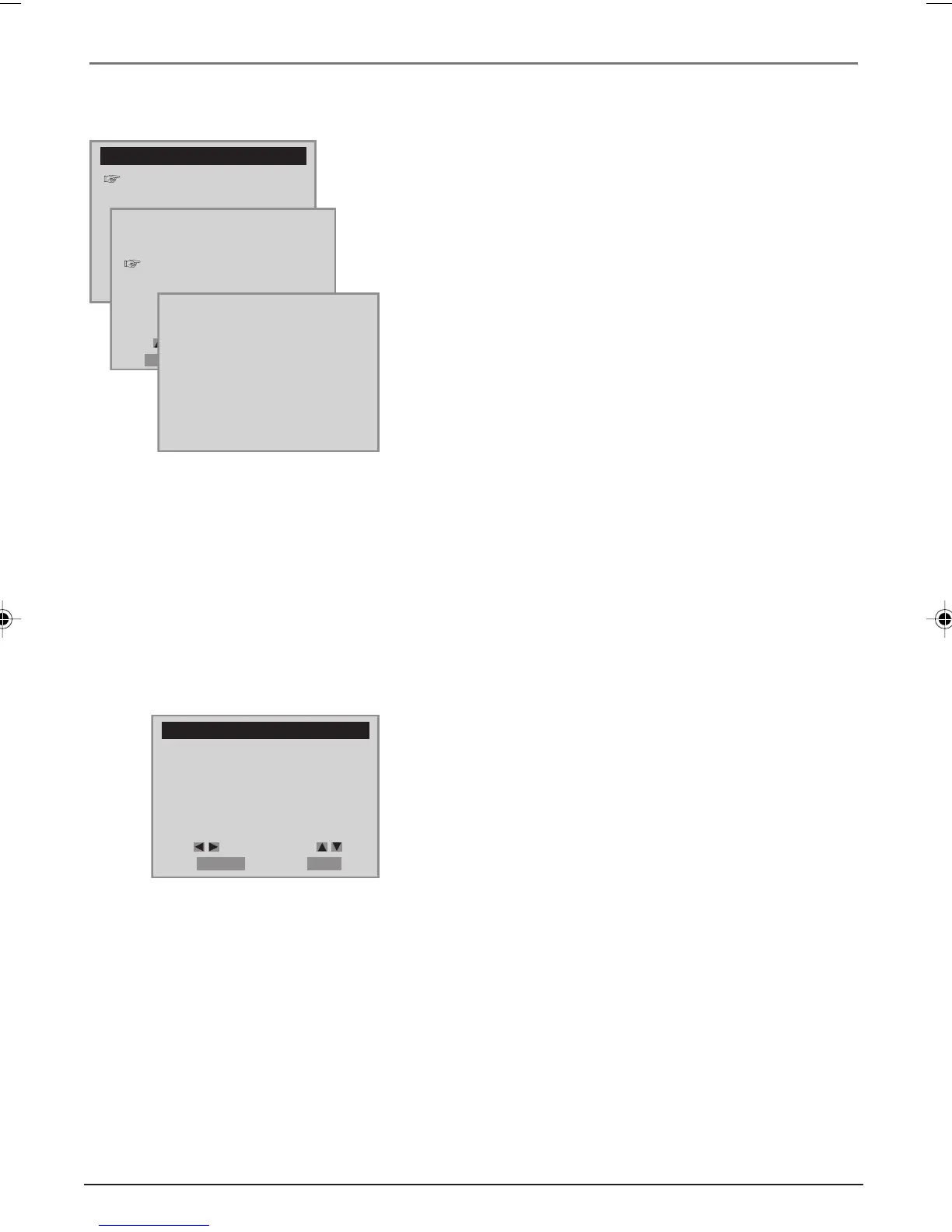28 Chapter 4
VCR Features
To Set Up as Many as Eight Timer Recording Programs:
1. Press the MENU button to display the VCR SETUP MENU.
2. Press the down arrow button until TIMER RECORDINGS
is highlighted, and press OK (the TIMER RECORDINGS
menu appears).
3. Make a New Program is already be highlighted, so just
press OK ( a screen appears asking how often you want
to record).
4. Select how often you want the program to record.
5. Enter the data for the program with the number
buttons. To move to the next entry, press the right arrow
button. To change a setting, press the up or down arrow
button.
The data includes the channel number, and start and end
times (including AM or PM), and the recording speed.
6. Review the information to make sure it is correct.
7. Press the MENU button to save.
Stopping a Timer Recording
To stop or cancel a timer recording in progress (even an
Express Recording):
Press and hold the STOP button for several seconds until
STOP appears in the on-screen display.
Reviewing and Clearing Programs
To review programs that you have already set up:
1. Press the MENU button to display the VCR SETUP MENU.
2. Press the down arrow button until TIMER RECORDINGS
is highlighted, and press OK (the TIMER RECORDINGS
menu appears).
3. Press the down arrow button until Review/ Cancel
Programs is highlighted, and press OK (the PROGRAM
menu appears).
3. Press the down arrow button to choose the program
number you want to check or clear (1-8).
To erase, press CLEAR.
TIMER RECORDINGS
Make a New Program
Review/Cancel Programs
Move: Select:
End:
SETUP
ENTER
How often do you want
to record program?
One Time
Daily (Sun-Sat)
Weekdays (Mon-Fri)
Weekly (Once a Week)
Move: Select:
End:
MENU
OK
PROGRAM 1 has been saved.
For program recording,
insert a cassette.
To leave your cable box
on and tuned to preset
channel.
PROGRAM1 (ONE TIME)
Channel 104 Cable
Start Date 06 / 04
Start Time 10 : 10 AM
End Time 11 : 10 AM
Tape Speed SP
Move: Input:
Video: End:
MENUINPUT
DRC6200N.04 VCR Features 7/28/03, 9:31 AM28