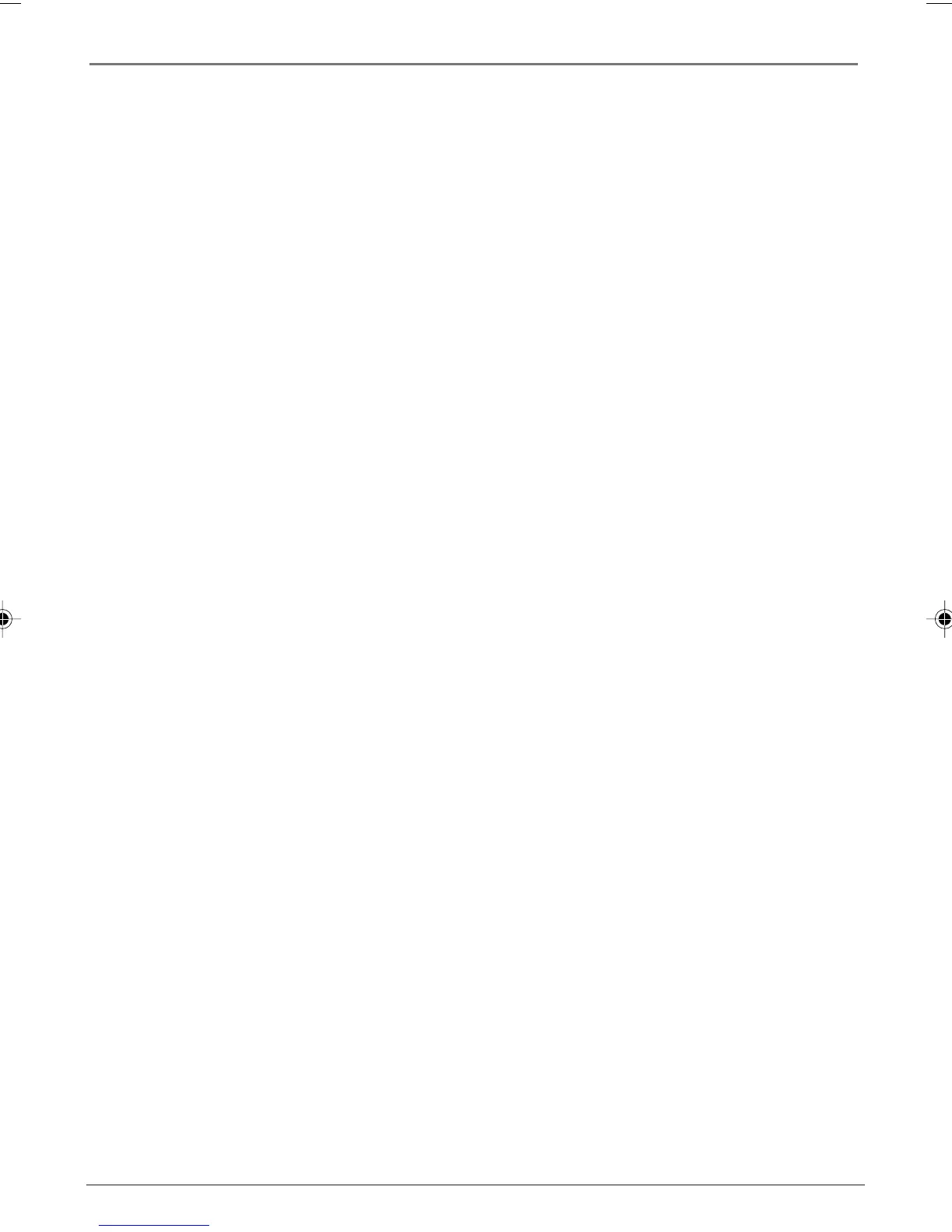Chapter 6 47
Additional Information
Tape with safety tab removed doesn’t start playing
• Make sure the AUTO PLAY ON/OFF feature is set to ON.
Time counter disappears during searching
• This is normal.
There is no stereo sound during playback
•You must connect the DVD/VCR to the TV using A/V cables (not provided) to hear true stereo sound
during playback. Go to page 7 for instructions.
The stereo Audio is too noisy
•Press either the CHANNEL – or + button on the front of the unit (or CH +/- on the remote) to
minimize picture noise.
Cannot copy discs to video tape
•You can’t record DVD discs onto videocassettes because the discs are encoded with anti-copy
protection.
Disc won’t eject
• When you put a disc into the player, the player may take up to 15 seconds to read the disc. You
won’t be able to eject the disc during this time. Wait 15 seconds and try again.
I get an “Incompatible file” message when I try to play JPEG files
• Some JPEG files might be too large to be displayed, or a large file is blocking the player from
displaying all the other JPEG files on the disc.
I forgot my password
• Enter 3308 as the password and then change it to a new one.
DRC6200N.06 Additional 7/28/03, 9:31 AM47
