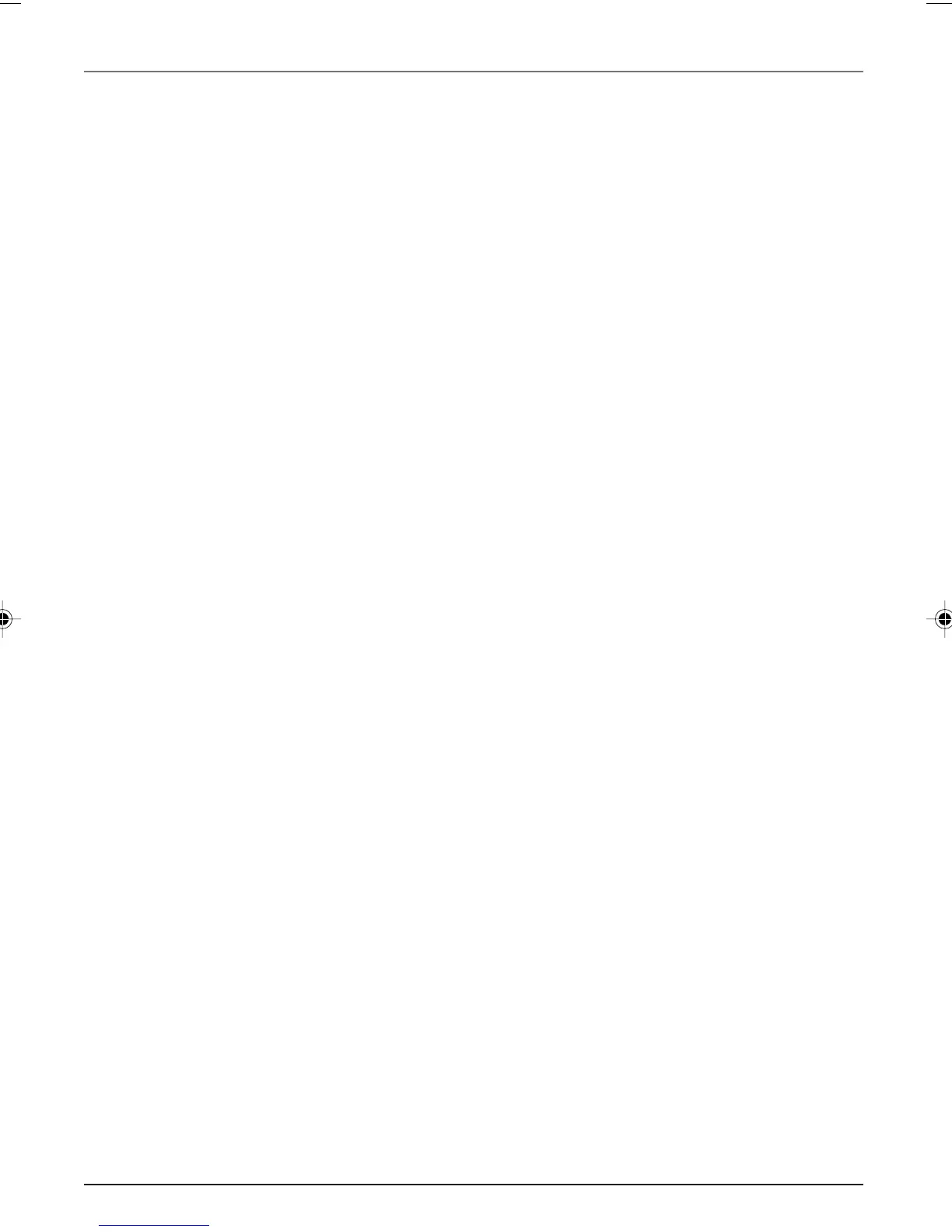2
Table of Contents
Picture Scan ...................................................................................................... 17
Freeze Frame and Frame Advance .................................................................. 17
Slow Motion (in Freeze Frame Mode) ............................................................ 18
Playback Options .......................................................................................................... 18
Chapter Advance .............................................................................................. 18
Zoom ................................................................................................................. 18
Using the On-Screen Info Display .............................................................................. 19
DVD Disc Info Display ................................................................................................................. 19
Audio CD Info Display ................................................................................................................. 19
Video CD (VCD) Disc Info Display .............................................................................................. 19
How to Navigate the Info Display ................................................................... 20
Time Display (all Info Displays) ........................................................................ 20
Title/Track Icon (all Info Displays) .................................................................... 20
Chapter Icon (DVD Info Display) ..................................................................... 20
Subtitles Icon (DVD Info Display) .................................................................... 21
Audio Language Icon (DVD Info Display) ....................................................... 21
Play Mode ......................................................................................................... 22
Repeat ............................................................................................................... 22
AB Repeat ......................................................................................................... 22
Random (Audio CD and mp3) ......................................................................... 23
Program Play (DVD and Audio CD Info Displays) ........................................... 23
Changing the Camera Angle (DVD Info Display) ........................................... 23
PBC - Playback Control (Video CD Info Display) ............................................. 24
Playing mp3 and WMA music files and displaying JPEG files................................. 24
Displaying JPEG files or playing mp3 or WMA files ....................................... 24
Chapter 4: VCR Features
VCR Basics..................................................................................................................... 26
Playing a tape ................................................................................................... 26
Automatic Rewind ........................................................................................... 26
Tape Eject .......................................................................................................... 26
Basic Recording ............................................................................................................ 26
Check the Safety Tab ........................................................................................ 26
Recording Features ...................................................................................................... 27
Express Recording (XPR) .................................................................................. 27
Timer Recording ............................................................................................... 27
Time Counter ................................................................................................................ 29
Info Display ................................................................................................................... 29
Pro-Tect Plus™ Locking Feature ................................................................................. 30
Explanation of the Menu System ............................................................................... 30
DRC6200N. TOC 7/28/03, 9:30 AM2