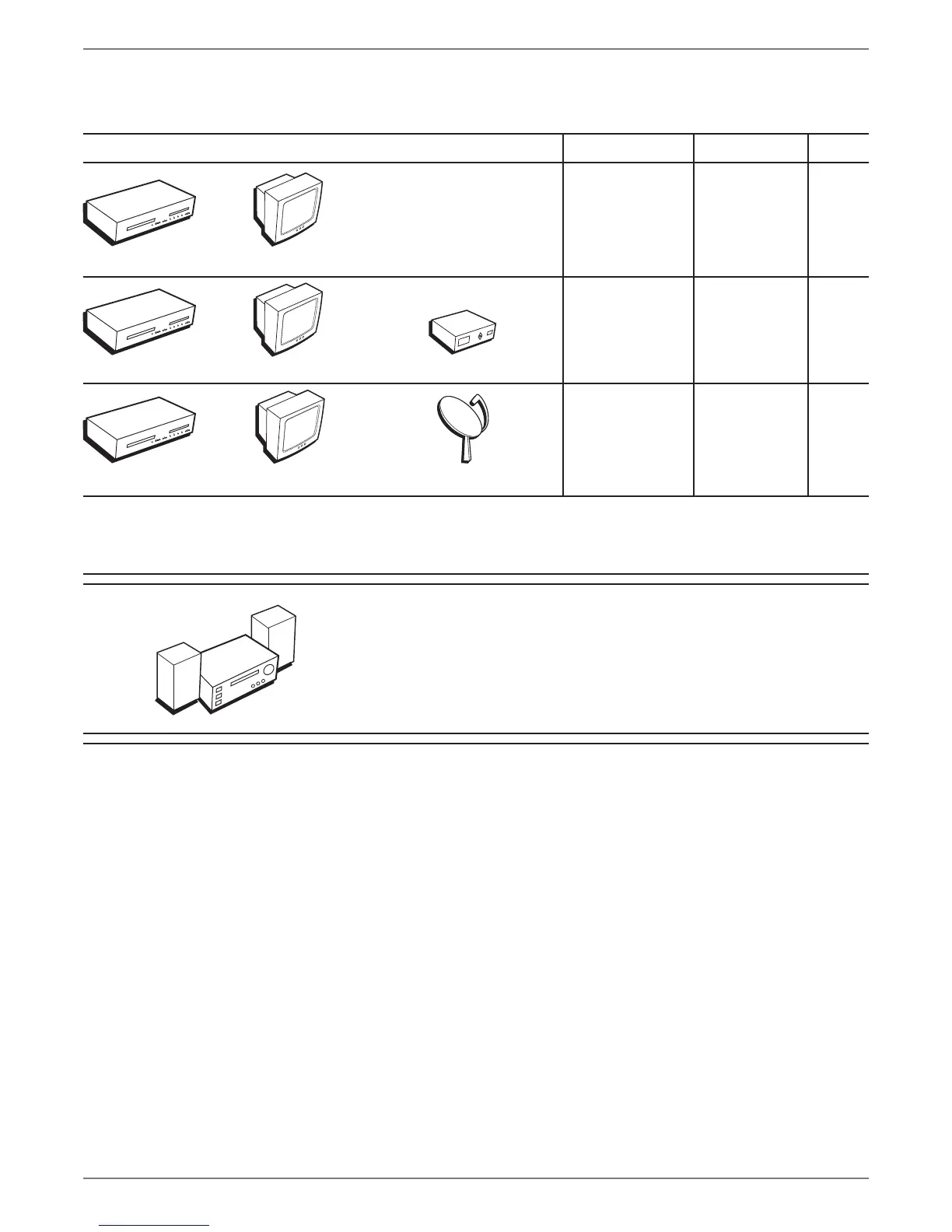Graphics contained within this publication are for representation only.
3
Chapter 1: Connections and Setup
Choose Your Connection
There are several ways to connect your DVD/VCR. Please use the following chart to determine which connection is best for you. Turn to the appropriate page for specifi c
instructions.
To achieve enhanced picture quality, use the S-Video
Cable (supplied) to connect your DVD/VCR to your TV
if your TV has an S-Video jack available.
Connecting an optional audio receiver:
After you connect the DVD/VCR to your TV (choose
an option above), go to page 14 for general information
about connecting an audio/video receiver.
• Coaxial
• Audio/video
• S-Video
Components Cables Needed Connection Go to
Satellite Receiver
TVDVD/VCR
S
TO
P
C
H
+
/
SK
I
P
+
C
H
-
/
S
K
I
P
-
F
W
D
R
E
VP
L
AY
/
P
A
U
SE
O
P
E
N
/
C
L
O
S
E
R
E
C
O
R
D
I
N
P
U
T
Cable Box
TV
DVD/VCR
ST
O
P
C
H
+
/
S
K
I
P
+
C
H
-/
S
K
I
P
-
F
W
D
R
E
V
P
LA
Y
/
P
A
U
S
E
O
P
E
N
/
C
L
O
S
E
R
E
C
O
R
D
I
NP
U
T
DVD/VCR
S
T
O
P
C
H
+
/
S
K
I
P
+
C
H
-
/
S
K
IP
-
F
W
D
R
E
V
P
L
A
Y
/
P
A
U
S
E
O
P
E
N
/
C
L
O
S
E
R
E
C
O
R
D
IN
P
U
T
TV
TV
p. 8
• Coaxial
• Audio/video
• S-Video
TV + cable
box
p. 10
• Coaxial
• Audio/video
• S-Video
TV +
satellite
receiver
p. 12