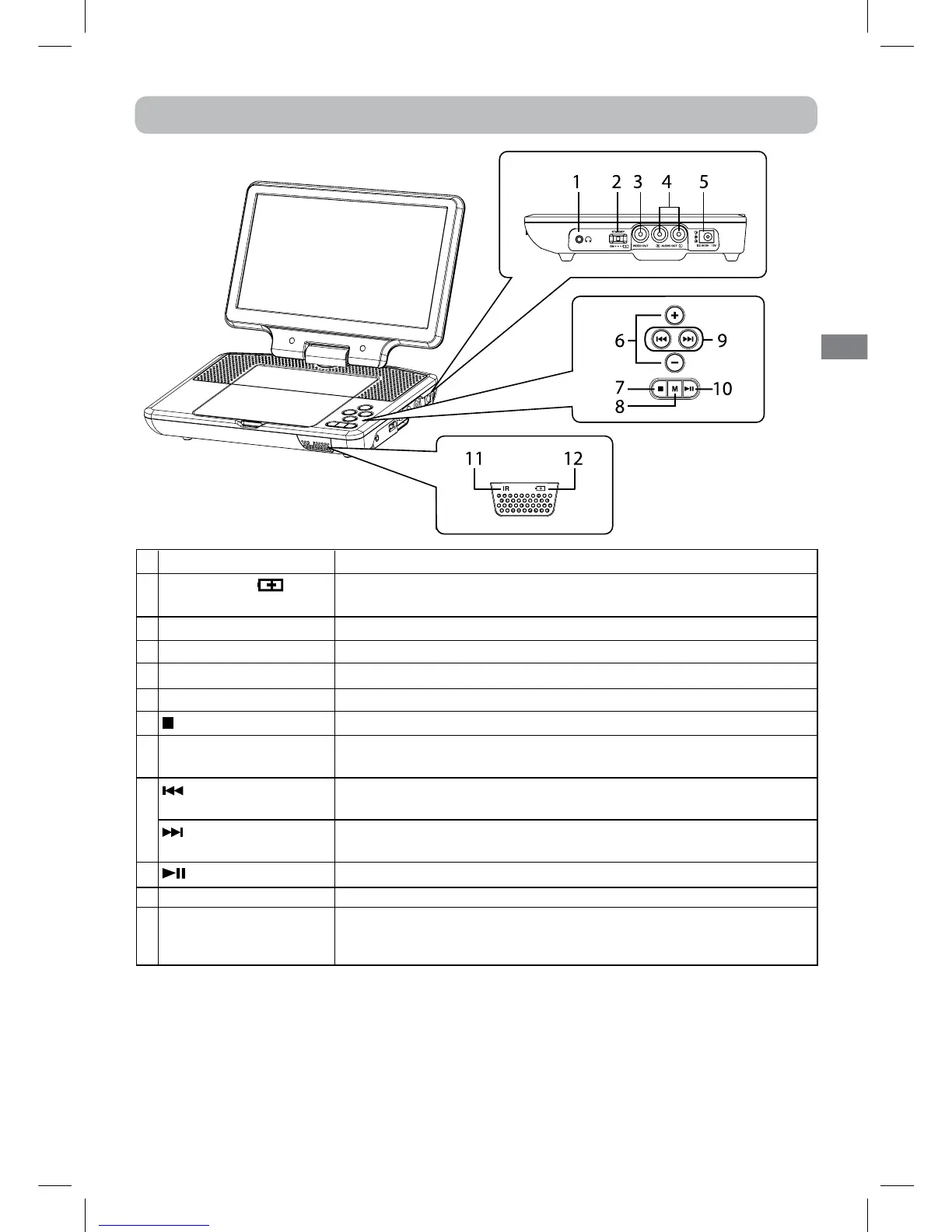Control Reference Guide - Unit
Headphone Jack
STANDBY/ON/ switch
VIDEO OUT jack
AUDIOOUTL/RJacks
DC IN Jack
– /+
STOP
MENU
(previous)
(next)
PLAY/PAUSE
Remote Control sensor
Charging indicator
Plug headphones into this jack.
Slide to change your DVD player to standby mode, turn it on or change
the battery.
ConnecttheACpoweradapter/carpoweradaptertothisjack.
Press to adjust volume up and down.
Press to stop disc playback.
Press to toggle Flip On/Off. Press and hold for 3 seconds to turn on
Menu.
Press to go to the previous chapter, title or track during the disc playback
or to navigate left on a menu.
Presstogotothenextchapter,titleortrackduringthediscplaybackor
to navigate right on a menu.
Press to start or pause playback.
Receive the remote control signal.
Charge the rechargeable battery before using it for the first time.
Completechargingtypicallytakesapproximately4-5hours.The
charging light will go out when the battery becomes fully charged.
1
2
3
4
5
6
7
8
9
10
11
12
Accessories
Please check and identify the supplied accessories.
1.Remotecontrol(withbattery)................................................................... x1
2.ACpoweradapter........................................................................................x1
3.Carpoweradapter........................................................................................x1
4.MountingStrap..............................................................................................x1
5.Headphones..................................................................................................x2
6.Headphonesplitter.....................................................................................x1
7.Carryingbag..................................................................................................x1
DRC98090S_IB_w011R.indd 5 2013/12/19 17:53:08
