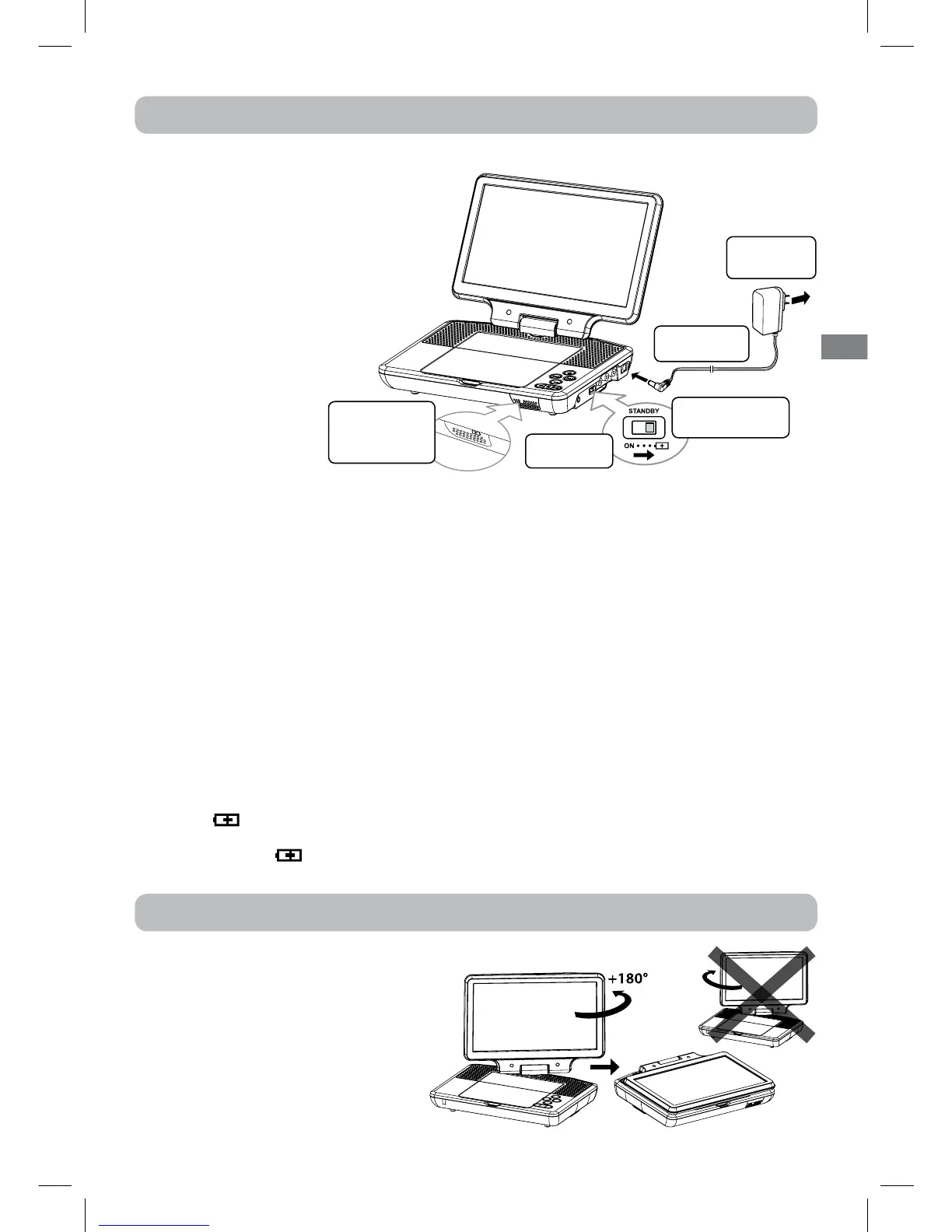C. Using the Built-in Battery
The unit has a built-in, non-replaceable,
rechargeable battery. Charge the built-in battery
before using it for the first time. Complete
charging typically takes approximately 4-5
hours. The charging light will go out when the
built-in battery becomes fully charged.
To recharge the built-in battery
Warning:
• Thebuilt-inbatterycanonlyberechargedwhentheunitisinCHARGEmodewhileusingtheACpower
adapter.
• Thebuilt-inbatterycannotberechargedwhentheunitisinONmode.
• DoNOTrechargethebuilt-inbatteryinavehicleusingthecarpoweradapter.
• Batteriesshouldnotbeexposedtoexcessiveheatsuchassunshine,fireorthelike.
Note:
• Whenthebuilt-inbatterypowerislow,"BatteryLow"willdisplayonthescreenandtheunitwillstop
playing.
• Rechargethebuilt-inbatterywhenyouarereadytouseitagain.
• Whileusingthebuilt-inbattery,theenvironmentaltemperatureshouldbe41°F(5°C)to95°F(35°C).
• Togetthelongestservicelifeofthebuilt-inbattery,chargeatindoor-temperature.
• Thebuilt-inbatteryinthisdevicemaypresentariskoffireorchemicalburnifmistreated.Donot
disassemble, heat above 212°F (100°C), or incinerate.
• Theunitshouldnotbeexposedtoexcessiveheatsuchassunshine,fireorthelike.
• Whendiscardingtheunit,environmentalproblemsmustbeconsideredandlocalrulesorlaws
governing the disposal of such products must be strictly followed.
Turning on the Unit
1. Slide the /STANDBY/ONswitchontheleftsideoftheunittotheONposition.
2. The start-up picture will appear on the screen.
3. After use, slide the
/STANDBY/ONswitchtotheSTANDBY(poweroff)position.
Power Supply
Swivel Screen
1
To AC power
outlet
2
To DC IN 9V
- 12V Jack
3
Slide the switch
to CHARGE
4
Charging
light ON
5
Recharging
is completed
when charging
light goes out
The unit is designed to allow users to have a swivel screen.
The rotation angle can be adjusted as right +180°.
Caution:
• Push screen frame to adjust rotation
angle. Do not push the LCD screen.
• Do not force the screen over its
maximum rotation angle settings as
stated above. Attempting this will
result in damaging the unit.
RIGHT
LEFT
DRC98090S_IB_w011R.indd 7 2013/12/19 17:53:09
